In architecture, Blueprint is a series of drawings and sketches of a building/location with accurate representation of walls and structures, along with related notes. Although architectural blueprints are no longer widely used, they are valued for being able to deliver key information both visually and through text information. Perhaps this is the reason why Epic Games, the company behind the popular game engine Unreal Engine (UE) named one of their key scripting systems Blueprints. The Unreal Engine Blueprints system is also focused on visual representation of data (and specifically code), and has become a must-have tool for thousands of game developers building their games with Unreal Engine.
Blueprint scripting – all you need to know
Blueprints are a major part of the whole Unreal Engine 4, so its history coincides with the development of version 4 of the engine, which was released in 2014. Still, it is important to mention the system’s visual coding predecessor – Kismet, which was a part of Unreal Engine 3 (released in 2006). Kismet was the first visual scripting system used in Unreal Engine, and one of the first used for C++. Blueprints implemented several key changes to the existing system, making it incredibly practical in game development. Today, most UE 4 games are developed at least partially with Blueprints.
Unreal Engine 4 established C++ as the programming language in which game code is written, and introduced the Blueprints system for making the coding as simple as possible. Customary game development involves writing all code manually, and this is what most programmers are used to. Still, it takes a lot of time to learn to code well, while Blueprints is accessible to anyone who wants to create a game from the get-go, so even newcomers can partake.
This ease of use can be attributed to the visual interface that transforms lines of code into interconnected graphs, which represent typical game elements like functions, nodes, variables, and events. This presents the game code in an organized and very understandable way. The blueprints (systems of graphs) themselves also come in different varieties. For example, developers can create level blueprints (scripted events occurring within a single level and map) and blueprint classes, which can allow common elements, events, and objects to be reused throughout the game without writing separate code for them.
Coding with Blueprints vs C++
Ever since the release of UE4, developers have been arguing about which type of coding in UE4 is better and most effective – using Blueprints exclusively, or pure C++ in an integrated development environment. Based on our experience and that of other developers, both options are great in their own right, in different circumstances, and with different objectives.
Blueprints is best used for:
- Someone designing their first game
- Programmers with limited C++ knowledge
- Prototyping and testing game functionality before devoting significant time to it
- Saving time on the addition of formulaic and recurring additions to the game
- Allowing designers and artists to contribute without learning to code
- Integration of simple game logics
C++ is best used for:
- Adding network features and HTTP communication
- Multiplayer functionality
- Establishing efficient communication with databases
- Improving game performance and speed
- Removing any bottlenecks created in Blueprints
- Creating a game backend
The Verdict
There are major differences between building your game in Blueprints and written code, but we should not forget about the things that the two approaches share in common. For one thing, both traditional UE coding and visual coding in Blueprints is based on C++. This is the language that Unreal Engine uses, regardless of where the code came from. It is believed that games running on Blueprints are somewhat slower than those written in pure C++, but issues of speed can be easily resolved through exposure. In programming, exposure means allowing objects and code elements to be accessible through other means. Thus, in the context of Unreal Engine, this means transforming certain Blueprints into C++ and integrating C++ code in Blueprints.
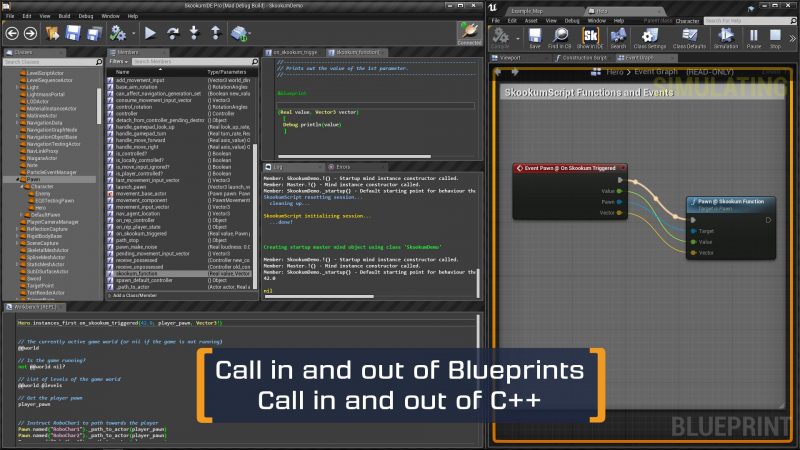
All developers have their own personal preferences in this regard, and we can find plenty of games developed on only C++/Blueprints (for example – Song of Horror), as well as those with a combination of C++ code and Blueprints (such as Dead by Daylight). The combined approach allows developers to reap the benefits of both development environments, so it should come as a surprise to no one that this is the most popular strategy and the way most Unreal Engine 4 games are developed. Blueprints is a handy tool for new and experienced developers alike, but there are some things that are just better achieved in C++.
Getting Started with Blueprints
If you have an Unreal Engine 4 game project that you would like to develop, finding the tools to accomplish it with should pose no difficulty. The Blueprints system is already built to accommodate beginners and users with no knowledge of coding, but the makers of the game engine have made plenty of guides breaking down the key processes and mechanics of development accessible to everyone.
Know more about our Unreal Engine Expertise
As an alternative to learning Blueprints and building your game independently, you can always hire assistance. Game-Ace is a game development studio with a large team of experts and the expertise necessary to handle full-cycle game development. This involves taking full responsibility for development from start to finish, though we also take on projects of limited scope. Our developers are well-versed in Unreal Engine 4 development and C++, so you can expect any project with us to utilize the strengths of C++ and Blueprints.
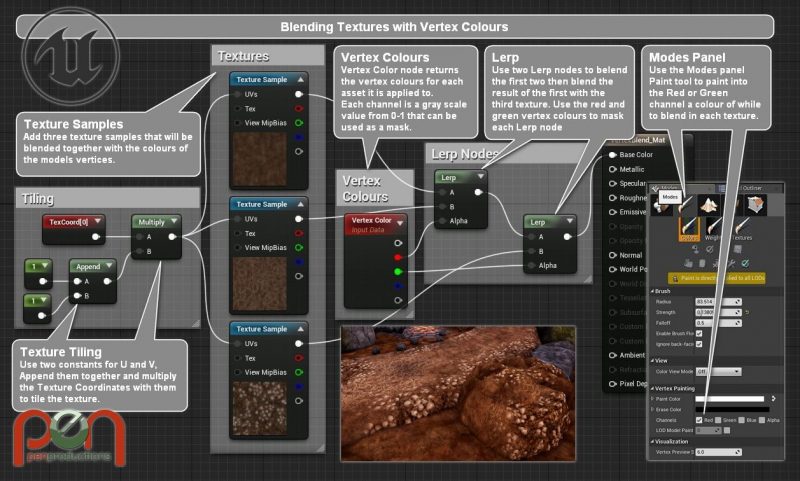
 The Best Game Engines: Research from Game-Ace Specialists
The Best Game Engines: Research from Game-Ace Specialists  Unity vs Unreal: Two Main Game Engines Compared by Game-Ace
Unity vs Unreal: Two Main Game Engines Compared by Game-Ace  Unreal Engine 4 vs 5: Evolution in Game Development
Unreal Engine 4 vs 5: Evolution in Game Development  The Full Guide of Unreal Engine Game Development
The Full Guide of Unreal Engine Game Development  Game Engine Comparison: Picking the Best Tool
Game Engine Comparison: Picking the Best Tool