“Low-poly” is a term that gets thrown around a lot in most conversations about 3D models and modeling. You could say this is due to the incredible importance of the poly count characteristic, but you could also say that this is due to the incredible popularity that low-poly models are enjoying in modern game design. Whatever the case, this article will give these assets the attention they deserve, and hopefully help our readers on the path to make low-poly models for games and other purposes.
What is a low-poly model?
A low-poly model (abbreviated as LPM) is usually described as a 3D model with a low number of polygons. Polygons are geometrical shapes (often triangles or quadrilaterals) that make up a polygon mesh and are responsible for creating details in a 3D model. The rule of thumb is that the higher the poly count, the greater the level of detail, but there are some exceptions.
Is there any benefit to creating low-poly models?
Low-poly 3D models are often chosen as the go-to approach simply because they are faster to create and are well-suited for 3D models that don’t really need a high level of detail. However, during game development, these models are valued because they do not impact game performance and rendering as much as high-detail models.
In contrast, high-poly content contains magnitudes more polygons, and it is more often found in renders and presentational materials than animated media. Still, you can see it in AAA games and games in general when special attention is paid to particular models. High detail provides great realism and a more original style.
Which Types of Low-Poly Models Can You Create?
As you might imagine, LPMs, like most 3D models, have a wide range of uses. Though they dominate in the gaming industry, we can also see them used in a variety of other media. Let’s examine the main categories they can be grouped into:

You will often see simple low 3D poly characters playing the role of NPCs or background figures in games and other forms of entertainment.

Game worlds are sometimes there to just be traversed, so it makes sense to stay low on detail in areas that the user will only spend several seconds in.

Various 3D objects, like clothes, weapons, vehicles, and objects all need to have a visual representation and recognizable design, but rarely demand a high level of detail.
Looking for professionals to create low-poly models?
What are the Most Popular Low-Poly Game Genres?
As you work on bringing your low-poly 3D games to life, it can be helpful to examine those who came before you and achieved great results with the same type of designs you plan to use. Below are some examples:
Low-poly RPG game

A medieval setting that brings in players from all around the world as they fight battles, go on quests, and make their mark on a magical world.
Low-poly survival game

Players must fight off a never-ending assault of angry chickens with their bow and arrows, earning bonuses and power-ups in the process.
Low-poly horror game

Featuring a creepy green aesthetic and no shortage of horrifying turns, Paratopic makes players take an active role in their own survival.
Low-poly puzzle game

Quench presents a vivid world of fauna and flora, where players must guide herds of animals to protected and optimal spots.
Low-poly racing game
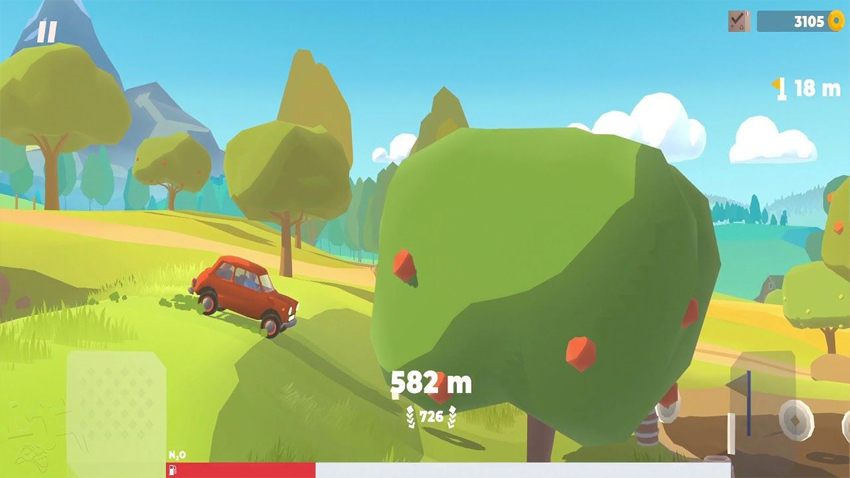
A mobile platformer that combines 2D and 3D visuals, realistic physics, and an all-terrain driving experience full of twists and turns.
Low-poly adventure game

Don’t Mess With Texas is an educational project geared towards kids and featuring a colorful cast of animal characters.
Which Game Platforms Can You Choose for Your Low-Poly Game?
| Mobile | PC | Web | VR |
| Pros | |||
| Developers love to build low-poly mobile games because they can be developed very quickly and with a very small team; | Low-poly games for PC have a lot more processing power to work with, so you can add more LPMs into a scene without worrying about crashes; | This approach to design should give your game a smaller file size and allow it to load faster; | An optimal approach when all content is in 3D; |
| The small screens of most mobile devices negate the need for high detail in most game models. | Traditionally-slow development will move forward faster and allow more time for developing textures and art styles. | Users’ web browsers (and accordingly, devices) should have an easy time processing your graphics and maintaining smooth gameplay. | Low-poly VR games are the most common category and will not disappoint users; | No extra detail is needed to give players a feeling of immersion. |
| Cons | |||
| Not suited for studios with an existing portfolio of high-detail games. | May not match user expectations formed by other PC titles. | PC and mobile users will have very different experiences in regards to design quality. | Extra attention should be paid to how the models look from a first-person perspective. |
| Mobile | PC | ||
| Pros | |||
| Developers love to build low-poly mobile games because they can be developed very quickly and with a very small team; | Low-poly games for PC have a lot more processing power to work with, so you can add more LPMs into a scene without worrying about crashes; | ||
| The small screens of most mobile devices negate the need for high detail in most game models. | Traditionally-slow development will move forward faster and allow more time for developing textures and art styles. | ||
| Cons | |||
| Not suited for studios with an existing portfolio of high-detail games. | May not match user expectations formed by other PC titles. | ||
| Web | VR | ||
| Pros | |||
| This approach to design should give your game a smaller file size and allow it to load faster; | An optimal approach when all content is in 3D; | ||
| Users’ web browsers (and accordingly, devices) should have an easy time processing your graphics and maintaining smooth gameplay. | Low-poly VR games are the most common category and will not disappoint users; | No extra detail is needed to give players a feeling of immersion. | |
| Cons | |||
| PC and mobile users will have very different experiences in regards to design quality. | Extra attention should be paid to how the models look from a first-person perspective. | ||
How to Make Low-Poly Models for Your Game
Anyone wondering how to create low-poly models or art should first consider how many models and model types they need. There is no universal approach to creating these assets, but rather a few ways to do it.
1. Low-poly modeling techniques for custom models
Where do you start when you need to create something original, which has not been built in 3D before? Since we are focusing on a low number of polygons, we can instantly remove from consideration techniques like digital sculpting and NURBS, which are more suited for high levels of detail. This chiefly leaves us with box modeling and edge modeling.
In box modeling, a basic geometric shape is created, and is then broken up into many smaller shapes (like a cracked mirror), with the process continuing until there are hundreds if not thousands of shapes. With every deformation, the initial figure gains unique features that make it look more and more like the target.
In contrast, edge modeling relies on creating outlines for some of the more complex parts of the design and using standard mesh division for the rest. This makes it faster to create features like eyes, facial expressions, and irregular shapes. In other words, it uses the standard process described above but pays extra attention to the parts that need it the most.
Low-poly modeling tips
When you get really good with coding and 3D design, you can even add automation to the process. You can do this with generative modeling, a rare technique where a computer generates 3D models and environments based on scripts and code. Please note, it can take months or years to master.
2. Modeling for converted models
To optimize performance or ensure compatibility, many designers have to convert high-poly designs to a low number of polygons. This is accomplished with a process known as baking, and often done in specialized software like Blender or 3DS Max.
For example, to complete a Blender bake from high-poly to low-poly, you will need to unwrap your mesh and create a new image texture. As you start preparing the new design, you should assign a custom shader and image texture to it. The last steps include setting up the two versions in the same position and starting the bake cycle. And voila, you have a bitmap of a low-polygon model.
3. Modeling based on references
If you want to shorten the design time and turn an existing reference into 3D art, you also have some techniques available. The first is image-based modeling. Essentially, you feed a photograph to a special application and it recognizes the features and structure of the object, converting it into a mesh. This technique is quite helpful but hardly perfect, and does not always predict what the hidden parts of an object look like. Thus, if you choose to do it this way, be prepared for lots of corrections.
The other technique is 3D scanning, which uses a special device to capture the texture, features, and size of your target, with software then converting it into a highly accurate mesh. Keep in mind that if you go this route, you may also need to bake the model, since it will probably come out with a high count of triangles.
Think Smart – Try Low-Poly Modeling for Engines
Game engines are not just great tools for setting up game mechanics and packaging projects together – they can also provide a neat variety of tools for creating new 3D designs and importing/modifying existing designs. This makes 3D modeling for Unity and a few other engines relatively painless. As an example, we can look at the two finest options – Unity and Unreal Engine.
Making an Unreal Engine low-poly game
Unreal Engine isn’t the easiest software to work with, but it is famed for how easy it makes it to apply visual and graphic improvements to projects. Thus, even if you spend minimal time on 3D modeling for Unreal, you can make them look spectacular with the built-in lighting/shading/rendering/post effects features. To assist beginners, UE offers the helpful Blueprints visual scripting system and a bountiful store of 3D assets.
Making a Unity low-poly game
While Unity does not have any guides for LPMs specifically, this is the go-to engine for mobile games and indie studios. Coincidentally, both tend to release plenty of low-poly content. It is also very easy to learn game design in this question, and the Unity Asset Store features thousands of low-poly kits and models that can work wonders in speeding up development time.
Making a low-poly NFT game in Unity/Unreal Engine
NFT games are gaining popularity day by day because of the opportunities of profit they bring to users and game owners. In fact, most of such games are low-poly and made in game engines like Unity and Unreal Engine.
These platforms even provide helpful resources for NFT game development, like info on forums and plugins. In addition, this process can be even faster and easier with the support of a professional NFT game development company.
Unable to Make Low-Poly Models Yourself? No Problem
If you lack the people or experience to create 3D models at the level of quality and timeframes that your project demands, you can always delegate this task to a partner. In fact, game art outsourcing (or “working with an external partner”, as some like to call it) is a very popular business model in the development community.
Game-Ace is a professional studio with over a decade of game design behind it. Most of our projects have been in 3D (like the aforementioned Star Archer and Don’t Mess With Texas games), so we have created plenty of low- and high-poly assets over the years. Feel free to check out our portfolio.
To learn more about our services and rates, just send us a message. We can’t wait to hear from you!
 3D Modeling as the Cornerstone of Your Video Game
3D Modeling as the Cornerstone of Your Video Game  3D Character Modeling: Mastering the Art of Digital Design for Lifelike Creations
3D Character Modeling: Mastering the Art of Digital Design for Lifelike Creations  How to Perform 3D Modeling in Unity with No Drop in Quality
How to Perform 3D Modeling in Unity with No Drop in Quality  How to Make High-Poly Models that Look Amazing
How to Make High-Poly Models that Look Amazing  Game Environment Modeling: The Essence of Building a Stunning World
Game Environment Modeling: The Essence of Building a Stunning World