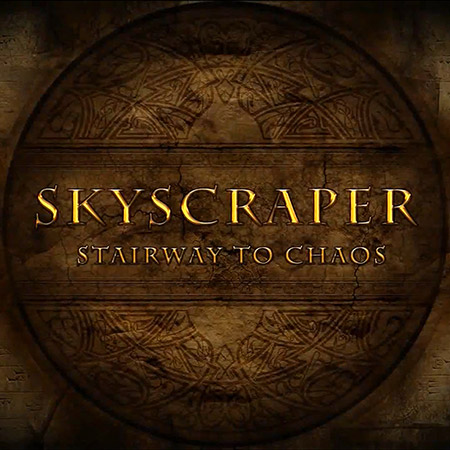When it comes to AAA games, few choices are better than Unreal Engine. This game engine has been spectacularly popular in the creation of some of the biggest games of the past decade, and with the imminent release of a groundbreaking version 5, it looks like this won’t change anytime soon. With a reputation for amazing graphics and endless options for performance optimization, choosing Unreal Engine development for multiplayer projects is a common-sense choice, with caveats.
Is it hard to make a multiplayer game in Unreal Engine? Certainly, but not beyond reach. The process carries lots of nuances, from establishing basic device compatibility to ensuring stable connections and more. Some of them you can only learn about when you encounter them in your project, but that won’t stop us from trying to give you the rest of the info you need. We hope it will be helpful to your project.
Which Platforms Are Best Suited For UE4 Multiplayer Development?
Cross-platform support is one of UE4’s biggest strengths, with over a dozen platforms currently supported. However, just because you can create software for a platform doesn’t mean that it will be effective for your specific project type (e.g. creating a multiplayer shooter in Unreal Engine 4). Let’s examine the most suitable options for multiplayer projects.
-
PC/Console
Game consoles and computers are the optimal choice for such projects because these devices pack the most processing power, which is needed to handle the high-fidelity graphics and smooth gameplay provided by UE. In terms of home computers, you can easily create software for Windows, Linux, and macOS devices. For consoles, the list is Playstation 4/5, Xbox One, Xbox Series X, and Nintendo Switch. These platforms are the most popular choice for Unreal Engine FPS multiplayer titles.
-
Mobile
While Unreal may not be the top choice for mobile games, it certainly picks up steam when it comes to big and demanding mobile releases. As it stands, the engine supports both iOS and Android development, so you can make your project easily available on billions of devices right out of the gate. Optimizing it and making it run smoothly on less powerful devices is another matter, however. The main point is whether you choose Android or iOS for UE4 mobile multiplayer, you will have all the tools and freedom to make it happen.
-
VR
Unreal has consistently been a pioneer in virtual reality development, and their software is supported on all major VR headsets, including Oculus devices, Vive, Magic Leap, Valve Index, and PSVR. Choosing the VR multiplayer Unreal Engine specification for your project makes sense not only because Epic Games have built great infrastructure for these devices, but also because VR headsets are powerful, and can make full use of the heavy and powerful software produced. On a separate note, you can also use the software for augmented and mixed reality projects.
Does the Unreal Engine Support Online Multiplayer?
Although HTML5 is one of the supported platforms of UE4, we would not recommend making your multiplayer game for the web with this software. Unfortunately, Epic Games have not made HTML5 development a priority for their engine, and the current export feature has a lot of bugs and issues. It is simply not up to par with the other web development tools out there.
Which Game Genres Can You Choose for Your Unreal Multiplayer Game?
The limits of UE4 are applied not so much to genre as functionality. Thus, you have the freedom to create games of any genre using the software, as long as your desired features/logic/mechanics/etc. can be implemented. For example, you will need to check input compatibility and support for a racing wheel before you build an Unreal Engine multiplayer racing game attuned to this wheel model.
With that said, let’s look at some of the most popular genres and their examples in UE4:
Unreal Engine vs Unity Multiplayer – Which to Choose for Development
Unity is the biggest and most popular competitor of UE4, accounting for a market share of roughly 45%. Both are great in their own right and have a lot in common, but there are a few factors you can consider before determining which is best for your project. Rather than examining the differences between the platforms in detail, let’s just go over their main strengths and weaknesses.
| Unreal | Unity |
| Pros | |
| straightforward server/client system | great for prototyping |
| visual scripting tools are available | simpler code (C#) |
| numerous MP templates available | easy to learn |
| Cons | |
| complicated scripting in C++ | main networking tool is in limbo |
| disadvantageous licensing model | complicated prefab system |
Winner: Unreal
Let’s face it: UE4 was built with multiplayer games in mind, and offers robust networking tools that let you achieve peak performance. On the other hand, Unity was created for smaller games and particularly mobile apps. It offers multiple networking tools (Photon is especially praised) but their main solution (UNET) has been discontinued, with no fully-fledged options to replace it. Thus, until Unity implements a new solution, developers face an extra level of difficulty in setting up networking for AAA titles.
What to Expect During Development
Once you set your mind on using UE for your project and establish the tech stack, you will have to make countless decisions that will impact the process. While we can’t tell you everything you need to know about the MP development process (that would take months), we can give you some information about what to expect.
Blueprint or C++ Unreal Engine 4
Scripting the game, you have the option to write C++ code or use Blueprints (a visual scripting system built into UE4). Most developers prefer to use C++ as their base code and use Blueprints for selected sections, as it gives them greater speed and flexibility.
To put it simply, Blueprints allow you to prototype, create logic, feedback, and UI much quicker than you could with coding. At the same time, this system is much more limited in what you can achieve and tends to run slower. The more complicated the functionality, the harder it will be to achieve it in Blueprints. Thus, you can try finding the perfect blend of the two or just stick to C++. You will have a hard time using Blueprints to build an online game past the prototype phase.
Main challenges
-
AI design
For games with non-playable characters or AI opponents replacing standard competitors, it can be very difficult to create a balanced UE4 multiplayer AI. On one hand, you want it to be complex and intelligent enough to pose a challenge to players, but on the other, you don’t want to overload their device’s processing unit or a server (if AI actions originate there).
-
Core replication work
Replication refers to the synchronization of data between clients and servers (i.e. the backend communication flow). You will need to configure it for Actors, Components, and Properties, and make the whole system scalable to account for varying numbers of simultaneous players. This work includes optimizing anything that causes lag, frame rate loss, and loss of packets. It’s an inevitable part of adding matchmaking to multiplayer games in Unreal Engine.
-
Planning all animations
Many people don’t realize just how strongly the addition of more players affects internal game scenarios and animations. For example, an animation that activates when a player interacts with an object will need dozens of new behaviors added, based on factors like proximity of other players, the chronology of who interacted with the item first, and how long the item remains in this new state. In other words, the number of scenarios and animations to plan multiplies exponentially.
-
Drawing in a user base
This is more of a business challenge than a technical one. It takes an immense amount of resources and costs to keep MP lobbies running, so you need a constant stream of players and proper monetization to make the whole project worthwhile. Obviously, this means creating an interesting game with unique features/plot/mechanics/etc. that players will come back to and tell their friends about.
-
Implementing cryptocurrency and NFTs
As the prevalence of cryptocurrency and blockchain solutions grows, many developers are implementing it into their games. For example, if you want to add an NFT marketplace with thousands of unique assets, you will need not only a strong team of assets, but also developers familiar with blockchain. In lieu of hiring some of these positions on a permanent basis, you can also consider partnering with a NFT game development company that will handle your needs for this particular project.
Unreal Engine Multiplayer Cost
As is the case with other types of software development projects, most of your costs will go toward paying the salaries of developers, designers, QA engineers, and everyone else involved with the project. With that said, one big factor that will influence the cost is speed – how quickly the project will be carried out. For example, you will spend much less on a project built in Blueprints than pure C++, but this project will also be subject to the limitations we mentioned.
You can also expect the Unreal Engine multiplayer networking cost to include expenditures like maintaining a dedicated server (or multiple servers), licensing software for the models, artwork, and UE4 itself, and investing in hardware that the software will be tested on. It is not uncommon for AAA titles to cost upwards of $1 million just to develop, and hundreds of thousands more just to maintain and update.
Where Can I Find Help With Development?
If you are tackling a project of this caliber for the first time, the whole endeavor can seem intimidating and overwhelming. Fortunately, there are multiple resources available that can make the process easier or speed it up:
-
Official documentation
The UE4 website has a large and information-rich section dedicated to learning. There, you can find manuals about all key aspects of the development process, from setting up a server to establishing character behavior to testing. Even if you do not find what you are looking for, you can turn to the official forum or subreddit, where users regularly post questions and receive relevant advice from the experts in the field.
-
Asset store
Buying or downloading ready assets can save you a lot of time in design and scripting. The official marketplace currently includes over 17K assets in various categories (2D/3D, Animations, Characters, Blueprints, etc.). With this amount of variety, you have a very good chance of finding at least one Unreal Engine multiplayer asset suitable for your project, and likely even dozens.
-
A development partner
Partnering with a studio like Game-Ace can work wonders in speeding up the development and release of your project. We can take over a certain part of development or handle a full cycle, depending on your needs.
Flexibility is one of our top qualities, and we can easily adapt to your existing workflow, extending your team or dedicating a full team of our own. Our staff includes dozens of different specialists from different fields, so we can even help you with things like art, business analysis, and QA engineering.
Making amazing games for a large audience is a huge passion of ours, and we would be thrilled to discuss cooperation with you on your project. Just contact us at your convenience and we can look for common ground.






 Unlocking Cinematic Quality in Unreal Engine 5.6: Insider Tips from GameDev Industry Pros
Unlocking Cinematic Quality in Unreal Engine 5.6: Insider Tips from GameDev Industry Pros  How to Design Learning Games That Teach Real-World Skills to Young Learners
How to Design Learning Games That Teach Real-World Skills to Young Learners  Level Up Learning: How Game-Based Learning Drives Real Results
Level Up Learning: How Game-Based Learning Drives Real Results  AI Game Assistant Integration for Smarter, Player-Responsive Games
AI Game Assistant Integration for Smarter, Player-Responsive Games  Beyond Reality: What Is a Simulation Game and Why It Matters Today
Beyond Reality: What Is a Simulation Game and Why It Matters Today