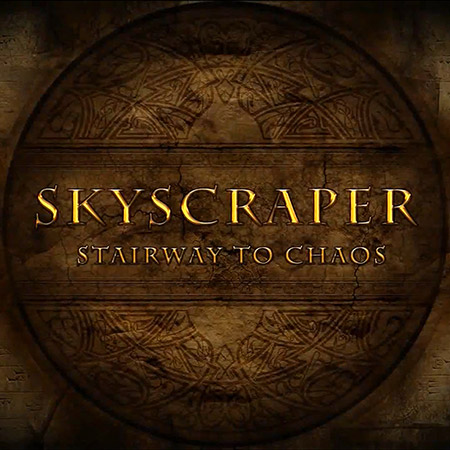How different do you think mobile game testing is for different operating systems? Experienced testers know that considering each variable in quality assurance (QA) is a necessity. To assure proper mobile game quality, it’s best to remember that iOS and Android games tests should be executed differently. The reason is there are peculiarities and unique procedures of testing for each of them.
This article focuses on the main aspects of testing mobile games for an Android game. We will share our real case of testing a mobile game for Android and tell you how to handle this complex process with android game testing services. Ready to learn more? Let’s go!
Android Mobile Testing Checklist
What should you test to ensure that an Android mobile game is ready for launch? We’ve prepared this helpful checklist that will clarify the testing process and help you remember the main points.
✓ Gameplay. QA engineers should check for possible gaps in gameplay logic and identify mutually exclusive functions. It’s also better to pay attention to unnecessary features, which just take up space, considering that the average Android app file size has to be up to 100MB for publishing on the app store.
✓ Performance and functionality. Any Android mobile game should be tested on how well it performs its function and is bug-free. Of course, sometimes, there can be tiny bugs that cause annoyance but don’t affect users’ experience much. Unfortunately, it also happens that bugs cause problematic payment and save issues.
✓ Graphics. It’s vital to ensure that game graphics don’t have any bugs that impact gameplay or spoil the visibility of prompts/hints, textures, and active buttons. Graphics should be smooth and not distract from the plot with any glitches.
✓ Sound. Each sound effect and soundtrack should match the proper game scene to create an atmosphere and hint at upcoming fights, etc. If a game plays the wrong sounds, it can confuse users and affect their progress.
✓ Text content. Misplaced text hints can confuse users in a game, while relevant text marks of locations on the map lead them in the right direction. So all the text content has to be at the right place and at the right time.
✓ Integrations. Social media allows users to share their results in personal accounts, thereby promoting a game and enticing friends to play. Thus, integrating popular social media can go a long way in ensuring your game’s success.
✓ Multiplayer mode. Game development can be complicated with a multiplayer mode, as it takes input and data from hundreds of players simultaneously. That’s why it’s better to pay special attention to the multiplayer mode and ensure it’s bug-free.
We are also happy to share this ultimate guide for game testing in case you want to learn more thorough info about this process.
Mobile Game Testing Methods
Before starting testing, it’s better to choose how specific parts of the game will be assessed. QA engineers highlight two primary forms of mobile game testing — black-box and white-box testing. Here is the difference:
- Black-box testing is often used for ensuring that a game’s functionality, graphics, and visual components are bug-free and fully functioning. This method tests only features “outside of the box” — everything that isn’t related to the code. For example, the Black Box format tests UI/UX, gameplay, sound, and special effects.
- White-box testing focuses on a game’s architecture and quality of functions, checking it from the inside of a game. For example, code and social media integrations are tested with the White Box method.
Both of these methods can be tested with automation when QA engineers create testing scripts and specify certain testing goals.
Is your game in need of some polishing?
Check out our testing services!
Types of Android Game Testing
Mobile games require the testing of many different features and fields. There are many types of quality assurance, but several of them are especially important to run when testing Android games.
- Unit testing. This testing type is focused on the testing of separate branches of a game — code. This process is used at the development stage in order to build a complete and working application.
- Functional testing. A mobile game for Android should meet its technical requirements first, as it’s the basis of the existence of any game. The application should reproduce such features as notifications, visual and audio effects, content, load at the right time, and be suitable for installation on smartphones based on Android.
- GUI testing. With the graphic user interface form of testing, testers ensure that the entire visual part of a game is functioning—notably, images, colors, screen resolution, menu, and interface.
- Stability testing. A game stability test for android is reasonably necessary when you aim to attract as many gamers to your product as possible. This kind of testing checks how a game deals with different load levels over an extended period (like days or a week). The term load basically means a certain number of users who use the game at the same time.
- Usability testing. This testing type must guarantee that users are comfortable with a game. Users should be able to use each game feature without problems and errors. In addition, the design of a game should be intuitive and visually appealing.
- Localization testing. Checking localization settings means making sure that the application is adapted to the cultural and linguistic characteristics of the region in different countries. For example, in countries that speak Spanish, it is imperative to consider the specific punctuation marks and their arrangement.
- Compatibility testing. It is imperative to evaluate the compatibility of the mobile game with different devices. This type of testing is quite challenging because there are so many Android-based devices, and each has different versions of the operating system installed.
- Performance testing. This type of testing assesses the overall level of performance of the game, taking into account the work of the internal processes and the environment in which the game runs. For example, you need to ensure that the game will be played the same way with different resources- the mobile device’s battery level, memory level, third-party notifications, etc.
Pre-release Games Testing Stages
As long as QA engineers have conducted all the test types described above, there are a couple more test stages left. When a game is almost ready for release, it’s better to take your time and complete the two steps listed below.
- Alpha testing. A game that is fully validated by the methods described above must go through the final cycle of complete testing. An Alpha test for games on an Android base is an opportunity to finally check minor flaws and fix them before launching to end-users. This testing stage can be executed not only by QA engineers but developers, too.
- Beta testing. Beta testing games for Android is the second part of final testing before launch, but it is not mandatory, because not every project needs it. So how do you beta test Android games for mobile devices? This process should be done by real people who will simulate the actions of end-users, and then they will give feedback to the QA department.
As a result, a mobile game product will be double-checked by both professionals and real users who will simulate the end-users game flow on real Android devices. After that, you can safely release the game to the market and collect the first reviews from real users.
How to Test Games on Android
Mobile game testing should be performed on a certain platform that can simulate the actions of the real users. That’s why QA engineers use various infrastructure for mobile game testing for Android. There are several popular forms:
How Game-Ace Performs Mobile Testing: Example
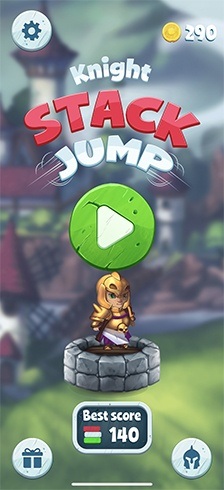
Each game we develop is tested in different stages. For example, the Game-Ace team recently built a mobile cross-platform game called Knight – Stack Jump. The plot is based on a classic story of a brave knight trying to rescue a beautiful princess hanging tied up at a height. So a player must build a high and stable tower in order to reach the princess and release her.
As our company does full-cycle development, including quality assurance, we went through all of the best industry practices. We started with unit testing, checking the code of each unit of the game and reducing the error rate while boosting performance.
What followed was the standard flow of testingL functional, GUI, stability, usability, localization, etc. The primary goal was elimination of bugs and ensuring that the flow of building the tower happened in sync with the main character’s movements and that secondary functions, such as collecting coins, were possible.
In regards to integrating monetization, testers were tasked with making sure that this process worked without failures and errors. Thus, advertisements had to appear only at the appropriate time (e.g. the player falling) and provide players with the opportunity to continue the game after watching, so as not to notivcably deceive or distract them.
Ultimately, the testing cycle for the mobile game ended with Alpha and Beta testing. The team successfully coped with all the challenges and successfully launched the product on the Google Play Market platform. In the first week of launch, dozens of downloads of the game were achieved, and the first reviews from real users were overwhelmingly positive. To this day, the game maintains an impressive positive rating.
How to Find a Trustworthy Android Game Testing Company
It’s best to start testing your game in the development phase. Even if you have already created a mobile game on Android and need testing, highly qualified quality assurance specialists will always help you thoroughly test the applications and detect errors at different levels of the product.
Game-Ace’s QA team understands the full game development cycle and has applied this knowledge in testing practice for over 20 years. We have plenty of resources to not only check the performance of applications on different devices and functionality, but also do it under tight deadlines and offer additional services, such as team augmentation and development.
That’s why we invite you to contact us any time that works for you to explore how we can assist in your project and cover all the questions you may have!
 How to Make a Game App That Captures Users and Dominates the Market
How to Make a Game App That Captures Users and Dominates the Market  The Quest for Excellence: Unveiling the Best Gaming Platforms of Today
The Quest for Excellence: Unveiling the Best Gaming Platforms of Today  Mobile Gaming Trends 2025: Genres, Technologies, Demographics
Mobile Gaming Trends 2025: Genres, Technologies, Demographics  How to Make a Mobile Game in Unity 2025
How to Make a Mobile Game in Unity 2025  Mobile Game Testing: Types, Tools, and More
Mobile Game Testing: Types, Tools, and More