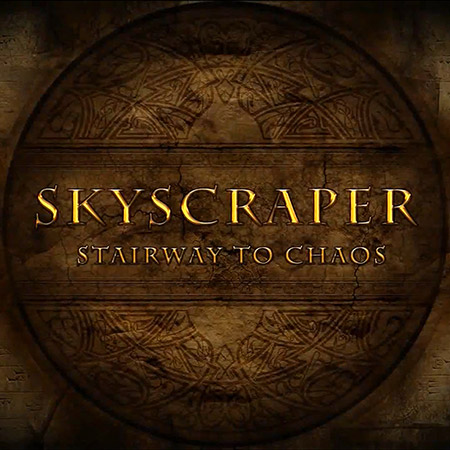Quick recap of this article
The mobile game segment is one of the fastest-growing in the gaming industry. In 2022, it has generated $81.3bn, claiming 51% of all game revenues and overcoming PC and console combined. The industry is booming, with more and more loud titles being released. At the same time, competitiveness is growing, setting exceptionally high standards for mobile game graphics, interactiveness, and fun factors. And while various factors contribute to title quality, thorough testing is one of the essences and guarantees of successful product release.
Mobile game testing is a quality assurance (QA) process that occurs throughout game development or post-launch updates. Any mobile game QA testing process ensures that games are bug-free, among other aspects. Otherwise, it can affect user experience. Thus, the quality assurance stage is integral to mobile game development and its release.
This article will help you master the essence of mobile testing and show what you can expect from mobile game testing services.
What are the Main Types of Mobile Game Testing?
Mobile game testing is a complex process that requires quality assurance at different stages and under various circumstances. That’s why a QA engineer should understand where and when to apply specific mobile game testing methods.
Let’s take a look at the primary mobile game testing techniques:
A crucial testing process to quantify your mobile game's capacity to handle concurrent users, instrumental in maintaining a robust performance.
A strategic testing technique to empirically evaluate the effectiveness of two different versions, enhancing overall gameplay and user engagement.
Ensures the mobile game's seamless operation across many devices, operating systems, and resolutions, fostering broad accessibility.
A crucial evaluation to identify potential security vulnerabilities, guaranteeing the protection of sensitive user data and maintaining mobile game integrity.
An assessment process to measure the mobile game's user interface and gameplay, guaranteeing an intuitive and satisfying user experience.
A process to ensure that your mobile game's content resonates with diverse cultures, languages, and regulations, facilitating global reach.
A form of user acceptance testing at the development site, focusing on identifying significant issues at an early stage.
An essential mobile app testing service that validates the mobile game in real-world conditions, pinpointing minor issues and refining the end product.
Challenges in Mobile Game Testing
Mobile game testing may seem like fun to the casual observer. However, during the process of mobile testing, QA engineers don’t so much play mobile games as they write code and script them to ensure that the actual result meets technical and user requirements.
Here are some common challenges that most testers face during mobile app testing:
- Variety of technical requirements. For your product to captivate as many gamers as possible, mobile game testing must adapt the game to all mobile devices. Different screen sizes, performance levels, software features, and potential technical limitations must be addressed.
- Mobile device farm. Mobile game testing often requires testing on a variety of devices. Some companies purchase physical devices for each model, but this can be cost-prohibitive. Alternatively, studios may access a device farm in the cloud, connecting to the required devices. Either approach requires substantial effort to facilitate appropriate mobile testing conditions.
- Integrations. Mobile games sometimes necessitate integration with social networks for user sign-in and gaming result sharing. In such cases, testers must pay particular attention to security, given that accessing third-party systems could compromise data on a mobile device.
- Multiplayer games. These mobile games present unique challenges for testing. Conflicting features might generate bugs that resist permanent fixes. Moreover, the diversity of possible scenarios for multiple players significantly increases the scope of mobile testing.
This is just a tiny part of the daily mobile app testing challenges that several specialists should handle. You can find even more detailed information in our comprehensive game testing guide.
Mobile Game Testing Tips
One of the most common mobile game testing questions is whether universal recommendations exist for each mobile game QA process. As our contribution and answer, the practices listed below can be helpful in most mobile testing cases.
- Prepare for mobile testing. Planning is a must for every activity. So, it’s better to create a design for your future mobile testing using a professional game design document and specify each task you need to execute in a project. It’s even better to split each task into subtasks and turn it into a checklist.
- Set key metrics. You should have clear KPIs and objectives to rely on before running tests. A QA engineer needs to realize what criteria each tested game should meet.
- Use A/B tests. No one knows for sure what will work better. Sometimes, an option that seems the most logical turns out to be an ineffective one. So don’t guess, but run A/B tests for each game stage with various options.
- Pay attention to reports. Many testers think it’s the most tedious part of any testing. A detailed report is essential to mobile app testing because it shows what should be fixed. So, make thorough reports to improve the quality of a mobile game for sure.
The fundamental principles of mobile game testing enormously matter, but specific details like cross-platform testing particularities affect the result even more.
How to Conduct Mobile Game Testing for Different Operating Systems
There's a multitude of unique mobile devices globally, but the majority use either Android or iOS. Different technical requirements and peculiarities necessitate diverse approaches to the mobile game testing process. This section covers how to conduct mobile game testing, considering the unique features of separate operating systems.
Android Game Test Peculiarities
When performing mobile game testing for Android, it's crucial to account for various OS versions. Each version supports a limited number of devices with varying screen resolutions. Hence, a QA engineer should specify detailed conditions in mobile game testing scripts. Unlike iOS, Android users can download apps and files from various internet sources, not just the official Play Market Store.
iOS Game Test Peculiarities
Mobile game testing for iOS doesn't usually need to factor in non-standard circumstances. Apple operating systems provide a simpler environment than Android, with fewer versions compatible exclusively with specific Apple device models. As users can only download apps from the official Apple Store, security concerns are considerably reduced.
Top Mobile Game Testing Tools
Which tools can perform mobile game testing for HTML5 and other platforms? We're delighted to share some excellent methods and instruments for optimal mobile game testing.
Real Gadgets
Testing on the target model of an actual device is one approach, although the high mobile game development cost can render this unaffordable for some. Nonetheless, it’s the most convenient way to yield accurate and relevant mobile game testing results.
Simulators
Simulators mimic the behavior of an actual device. However, they don’t account for crucial circumstances like load level, device technical specifications, and mobile game interruptions due to notifications or calls.
Emulators
Often, these universal tools simulate every aspect of game interaction with a specified device. While free emulator versions are available, they may overlook some bugs and may not be compatible with all devices.
In-Editors
Specific game development engines like Unity and Unreal Engine offer built-in mobile game testing capabilities, ensuring functionality aligns with requirements. You can find mobile game testing checklists or tutorials in these editors’ documentation, guiding you in executing tests effectively.

How Top Game Engines Help You in Mobile Game Testing?
If a game is developed with some game engine, mobile testing it there is much easier than using separate tools. Let’s look at advanced mobile app testing features reliable game editor platforms offer.
-
How to test my mobile game on Unreal Engine. You can test recently developed game fragments with Simulate in Editor or Play in Editor features. These options are available on the Tool Panel from Level Editor or Blueprint Editor. If you need to modify some game parts, you can pause simulator mode and edit in the same place.
-
How to test my mobile game on Unity. The opportunities for the Unity test of a mobile game allow in-editor testing with the UDP sandbox. You must use an emulator or mobile device to test with the Unity Remote 5 app to run the testing process. Please note that single mobile game testing is enough; future updates usually don’t require retesting the first version.
-
Testing a mobile game on Construct 2. Testing game functionality in-editor, simply tap the play button to start software actions simulation. Use the debugger feature to ensure the mobile game is bug-free, even under different conditions.
How to test the mobile game on Godot Engine. Use Godot's built-in debug options and play the game in the editor for preliminary mobile game testing. For more thorough testing, export the game to your mobile device and conduct on-device tests. Always remember to perform various test types, such as performance, usability, and compatibility testing.
Testing the mobile game on Cocos2d. First, you need to install the necessary SDKs for your target platform. Then, use Cocos2d's inbuilt simulator for initial mobile testing. For more detailed mobile game testing, export and install your game on your mobile device. Implement automated tests for performance checks, and always remember to carry out manual tests for compatibility, usability, and interface-related checks.
Please remember that in-editor mobile game testing can’t replace a fully-fledged QA and mobile app testing process, requiring a highly qualified team of testers to complete it perfectly.
Mobile Game Testing Companies: Choosing the Best
As you can see, mobile game testing is an imperative and complex process. It requires a highly experienced and qualified team of QA engineers and testers to ensure that the application is ready for release. Otherwise, all the money, time, and effort spent on mobile game development will go down the drain.
It’s better not to rely on luck but to hire a studio with sufficient experience to bring top-notch quality to your project. Game-Ace has all the advantages when you choose the best company for full-cycle or partial mobile game development, VR/AR games, and mobile app testing.
We have already completed hundreds of successful projects for clients all over the globe and are ready to polish your project quickly and with the utmost quality! Are you ready to draw many new users to your mobile game with flawless UX, modern UI, and exciting gameplay?
Contact us to discuss your project, and we will cover the rest!
 How to Make a Game App That Captures Users and Dominates the Market
How to Make a Game App That Captures Users and Dominates the Market  The Quest for Excellence: Unveiling the Best Gaming Platforms of Today
The Quest for Excellence: Unveiling the Best Gaming Platforms of Today  Mobile Gaming Trends 2024: Genres, Technologies, Demographics
Mobile Gaming Trends 2024: Genres, Technologies, Demographics  How to Make a Mobile Game in Unity 2024
How to Make a Mobile Game in Unity 2024  Choosing Unreal Engine for Android Game Development: What to Expect
Choosing Unreal Engine for Android Game Development: What to Expect