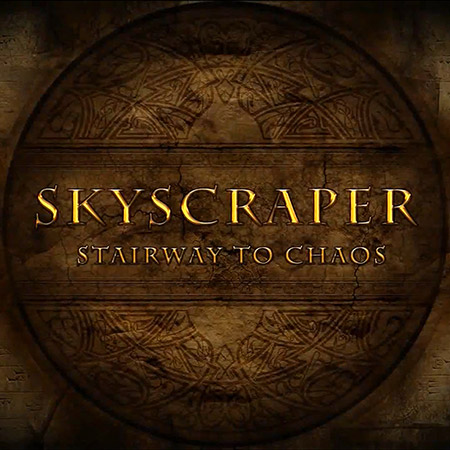Dmitry Lunov,
PM at Game-Ace
This article was crafted based on the expertise and experience of Dimtry Lunov, Program Manager at Game-Ace. He himself has undergone each and every phase of prototyping an endless runner game in Unreal Engine 5 and is eager to share all the insights in the form of this guide.
Being involved in an endless runner game development using Unreal Engine presents an exciting yet rewarding challenge for any studio. At its core, the process involves thorough planning and execution to ensure that the game is both engaging and technically sound. An endless runner game, characterized by an unending gameplay loop where the player continuously moves forward while avoiding obstacles, requires a strong foundation in both design and development.
So, how to make an endless runner game? To begin, developers must establish a clear vision for the game's theme and mechanics. The initial planning phase is crucial as it sets the tone for the entire development process. Unreal Engine, known for its powerful and flexible development tools, allows developers to bring their creative ideas to life with efficiency and precision. By leveraging Unreal's robust features, game developers can create immersive environments and dynamic gameplay that keep players engaged within astonishingly restricted time frames.
In the following guide, we will explore the key steps involved in prototyping and developing an endless runner game in Unreal Engine, ensuring that your project starts on the right foot and progresses smoothly.
The Foundation of Your Game's Mechanics
Establishing the mechanics of your game sets the stage for all future development steps. Begin by defining the core gameplay loop: the player's character will run automatically, and the primary interactions involve jumping, sliding, or shifting sideways to avoid obstacles.
It's essential to decide how the game will increase difficulty over time, such as speeding up the character or introducing more complex obstacles. Integrating Unreal Engine's physics system can add realism to these movements. Well, you may ask why Unreal specifically? And the answer is pretty simple — it's one of the best game engines of all time! Each mechanic should be tested rigorously to ensure it feels responsive and fun for players, laying a strong foundation for the rest of the game. Let’s start answering the question how to make an endless runner!
Constructing the Basics of Endless Runner Mechanics
To construct the basic mechanics of an endless runner in Unreal Engine:
- Start by setting up the main character's movement.
- Utilize Unreal Engine’s Character Movement Component to allow consistent forward motion and responsive lateral movement, which are essential for navigating through the game.
- Incorporate jump and slide functions by defining specific key bindings and ensure these actions interact seamlessly with game obstacles.
- Next, focus on the environment. Use Unreal Engine's procedural generation tools to create a path that dynamically extends as the player progresses. This ensures the runner encounters a non-repeating series of challenges.
- To maintain engagement, incorporate varying levels of difficulty and different types of obstacles that require the player to react differently, such as ducking under low barriers or dodging side-to-side to avoid hazards.
- Lastly, a scoring system should be implemented to reward distance traveled and overcome obstacles, encouraging players to improve their performance with each attempt. These foundational mechanics will create a solid base for your game, enhancing player experience and retention.
Asset Creation Tailored to Your Specific Runner Theme
3D modeling and asset creation for your endless runner should align with the theme and scale of your project. If your goal is to develop a full-scale game, investing time in creating custom assets such as unique character models, environment textures, and obstacle designs will pay off by distinguishing your game in a competitive market. Use Unreal Engine's robust modeling and animation tools to craft and integrate these assets seamlessly.
Alternatively, for quick prototyping or smaller projects, you might opt to utilize pre-made assets available from Unreal Engine’s marketplace or other asset libraries. This approach can significantly speed up the development process and reduce initial costs, allowing you to focus on mechanics and gameplay refinement.
Whichever route you choose, ensure the visual style is consistent and supports the game’s theme, enhancing the overall player experience. Adjustments and additions can always be made later as the game evolves through testing and feedback.
How to Construct the Universe of Your Endless Runner Game
If we are going to answer the question of how to create an endless runner game, aside from conceptualizing, you want to start constructing the universe of your endless runner game as soon as possible. It involves detailed setting and background design to captivate players. Begin by determining the theme — whether futuristic, urban, or fantastical — and let it guide the visual and narrative elements. Use Unreal Engine to create immersive landscapes that continuously evolve as the player progresses. Implement various atmospheric effects like lighting and weather changes to enrich the environment.
Incorporating thematic elements into obstacle designs and gameplay mechanics also enhances immersion. For example, a fantasy-themed runner could include magical barriers and mystical power-ups. As you build the universe, ensure each element contributes to a cohesive experience, reinforcing the theme and engaging players with a visually cohesive and intriguing environment.
Creating Spaces and Ambience
When designing the spaces and ambiance for your endless runner, focus on creating a coherent environment that supports the game’s theme. Begin with the layout — structured pathways lined with thematic elements that provide both aesthetic value and gameplay challenges. Use Unreal Engine's lighting tools to set the mood, choosing colors and intensities that match the time of day or the emotional tone you want to evoke.
Sound design is equally crucial; carefully selected background music and sound effects should enhance the player’s immersion without overwhelming the gameplay. Additionally, consider adding interactive elements like moving platforms or environmental hazards that respond to player actions, which increase engagement and challenge. Balancing visual appeal with functional design ensures that the spaces within your game enhance the overall player experience.
Dynamic Level Extensions Using Tile-Based Design
Utilizing tile-based design in Unreal Engine allows for dynamic level extensions, which is crucial for creating engaging endless runner games. By designing reusable tiles — segments of the path that fit together seamlessly — you can efficiently generate an infinite variety of level layouts.
Each tile can include different elements, such as obstacles, power-ups, or aesthetic features, which are randomly assembled during gameplay to ensure no two runs are exactly the same. To implement this, set up a system that selects and places tiles based on predefined rules, which can also adjust the difficulty by introducing more complex tiles as the game progresses. This method not only conserves resources but also keeps the game fresh and challenging, encouraging players to keep returning.
Character Models and Animations for an Endless Runner Game

Character models and animations bring life to an endless runner game. Using Unreal Engine, developers can create detailed models that reflect the game’s theme and dynamic animations that communicate swift movements and interactions. The key is to design characters that are visually appealing and easy to identify, ensuring that their running, jumping, and sliding animations smoothly integrate with the gameplay mechanics for a fluid and responsive player experience.
Choosing Character Models on the Example of Sci-Fi Settings
For a sci-fi themed endless runner, character models should reflect futuristic and imaginative designs that enhance the thematic depth of the game. Here are some considerations:
- Design complexity. Create models with advanced technological elements like robotic limbs or high-tech suits.
- Visual consistency. Ensure that the character styles match the sci-fi environment, incorporating materials like metal with reflective surfaces and neon accents.
- Iconic features. Integrate distinctive elements that make characters memorable and marketable, such as unique helmets or energy-based weapons.
These designs should not only look impressive but also function within the confines of the game's mechanics, contributing to the overall storytelling.
Animating Your Character with Unreal's Skeleton Animation
Animating your character in Unreal Engine using skeleton animation involves several detailed steps:
- Define the skeleton. Create a skeletal structure that matches your character's model. This skeleton will serve as the framework for all subsequent animations.
- Attach the mesh. Bind the character's mesh to the skeleton. This process ensures that the mesh moves smoothly with the skeleton's animations.
- Create animations. Develop key animations like running, jumping, and dodging. Utilize Unreal's animation tools to fine-tune each movement, ensuring they are realistic and responsive to game inputs.
Effective use of Unreal's skeleton animation can dramatically enhance the feel of the game, making the character's movements lifelike and engaging, crucial for maintaining player interest and enjoyment.
Making Characters Interact with the Environment
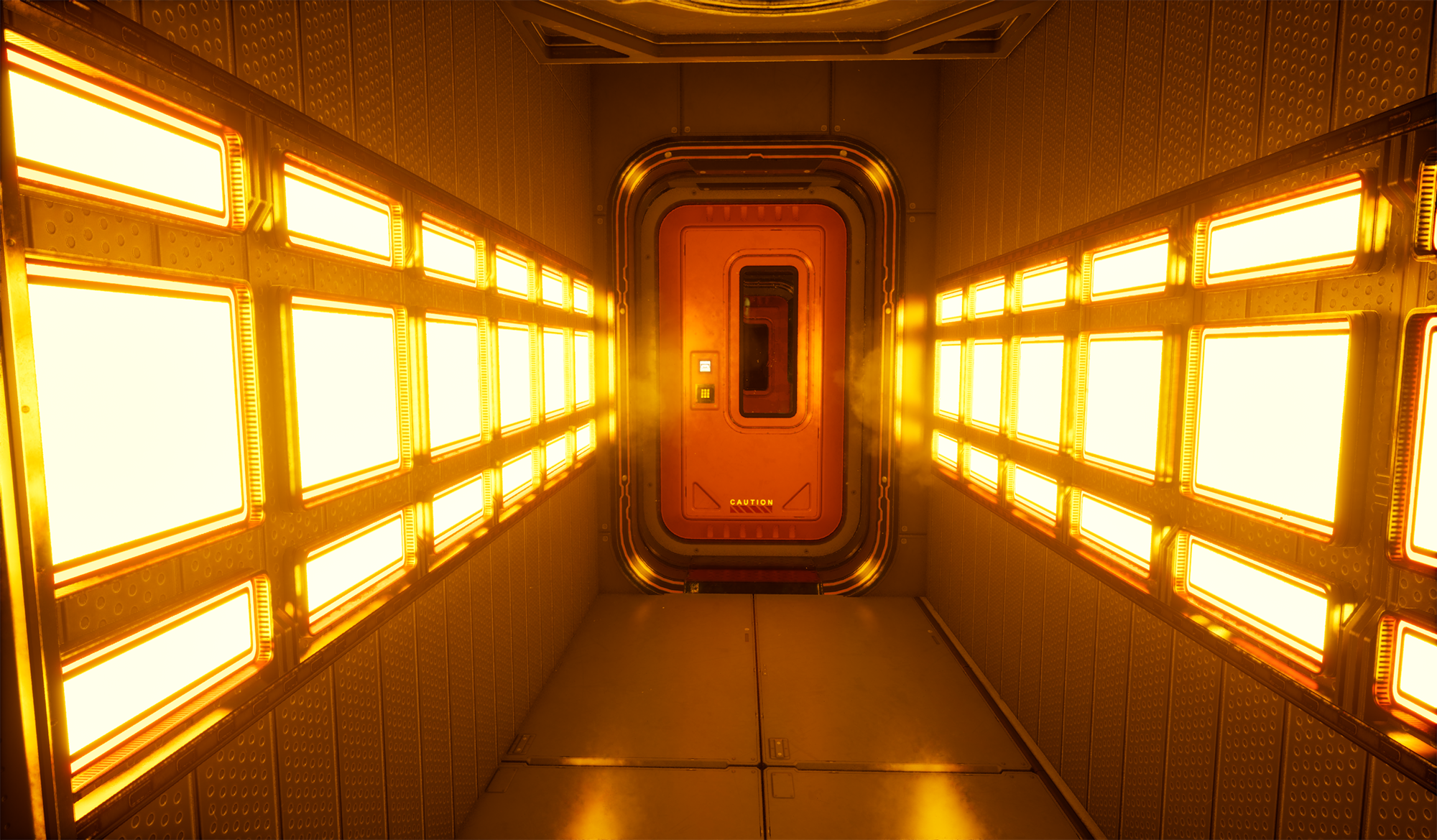

Making characters interact effectively with their environment in an endless runner game requires a blend of art and technology. First, ensure that character animations align with environmental elements. For instance, when a character jumps over a barrier or slides under an obstacle, their animation should sync perfectly with the obstacle's position and size.
Second, utilize Unreal Engine's collision detection to manage interactions between characters and the game world. Properly configuring collision settings prevents unnatural overlaps between the character and environmental objects, enhancing realism.
Third, integrate responsive feedback. When characters interact with the environment, visual and audio cues can enrich the gameplay experience. For example:
- Visual feedback. Show sparks when a character slides against metal surfaces.
- Audio cues. Play distinct sounds when characters perform actions like jumping from platforms or knocking over objects.
Additionally, consider the physical properties of the game world. Elements like moving platforms should affect the character's momentum and direction, requiring players to adjust their strategies.
Finally, dynamic interactions — such as environmental changes triggered by the character's actions — can make the game more engaging. Implementing mechanisms where characters can activate switches or collect power-ups that alter the game environment keeps the gameplay varied and interesting.
Blueprint Magic in Unreal Engine
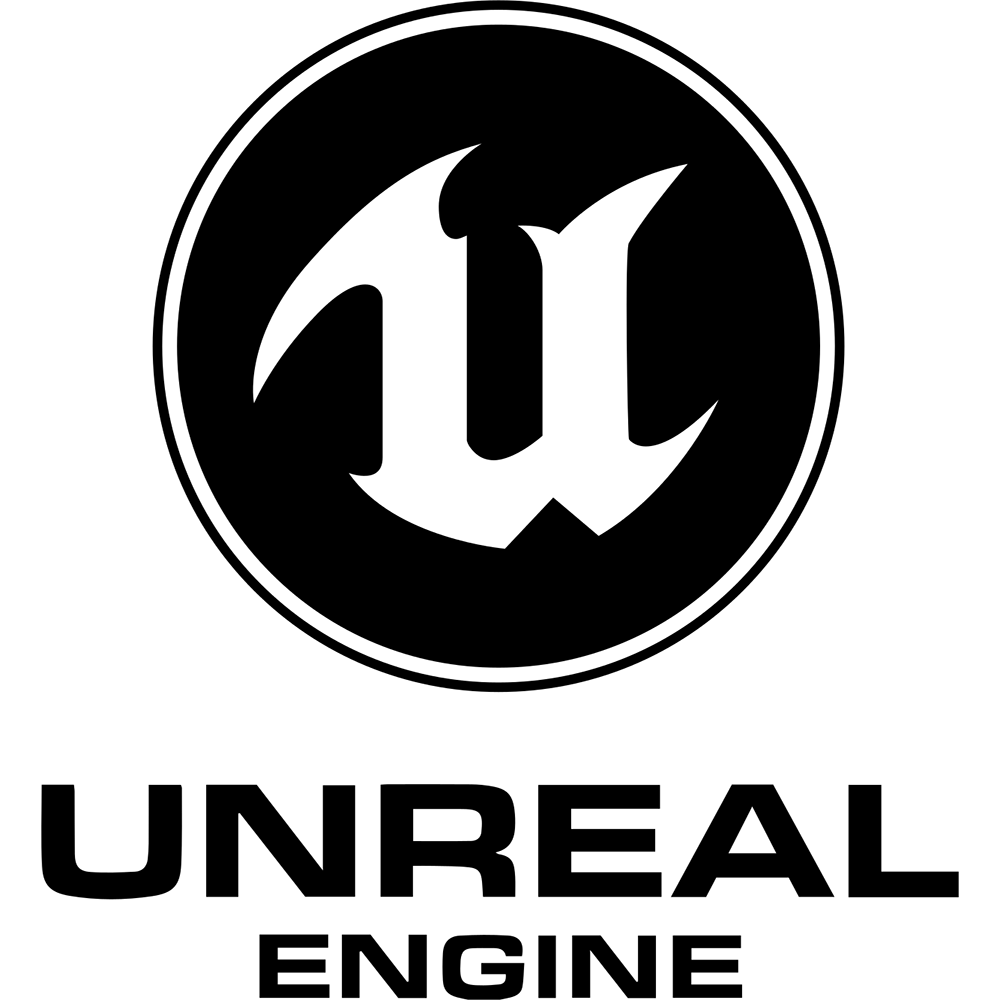
Blueprints in Unreal Engine transform how developers build games by allowing non-programmers to script complex game logic visually. These node-based visual scripts enable creators to construct detailed gameplay elements without writing a single line of code. Blueprints are particularly effective for prototyping rapidly, testing game mechanics, and refining interactions within the game environment. They empower developers to link actions, sequence events, and trigger behaviors, creating a dynamic gameplay experience that can be adjusted with visual feedback and real-time testing.
Simplifying Complex Dependencies with Visual Scripting
Visual scripting in Unreal Engine, facilitated by Blueprints, is a powerful tool for managing complex dependencies in game development. Here’s how it simplifies the process:
- Streamlined logic construction. Developers can connect logic blocks visually, making it easier to see and manage dependencies between game elements.
- Immediate feedback. Changes in Blueprints are reflected instantly in the game, enabling developers to experiment and iterate rapidly.
- Accessible to non-programmers. Designers without deep coding knowledge can implement sophisticated game logic, broadening the scope of who can contribute to game development.
Blueprints also support modular design, meaning developers can create reusable components. This modularity helps in maintaining a clean project structure and reduces redundancy by allowing:
- Reusability. Common functionalities, like character controls or enemy behaviors, are built once and reused across different parts of the game.
- Scalability. Games can grow more easily as components can be added or modified without extensive code rewrites.
- Efficient collaboration. Team members can work simultaneously on different aspects of the game without conflicts, as Blueprints are intuitive and easy to understand.
Overall, Blueprints provide a user-friendly interface to manage complex interactions in game development, making it an indispensable tool for both seasoned developers and those new to game design.
Enhancing Gameplay with Custom Blueprints
Custom Blueprints in Unreal Engine can significantly enhance gameplay by adding unique interactions and features tailored specifically to your game. By designing custom Blueprints, developers can create specific gameplay mechanics that set their endless runner apart from others. For instance, developers might implement a Blueprint for a power-up system that temporarily boosts the player's speed or allows them to survive one collision.
Another way to use custom Blueprints is to integrate environmental interactions, such as bridges that collapse after the player crosses them, adding a layer of strategy and timing to the game. Additionally, Blueprints can be used to adjust game difficulty dynamically based on the player's performance, maintaining engagement and challenge.
- Context-sensitive actions. Design Blueprints that react to the player's actions or game context, such as changing the game's environment in response to player scores.
- Multi-path levels. Use Blueprints to create branching paths that offer players choices, which can lead to different challenges or rewards.
Leveraging the full potential of Blueprints allows for a more dynamic and engaging player experience, turning routine gameplay into a more compelling and interactive adventure.
Optimizing Your Endless Runner Game Visuals and Effects
Optimizing visuals and effects in your endless runner not only boosts the game’s appeal but also ensures smoother performance across devices. Focus on fine-tuning graphics settings, like adjusting texture resolutions and streamlining particle effects to maintain aesthetic quality while enhancing performance. Incorporate Level of Detail (LOD) techniques and consider utilizing Unreal Engine's Nanite technology. Nanite allows for automatic LOD handling with high-detail geometry at reduced computational costs, significantly improving visual fidelity without compromising performance.
Additionally, refine the game's lighting by employing baked lighting for static objects, which minimizes runtime processing and helps sustain a consistent framerate. Effective use of shaders can also enrich visual quality efficiently. These strategies guarantee that your game not only looks impressive on various platforms but also offers a fluid gameplay experience for all players.
Building and Fine-tuning Environmental Effects
In endless runner games, environmental effects are crucial in creating an immersive experience. Start by integrating weather conditions like rain, fog, and wind using Unreal Engine's particle systems and environmental tools. Each effect should enhance the game’s theme without overwhelming the gameplay. For instance, light rain can add a layer of challenge and visual interest, while heavy fog might limit visibility, strategically increasing the game's difficulty.
Consider the impact of these effects on player perception and behavior. Subtle sound effects, like wind howls or raindrops, can deepen the environmental impact. Additionally, ensure these effects are optimized for performance by using scalable particle settings that adjust based on the player’s hardware capabilities.
- Seasonal changes. Introduce variations like snow or falling leaves to diversify gameplay and maintain player interest over time.
- Dynamic environments. Allow environmental elements to interact with the player, such as winds that affect running speed or slippery surfaces that change movement dynamics.
Properly balanced, these elements do not merely decorate the game world; they transform it into a living environment that reacts to and with the player, creating a richer gaming experience.
Balancing Atmospheric Lighting and Performance
Balancing atmospheric lighting in an endless runner game is essential for setting the right mood while ensuring the game performs well on all devices. Start by choosing a lighting scheme that fits the game's theme, such as a bright, saturated palette for upbeat themes or subdued, cool tones for more intense runs. Implementing Unreal Engine's light baking techniques allows you to create detailed lighting effects with minimal performance overhead.
Use dynamic lighting sparingly — such as for transitions between day and night or in areas critical to the game's narrative — to maintain optimal performance. Utilizing reflection probes to enhance lighting realism is also beneficial without taxing the system unduly.
- Adaptive brightness. Consider features that adjust the game's brightness based on in-game events or player progression, enhancing both the challenge and atmosphere.
- Performance checks. Regularly test on various devices to ensure lighting doesn't negatively impact the frame rate, adjusting quality settings as necessary.
Effectively balancing these aspects ensures that the game's atmosphere enhances the player experience while running smoothly across a range of hardware setups.
Endless Runner Game Development Prototype

Infinite Escape is a sci-fi endless runner featuring dynamic, tile-based environments and intuitive lane-switching mechanics. Developed in Unreal Engine, it offers smooth controls and customizable difficulty. Playable on PC, Xbox X/S, and PS5. Discover the endless possibilities of endless runner game development.
Refine and Test for Excellence
Refining and testing your endless runner game is critical for delivering a polished final product. Begin by conducting thorough playtests to identify any bugs or gameplay imbalances. Gather feedback from a diverse group of players to understand different experiences and perspectives.
Iteratively adjust game mechanics, difficulty levels, and user interfaces based on this feedback to enhance playability and engagement. Additionally, performance testing across various devices ensures the game runs smoothly for all players, solidifying its quality and appeal before release. Prioritizing these steps will significantly elevate the overall gaming experience.
Strategies for Efficient Playtesting
Efficient playtesting is pivotal in refining your endless runner game, ensuring that it is both engaging and bug-free. Start by setting clear objectives for each testing session, which might include assessing specific game mechanics or user interface elements. Employ a diverse range of testers to cover various play styles and experiences, which helps in identifying issues that might not be apparent to developers or to a homogeneous group of testers.
Structured approach. Develop a structured testing protocol that includes both directed tasks and open-ended play to explore unexpected player behaviors or strategies.
- Feedback mechanism. Implement an easy-to-use feedback system within the game or use external tools to collect precise input from testers on their experiences.
- Regular updates. Update the test builds frequently with fixes and enhancements to see how changes affect player experience.
Following these strategies will maximize the effectiveness of your playtesting efforts, leading to a well-rounded and polished game.
Utilizing Feedback for Game Refinement
Feedback from playtesting is invaluable for refining your game. It provides insights that can directly influence development decisions and enhance game quality. Here’s how to effectively use this feedback:
- Categorize feedback. Organize the feedback into categories such as gameplay mechanics, user interface, and performance. This organization helps prioritize development tasks.
- Quantify issues. Keep track of how many testers report the same issues. High-frequency problems should be prioritized for resolution.
- Iterative adjustments. Implement changes based on feedback and retest with the same group to see if the issues have been resolved to their satisfaction.
Using feedback effectively not only improves the game but also shows players that their input has a direct impact on the game's development, increasing their engagement and loyalty. Ensuring that your game meets the expectations of your players by closely listening to their experiences and recommendations leads to a more successful and enjoyable product.
Prepare for Launch: Last Steps
Preparing for the launch of your endless runner game entails several critical steps to ensure a smooth rollout. First, finalize all game assets and code to confirm that everything is locked and performs optimally. Next, focus on crafting a compelling app store presentation, which includes a captivating description, engaging screenshots, and an exciting launch trailer that highlights the unique aspects of your game.
Additionally, plan your marketing strategy to generate buzz before the release. This might involve social media announcements, partnerships with influencers, and early access for reviewers to build anticipation.
Lastly, a support system should be set up to handle player feedback and technical issues promptly post-launch. Being prepared to address any problems quickly can greatly enhance player satisfaction and retention, solidifying the success of your game.
Ensuring a Smooth Release with Final Checks
To ensure a smooth release for your endless runner game, final checks are crucial. Begin with a comprehensive review of the game across multiple devices to guarantee consistent performance and user experience. Next, verify that all game assets, such as graphics and sound files, are properly integrated and function without errors. It’s also important to confirm that all external links within the game, like social media sharing or in-game purchases, operate correctly.
Conduct a final security audit to protect user data and prevent potential exploits. Additionally, ensure that the game complies with the digital store policies to avoid any launch delays. Engage in stress testing by simulating high traffic scenarios to see how your game servers handle heavy loads.
Addressing these aspects meticulously can prevent post-launch issues, leading to a smoother transition and a better player experience right from the start.
Marketing Your Game to Maximize Impact
Marketing your game effectively is essential to maximize its impact at launch. Develop a clear, compelling message that highlights what makes your game unique. To reach a broad audience, utilize a mix of digital marketing strategies, including social media campaigns, targeted ads, and email marketing. Engaging content such as gameplay videos, developer diaries, and user testimonials can help to build interest and credibility.
Consider launching a pre-registration or pre-order campaign to build early excitement and gauge interest levels. Collaborating with influencers and streamers who resonate with your target demographic can amplify your reach and provide authentic endorsements.
Implementing these marketing strategies not only boosts your game’s visibility but also engages potential players, increasing the likelihood of a successful launch.
Need your game finished on time?
From Prototyping to Full-cycle Game Development
At Game-Ace, our expertise spans from rapid prototyping to comprehensive full-cycle game development. We pride ourselves on our ability to craft high-quality prototypes swiftly using Unreal Engine 5, enabling clients to visualize and refine their game concepts effectively. This initial prototype serves as a foundational step that helps pinpoint gameplay mechanics and user engagement strategies.
For those seeking a more detailed development process, we offer full-cycle game development services. This includes the creation of custom assets tailored to the specific needs of the project, ensuring that every element, from characters to environments, aligns perfectly with the game’s theme and objectives. Our team focuses on delivering a polished, market-ready product that incorporates advanced features and optimizations to provide an exceptional gaming experience.
Whether starting with a simple prototype or developing a complex game, Game-Ace ensures that each project is handled with precision, employing the latest tools and techniques to meet and exceed industry standards.
Game-Ace as Your Endless Runner Game Developer
Choosing Game-Ace as your partner in developing an endless runner game means selecting a custom game development company with a proven track record. Our team is equipped to handle every stage of development from concept to completion, ensuring that each project meets the highest standards of quality and innovation.
At Game-Ace, we understand the unique challenges and opportunities within the endless runner genre. We utilize Unreal Engine 5 to craft engaging, visually stunning games that capture and retain player interest. Our approach is hands-on and collaborative, ensuring that our clients are involved at every step, from initial design to final polish.
For those ready to build their endless runner game in time, we encourage you to contact us. Our team is ready to transform your ideas into a dynamic gaming experience that stands out in a crowded market. With Game-Ace, your game development process is in skilled hands, guaranteeing a product that is not only playable but memorable.
 Unlocking Cinematic Quality in Unreal Engine 5.6: Insider Tips from GameDev Industry Pros
Unlocking Cinematic Quality in Unreal Engine 5.6: Insider Tips from GameDev Industry Pros  The Best Game Engines: Research from Game-Ace Specialists
The Best Game Engines: Research from Game-Ace Specialists  Unity vs Unreal: Two Main Game Engines Compared by Game-Ace
Unity vs Unreal: Two Main Game Engines Compared by Game-Ace  Unreal Engine 4 vs 5: Evolution in Game Development
Unreal Engine 4 vs 5: Evolution in Game Development  The Full Guide of Unreal Engine Game Development
The Full Guide of Unreal Engine Game Development