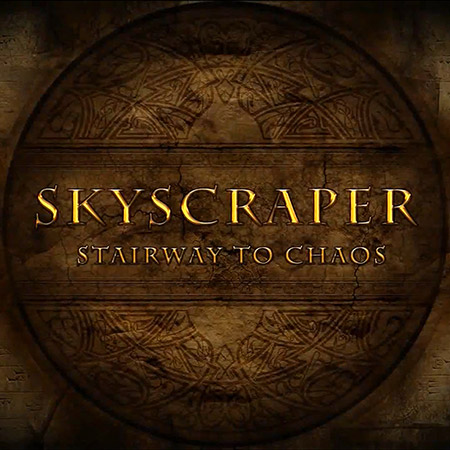The GameDev industry, with its robust growth and a strong community of enthusiasts, offers tools for every taste and purpose. While some innovative solutions only gain recognition, some clear leaders dominate the market.
Unreal Engine is one of the top game development engines ever created, claiming around 16% of the market. Acclaimed AAA titles like Fortnite or Bioshock Infinite were created on Unreal Engine. So what gives Unreal the hype it clearly deserves? Find out from this analysis written from the point of view of an experienced Unreal Engine game development company.
Why is Unreal Engine Good for Game Development?
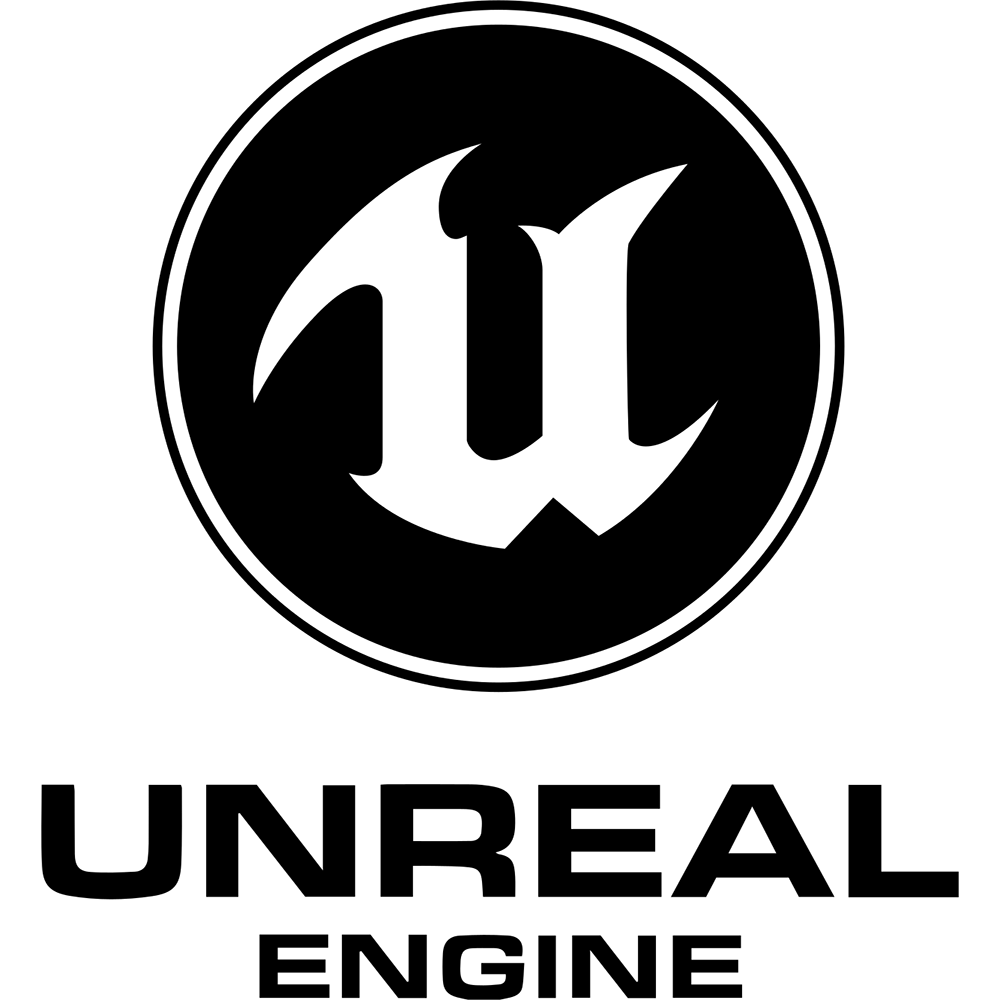
Unreal Engine is a preeminent choice for game development owing to its versatile blend of attributes that elevate it above the competition. This game engine, developed by Epic Games, has garnered widespread acclaim for several compelling reasons.
First and foremost, Unreal Engine boasts unparalleled graphical prowess. Its cutting-edge rendering capabilities, exemplified by the powerful Unreal Engine 5, enable developers to craft visually stunning and photorealistic worlds. The engine's high-fidelity graphics and dynamic lighting systems immerse players in captivating environments, offering an unparalleled level of realism and aesthetic appeal. This visual excellence is particularly valuable for modern game titles, where stunning visuals are often critical to a game's appeal.
Furthermore, Unreal Engine presents a robust suite of tools and a user-friendly interface that expedites the game development process. The Blueprint visual scripting system simplifies coding for designers and artists, fostering collaboration and streamlining development cycles.
Unreal Engine's scalability is another notable advantage. It caters to a broad spectrum of platforms, from PCs and consoles to mobile devices and virtual reality systems, ensuring games can reach a broad audience. This adaptability minimizes development time and effort, as developers can easily create and deploy a single project across multiple platforms.
In addition, Unreal Engine offers a thriving and supportive community. The engine's extensive documentation, tutorials, and vibrant online community provide invaluable resources for developers of all levels, enabling them to troubleshoot issues and share knowledge.
At the same time, game development using Unreal Engine is cost-effective. While it offers a robust free version, developers only pay royalties on their game's gross revenue once it surpasses a specified threshold, making it an attractive option for independent and established studios.
Key Features of Unreal Engine for Game Development

Unreal Engine holds a distinguished reputation with the game development community, and its merits are plentiful. Unreal Engine is a juggernaut in game development, acclaimed for its diverse features that empower creators to craft immersive and visually captivating gaming experiences. Let's explore some key features that make Unreal Engine 5 game development a go-to choice for developers:
1. High-quality graphics
Unreal Engine's hallmark is its exceptional graphical prowess. Developers harness its cutting-edge graphics capabilities to design game worlds that are visually stunning and exude a sense of realism. The engine's advanced rendering techniques set new standards for the industry, making it a preferred choice for those striving for top-tier visual fidelity.
2. Blueprint visual scripting
Unreal Engine simplifies the game development process through its Blueprint visual scripting system. This intuitive interface enables artists and designers, who may not have extensive coding experience, to create complex gameplay mechanics. It encourages collaboration within development teams and expedites the prototyping phase.
3. Real-time rendering
Real-time rendering is a game-changer for developers. Unreal Engine's real-time rendering technology allows them to witness changes instantaneously as they adjust. This real-time feedback loop enhances the iteration process, facilitating quicker and more efficient development cycles.
4. Asset management
Unreal Engine's robust asset management tools are a boon for content creators. They streamline creating, organizing, and integrating 3D models, textures, animations, and audio assets. This feature enhances project workflow and eases collaboration among team members.
5. Physics simulation
Unreal Engine incorporates a powerful physics engine, enabling developers to create realistic interactions and simulations within the game world. From lifelike object interactions to dynamic environmental effects, the engine provides a convincing and immersive experience.
6. Audio tools
Unreal Engine offers a comprehensive audio tool suite that empowers developers to craft intricate, immersive soundscapes. From ambient sound effects to dynamic audio triggers, these tools enhance the auditory dimension of the gaming experience.
7. Blueprint networking
Multiplayer and networked gameplay are simplified through the Blueprint system. Developers can quickly implement online features and multiplayer functionalities, further expanding the possibilities for collaborative and competitive gaming experiences.
8. Animation Tools
Unreal Engine provides extensive animation tools that empower developers to create lifelike character animations and cinematic sequences. From facial animations to intricate character movements, these tools breathe life into virtual worlds.
Unreal Engine Versions Through Time
Since its first release, Unreal Engine has undergone several significant version updates, each bringing substantial improvements and innovations to the world of game development. Here's a brief overview of some notable Unreal Engine versions:
- Unreal Engine 1 (1998). The first iteration introduced the gaming world to Unreal Tournament and the Unreal Editor, setting the stage for the engine's future success.
- Unreal Engine 2 (2000). This version brought advancements in graphics and introduced popular titles like Bioshock and Deus Ex.
- Unreal Engine 3 (2006). Known for its versatility, UE3 powered many games, including Gears of War, Mass Effect, and Batman: Arkham Asylum.
- Unreal Engine 4 (2012). UE4 revolutionized game development with its stunning visual fidelity, accessibility, and the introduction of the Blueprint visual scripting system. It became the foundation for renowned titles like Fortnite, Final Fantasy VII Remake, and Street Fighter V.
- Unreal Engine 5 (2021). The latest iteration, UE5, promises groundbreaking technology by introducing Nanite virtualized geometry and Lumen global illumination. These features offer unprecedented levels of detail and realism, shaping the future of game development.
What Games Can Be Developed with Unreal Engine?
The versatility and capabilities of Unreal Engine have made it a favored choice for developing a broad spectrum of games, ranging from indie gems to blockbuster titles. The engine's robust feature set empowers developers to bring diverse gaming experiences to life. Here are some types of games that can be developed with Unreal Engine:
- First-person shooters (FPS). Unreal Engine's powerful rendering capabilities and extensive toolset make it an excellent choice for creating visually striking and immersive FPS games. Titles like Fortnite and Gears of War showcase its potential in this genre.
- Role-playing games (RPGs). The engine's flexibility is well-suited for crafting expansive worlds, intricate character interactions, and epic storytelling, as seen in games like Final Fantasy VII Remake and Biomutant. Game-Ace has also developed an RPG title — an NFT-based game Nomadland.
- Open-world games. Unreal Engine's scalability and optimization tools are ideal for building vast open-world environments with seamless transitions. Games like Red Dead Redemption 2 and ARK: Survival Evolved exemplify its prowess in this genre.
- Platformers. Whether it's a classic 2D platformer or a modern 3D platformer, Unreal Engine offers the necessary tools for creating responsive and visually captivating platforming experiences. Ori and the Will of the Wisps is a notable example.
- Simulation games. Unreal Engine's physics engine and real-time rendering capabilities make it an excellent choice for simulation games like Cities: Skylines and Planet Zoo, where realism and interactivity are crucial.
- Horror games. The engine's lighting and particle systems can set the perfect eerie atmosphere for horror games like Amnesia: A Machine for Pigs and Dead by Daylight.
- Mobile games. Unreal Engine is not limited to high-end platforms; it's also well-suited for mobile game development. Infinity Blade is a prime example of a visually stunning mobile game created with Unreal Engine.
- Educational and serious games. Unreal Engine's versatility extends to severe and educational games, where realism and interactivity are essential for effective learning and training simulations.
- Multiplayer and online games. With built-in networking features, Unreal Engine is a solid choice for multiplayer and online games, including titles like PlayerUnknown's Battlegrounds and Valorant.

How to Develop a Game with Unreal Engine?
Developing a game in Unreal Engine is an exciting journey that begins with careful planning and follows a structured process. Whether you're a seasoned developer or a newcomer to game development, here's a step-by-step guide on how to develop a game in Unreal Engine:
1. Define Your Game Concept
Start by defining your game's concept, including its genre, story, gameplay mechanics, and objectives. Consider the target audience and what makes your game unique in the market.
2. Create a Game Design Document (GDD)
Develop a detailed GDD outlining every aspect of your game, including characters, levels, assets, and gameplay mechanics. Include concept art and sketches to visualize your ideas.
3. Acquire the Necessary Tools
Download and install Unreal Engine from the official Epic Games website. Familiarize yourself with the engine's interface and basic functionalities by exploring tutorials and documentation.
4. Design Your Game World
Design the game world, including maps, levels, and environments. Utilize Unreal Engine's built-in level editor and terrain tools to create landscapes and structures.
5. Create 3D Models and Assets
Design or acquire your game's 3D models, textures, animations, and audio assets. Import these assets into Unreal Engine using supported formats.
6. Implement Gameplay Mechanics
Use Unreal Engine's Blueprint visual scripting system or C++ programming to implement gameplay mechanics, character behaviors, and interactions. Test and iterate to fine-tune the gameplay experience.
7. Add Visual Effects and Lighting
Enhance your game's visuals by adding particle effects, lighting, and post-processing effects to create the desired atmosphere. Utilize Unreal Engine's real-time rendering capabilities to achieve stunning graphics.
8. Implement Sound and Music
Integrate sound effects and music to immerse players in your game world. Utilize Unreal Engine's audio features to create a dynamic soundscape.
9. Test and Debug
Thoroughly playtest your game to identify and resolve bugs, glitches, and gameplay issues. Continuously iterate based on feedback and testing results.
10. Optimize for Performance
Optimize your game for performance by adjusting settings, reducing unnecessary assets, and implementing efficient coding practices. Ensure your game runs smoothly on target platforms.
11. Build and Deploy
Compile your game for the desired platforms (e.g., PC, consoles, mobile) within Unreal Engine. Follow platform-specific guidelines for submission to app stores or distribution platforms.
12. Gather Feedback and Updates
After launch, gather player feedback and consider releasing updates or patches to address issues and add new content.
Endless Runner Game Development: Infinite Escape's Unique Approach

Infinite Escape takes endless runner gameplay to new heights with its sci-fi aesthetic and dynamic obstacle generation. Developed using Unreal Engine, it features smooth lane-switching mechanics and adaptable difficulty across multiple platforms. Learn more about the exciting possibilities of endless runner game development.
The Detailed Comparison of Unity vs. Unreal for Game Development
Comparing Unreal Engine and Unity, another popular game engine, is essential for choosing the right platform for your project. Both engines have distinct features and cater to different needs in the industry.
Unity is well-regarded for its accessibility and ease of use. It's a preferred choice for beginners, indie developers, and smaller teams. Unity supports 2D and 3D game development, offering a versatile platform for various project types. Its scripting language, C#, is known for its simplicity and is approachable for developers of all skill levels. The Asset Store in Unity is a valuable resource, providing a wide array of pre-made assets, scripts, and plugins.
On the other hand, game development with Unreal Engine 5 stands out with the engine’s stunning graphics and realistic rendering capabilities. It excels in high-fidelity 3D graphics and is often the engine of choice for AAA titles and advanced simulations. Unreal Engine's visual scripting system, Blueprint, empowers non-programmers to create complex behaviors, enhancing collaboration within development teams. It supports cross-platform development like Unity but employs a royalty-based model, where developers pay royalties on gross revenue after a certain threshold is met.
| Aspect | Unity | Unreal Engine |
| Ease of Use | User-friendly, beginner-friendly | Advanced, may have a steeper learning curve |
| 2D Development | Strong support | Robust capabilities |
| 3D Development | Strong capabilities | High-fidelity graphics |
| Cross-Platform | Excellent support | Excellent support |
| Scripting Language | C# | C++ (with Blueprint visual scripting) |
| Asset Store | Extensive Asset Store, popular for indie games | Less extensive |
| Notable Games | Hollow Knight, Cuphead, Monument Valley, Oxenfree | Fortnite, Gears of War, Unreal Tournament |
| Mobile Development | Strong support for iOS and Android | Robust mobile development capabilities |
| VR/AR Support | Supports VR/AR development | Strong VR/AR capabilities |
| Pricing Model | Free and paid options, royalty-free below a revenue threshold | Royalty-based |
| Editor Customization | Highly customizable | Limited customization options |
| Visual Scripting | Visual scripting via Bolt and Playmaker (third-party) | Blueprint visual scripting system |
| High-End Graphics | Strong graphics, suitable for indie games | Exceptional graphical capabilities |
| Notable Development Studios | Playdead, Studio MDHR, ustwo games | Epic Games, CD Projekt Red, Square Enix |
Ultimately, the choice between Unity and Unreal Engine depends on the specific requirements of your project, your team's expertise, and your desired level of visual fidelity. Both engines have their merits, and understanding your project's needs is critical to making the right decision.
Unlock the Power of Unreal Engine Game Development with Game-Ace

Developing games with Unreal Engine is a path to success, considering the technical capabilities this game engine offers. However, no matter how good the tool is, the final outcome depends on the developers' mastery. Only seasoned specialists can fully tap the full potential of game development in Unreal Engine 5 and deliver stunning titles.
Game-Ace, a custom game development company, has gathered top Unreal Engine developers experienced in various genres. Our team offers a complete cycle of game development in Unreal Engine or is ready to enhance the capacities of your crew at any stage of the project development. Feel free to contact us to discuss the details of the cooperation!
 Unlocking Cinematic Quality in Unreal Engine 5.6: Insider Tips from GameDev Industry Pros
Unlocking Cinematic Quality in Unreal Engine 5.6: Insider Tips from GameDev Industry Pros  How to Develop an Endless Runner Game in Unreal Engine: A Step-by-Step Guide
How to Develop an Endless Runner Game in Unreal Engine: A Step-by-Step Guide  The Best Game Engines: Research from Game-Ace Specialists
The Best Game Engines: Research from Game-Ace Specialists  Unity vs Unreal: Two Main Game Engines Compared by Game-Ace
Unity vs Unreal: Two Main Game Engines Compared by Game-Ace  Unreal Engine 4 vs 5: Evolution in Game Development
Unreal Engine 4 vs 5: Evolution in Game Development