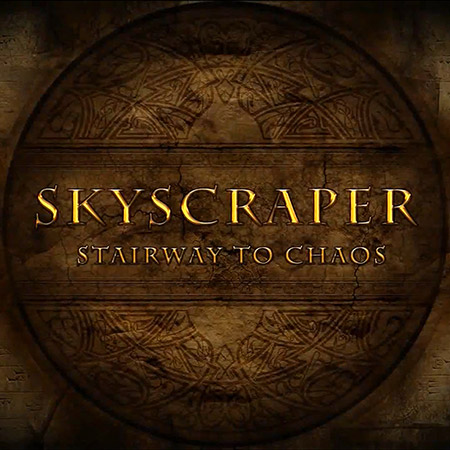Have you ever wondered how to transform the often mundane world of education into a captivating and pleasing experience? The answer lies in adopting cutting-edge technologies, which gave birth to educational games.
Picture learning that doesn't feel like a chore, but rather an adventure where acquiring knowledge is as enjoyable as playing your favorite game. The question then becomes: What is the best way to create your own educational games that not only entertain but also educate?
In this article, Game-Ace from the viewpoint of a game development company, wants to uncover the intricacies of educational game development – from the initial spark of an idea to the intricate web of skills, statistics, and practices that weave together to create a truly effective and engaging learning experience. Join us as we explore the exciting landscape of educational game development and reveal the main sectors you need to create your own educational games.
Development of Educational Games: The Main Points to Consider

Embarking on the journey to create your own educational games is a venture fueled by a profound understanding of the transformative potential these games hold. The motivations behind creating these interactive learning experiences are diverse, but at the core is a collective desire to revolutionize traditional education methods. Game developers, including experts at a Roblox game development company, are driven by the vision of a learning environment that transcends the boundaries of conventional teaching, embracing innovation and engagement.
One primary motivation to create your own educational games is the aspiration to cultivate a genuine love for learning. Educational games aim to break the monotony of traditional classroom settings, offering an alternative where curiosity is sparked, and knowledge is gained through exploration and play. The goal is to instill a sense of enthusiasm that extends beyond textbooks and lectures.
Moreover, the adaptability of educational games caters to diverse learning styles. Recognizing that each learner is unique, you can aspire to create your own educational games that cater to various intelligences – be it visual, auditory, or kinesthetic. By tailoring educational content to individual preferences, you turn games into personalized learning experiences that enhance the quality of learning.
However, amidst the lofty goals and motivations, the development of educational games is not without its challenges. To create your own educational games, you need to strike a delicate balance between entertainment and education. Ensuring that the game remains enjoyable while effectively delivering educational content demands a meticulous fusion of game design and pedagogical expertise.
Additionally, addressing the diverse needs of learners poses a considerable challenge. To create your own educational games that are inclusive, accessible, and capable of adapting to various skill levels, you need to follow a nuanced approach. You need to navigate the intricate landscape of educational psychology to create your own educational games, considering factors such as cognitive development, attention spans, and the ever-evolving nature of educational standards.
In essence, the road to create your own educational games is fraught with both inspiration and complexity. It involves not just creating an engaging game but weaving an experience that seamlessly integrates entertainment and education, transcending the boundaries of traditional learning and embracing the potential for a more interactive and impactful educational future.
Getting Started with Educational Game Development
To create your own educational games, you need to start with strategy and conceptualization. This phase is crucial as it lays the foundation for a project that seamlessly blends entertainment with educational value. Here are key points to consider as you create your own educational games:.
1. Defining Learning Objectives
Educational games should go beyond mere amusement; they should have a clear purpose tied to learning outcomes. To create your own educational games, begin by meticulously defining the learning objectives you aim to achieve. Consider the skills or knowledge you want players to acquire and how these align with educational goals. In collaboration with educators, identify the core concepts that the game will reinforce, ensuring a robust foundation for the learning experience.
Tip: When you create your own educational games, break down larger objectives into smaller, achievable goals. This allows players to experience a sense of accomplishment, reinforcing the learning process.
2. Understanding the Target Audience
Knowing your audience is paramount in creating an effective educational game. Understand the demographics, preferences, and educational needs of your target audience. Consider factors such as age, academic level, and learning styles. Tailoring the game to the specific characteristics of your audience ensures engagement and relevance. To create your own educational games, collaborate with educators to gain insights into the challenges students face and the learning styles that resonate with them.
Tip: When you create your own educational games, conceptualize player personas to represent your target audience. This visual representation helps in making design decisions that resonate with the intended players.
3. Selecting Appropriate Technologies
The choice of technology significantly influences the design and functionality of your educational game. To create your own educational games, assess the available technologies for game development and choose the ones that best suit your objectives. Whether it's virtual reality, mobile apps, or web-based platforms, the technology should enhance the learning experience. Consider the accessibility of the chosen technology to ensure that the game reaches a wide and diverse audience.
Tip: When you create your own educational games, prioritize user-friendly technologies that are widely accessible, ensuring a broader reach for your educational game.
4. Collaboration with Educators
Educators bring invaluable expertise to the table. Collaborate closely with teachers, instructional designers, and subject-matter experts to ensure that the educational content aligns seamlessly with pedagogical principles. To create your own educational games, engage in open communication to incorporate their insights into the game's design. This collaborative approach not only enhances the educational value of the game but also ensures its practical applicability in real-world educational settings.
Tip: Establish open channels of communication, such as regular meetings or collaborative platforms, to ensure continuous feedback while you create your own educational games.
5. Adapting to Educational Standards
Aligning your educational game with established curriculum standards is essential for widespread adoption and relevance. To create your own educational games, ensure that the content meets educational guidelines and addresses specific learning objectives outlined in educational standards. This alignment not only facilitates integration into educational programs but also positions the game as a valuable supplementary resource for educators.
Tip: When you create your own educational games, regularly review and update your game content to stay in sync with evolving educational standards and pedagogical best practices.
The Main Statistics on Educational Games
Unveiling the true potential within the segment of educational games necessitates a closer look at the statistics that underpin their impact. These numbers are not mere data points; they represent the keys to unlocking motivation, fostering collaboration, and shaping the educational landscape, helping you build an efficient strategy to create your own educational games.
- Global gamification in the education market is predicted to reach $11670.18mn by 2030.
- 70% of teachers agree that using digital games increases the motivation and engagement of low-performing students with the curriculum.
- 60% of teachers observe that games foster more collaboration among students, promoting teamwork and interactive learning.
- 95% of teachers use digital games specifically created for educational purposes, underlining the widespread integration of games into educational strategies.
- 55% of K-8 teachers who use digital games have students play games in the classroom at least weekly, emphasizing the regularity of in-class game integration.
- 72% of K-8 students who use digital games access them on Macs or PCs in the classroom, showcasing the dominance of these platforms in educational settings.
- 47% of K-8 students who use digital games state that they are most beneficial for low-performing students, indicating the potential for games to address individual learning needs.
- The corporate segment boasts the highest growth rate for learning games at an impressive 47.5%.
- Secondary education follows closely with a growth rate exceeding 35%.
- State, provincial, and local government agencies hold the third position with a growth rate of 33%.
- The growth rate for serious games in the higher education and tertiary segment is a healthy 15.4%, signifying a growing interest in using games for more advanced levels of education.
- 50% of teachers express being very comfortable using digital games as a teaching tool, indicating a moderate level of confidence in incorporating games into their teaching methodologies.
- A higher percentage of math-only subject matter teachers (50%) use digital games weekly or more often compared to ELA/history-only (15%) and science-only (4%) teachers.
- The most frequently reported barriers, acknowledged by more than 50% of teachers, include the cost of games, limited time in the curriculum, and a lack of technology resources such as computers and the Internet.
Guide to Creating an Educational Game App
Embarking on the journey to create your own educational games is an exciting endeavor that involves a careful blend of pedagogy, creativity, and technological expertise. Follow this step-by-step guide, enhanced with practical tips and three main actions for every step, to create your own educational games that not only capture the attention of users but also facilitate meaningful learning experiences.
Step 1 to Create Your Own Educational Games: Choose an Engaging Theme
- Brainstorm themes that align with educational content.
- Gather feedback from a sample audience on theme preferences.
- Choose a theme that resonates with the target age group.
Step 2 to Create Your Own Educational Games: Design User-Friendly Interface
- Prioritize simplicity in layout and navigation.
- Conduct usability testing with diverse users for feedback.
- Iteratively refine the interface based on user testing results.
Step 3 to Create Your Own Educational Games: Incorporate Gamification Elements
- Identify appropriate game mechanics, such as rewards and challenges.
- Ensure gamification aligns with learning objectives.
- Test gamification elements to gauge user engagement.
Step 4 to Create Your Own Educational Games: Develop Engaging Content
- Create interactive lessons and activities that reinforce concepts.
- Incorporate multimedia elements like graphics and animations.
- Seek feedback from educators to validate content relevance.
Step 5 to Create Your Own Educational Games: Select Appropriate Technologies
- Evaluate available technologies for compatibility and scalability.
- Consider emerging technologies like AR or VR for enhanced experiences.
- Engage with tech experts to understand the pros and cons of different platforms.
Step 6 to Create Your Own Educational Games: Implement Interactive Features
- Integrate quizzes, puzzles, or simulations seamlessly.
- Test interactive features to ensure they add educational value.
- Analyze user feedback to refine and optimize interactive elements.
Step 7 to Create Your Own Educational Games: Ensure Accessibility
- Implement adjustable font sizes and high-contrast options.
- Conduct usability testing with users with diverse needs.
- Iterate accessibility features based on user feedback.
Step 8 to Create Your Own Educational Games: Test and Iterate
- Conduct beta testing with a diverse group of users.
- Collect quantitative and qualitative data on user experience.
- Iteratively refine the app based on testing and feedback.
Step 9 to Create Your Own Educational Games: Adhere to Educational Standards
- Regularly review educational standards and curricula.
- Collaborate with educators to ensure alignment.
- Update content to reflect any changes in standards.
Step 10 to Create Your Own Educational Games: Optimize for Mobile Devices
- Prioritize responsive design for various screen sizes.
- Test app performance on multiple devices.
- Optimize user interfaces for mobile interactions.
Step 11 to Create Your Own Educational Games: Plan for Regular Updates
- Establish a content update schedule.
- Encourage user feedback for continuous improvement.
- Introduce new features or lessons to keep content fresh.
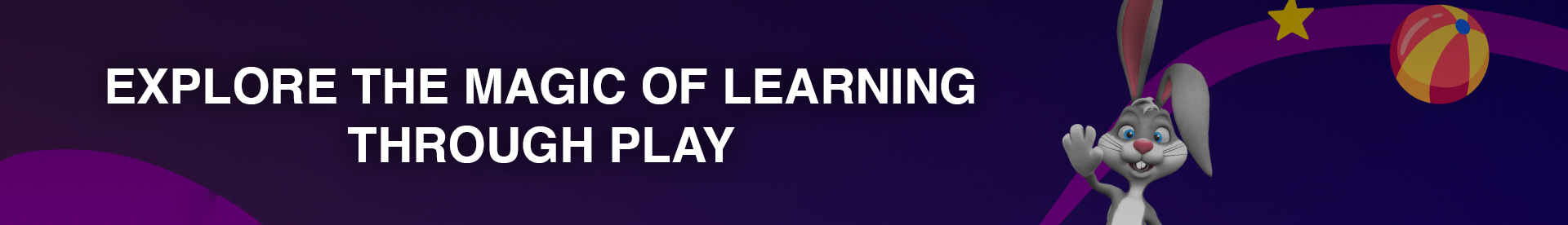
Top Educational Game Mechanics
To create your own educational games, you need to incorporate effective game mechanics. They serve as the building blocks that not only make the gameplay enjoyable but also seamlessly integrate educational content. Let's explore in-depth the top educational game mechanics that help you create your own educational games:
Mechanics #1 to Create Your Own Educational Games
Gamification
Gamification elements, such as points, badges, and leaderboards, add a layer of competition and reward to the learning process. They motivate students to achieve goals, fostering a sense of accomplishment.
Example: A math quiz app that awards points for each correct answer and displays a leaderboard, encouraging friendly competition among students to earn the top spot.
Mechanics #2 to Create Your Own Educational Games
Simulation
Simulation game mechanics immerse learners in real-world scenarios, allowing them to apply theoretical knowledge in a practical context. When you create your own educational games, use this hands-on approach to enhance critical thinking and problem-solving skills.
Example: A science simulation where students virtually conduct experiments, observing reactions and drawing conclusions based on their observations.
Mechanics #3 to Create Your Own Educational Games
Storytelling
When you create your own educational games, Incorporating storytelling elements into educational games helps create a narrative that engages players emotionally. A compelling story can make learning more memorable and relatable.
Example: A history game that unfolds a historical event through a captivating storyline, prompting players to make decisions that impact the course of history.
Mechanics #4 to Create Your Own Educational Games
Progression Systems
Progression systems, including leveling up and unlocking new content, provide a sense of achievement. When you create your own educational games, leverage these mechanics to keep learners motivated by offering a continuous sense of advancement.
Example: A language learning app where users unlock new language levels as they master vocabulary and grammar, progressing from beginner to advanced stages.
Mechanics #5 to Create Your Own Educational Games
Immediate Feedback
Instant feedback mechanisms help reinforce correct learning behaviors and address misconceptions promptly. When you create your own educational games, use this to foster a dynamic learning environment where learners can adapt and improve in real time.
Example: A math game that provides immediate feedback on the correctness of answers, offering explanations for incorrect responses to aid in understanding.
Mechanics #6 to Create Your Own Educational Games
Quests and Challenges
When you create your own educational games, introducing quests and challenges injects an adventurous element into the learning process. By completing tasks and overcoming obstacles, students actively participate in their educational journey.
Example: A geography app where students embark on quests to explore different countries, completing challenges to unlock new regions on a virtual map.
Mechanics #7 to Create Your Own Educational Games
Role-Playing
Role-playing game mechanics allow learners to take on different personas, solve problems, or make decisions as characters in various scenarios, so consider including it when you create your own educational games This encourages empathy and a deeper understanding of diverse perspectives.
Example: A history role-playing game where students assume the roles of historical figures, making decisions that reflect the challenges of the time.
Mechanics #8 to Create Your Own Educational Games
Collaboration Mechanics
When you create your own educational games, encourage collaboration through multiplayer or cooperative game mechanics that promote teamwork and communication skills. Learners can share knowledge and work together to achieve common goals.
Example: A science game where students collaborate in virtual labs, sharing findings and collaborating to solve complex experiments.
Mechanics #9 to Create Your Own Educational Games
Competition Mechanics
Healthy competition, facilitated through quizzes or timed challenges, sparks engagement and encourages learners to strive for excellence. When you create your own educational games, tailor competitive elements to suit different skill levels.
Example: An English vocabulary competition where students compete in timed word-building challenges, earning points for each correct word.
Mechanics #10 to Create Your Own Educational Games
Puzzle Solving
Puzzle-solving game mechanics challenge learners to think critically and solve problems. When you create your own educational games, adapt these mechanics to align with specific educational goals that will require learners to apply subject-specific knowledge.
Example: A physics game where students solve puzzles based on principles like gravity and momentum, applying scientific concepts to overcome challenges.
Mechanics #11 to Create Your Own Educational Games
Customization Options
Allowing learners to customize aspects of the game, such as avatars or environments, provides a sense of ownership. When you create your own educational games, consider adding personalization, as it enhances engagement and allows for a more individualized learning experience.
Example: A language learning app that lets students customize their learning environment, selecting avatars and backgrounds based on personal preferences.
Mechanics #12 to Create Your Own Educational Games
Adaptive Learning Paths
When you create your own educational games, build adaptive learning paths that adjust based on a learner's progress and performance. These mechanics ensure that the difficulty level aligns with individual capabilities, optimizing the learning experience.
Example: A mathematics app that adapts difficulty levels based on a student's performance in solving equations, providing tailored challenges to match their skill level.
Mechanics #13 to Create Your Own Educational Games
Rewards and Incentives
Offering rewards and incentives, whether virtual or tangible, motivates learners to actively participate in educational activities. When you create your own educational games, recognize users’ achievements to reinforce positive learning behaviors.
Example: A science app that rewards students with virtual badges for completing experiments or earning top scores, fostering a sense of accomplishment.
Mechanics #14 to Create Your Own Educational Games
Time Management Mechanics
When you create your own educational games, add time management game mechanics, such as timed challenges or deadlines. They allow simulation of real-world scenarios that require efficient decision-making and prioritization.
Example: A history trivia game with timed rounds, challenging students to answer questions within a set timeframe, simulating the pressure of historical events unfolding in real time.
Top Skills to Develop through Educational Games

When you create your own educational games, you should understand what skills you want to develop in your users. Let's explore the top skills to develop through educational games, segmented for three distinct audiences:
Pre-school and School Students
1. Cognitive Skills
Educational games for preschool and school students focus on enhancing cognitive abilities such as memory, attention, and problem-solving.
Example Game: A puzzle-solving game for pre-schoolers that stimulates memory recall and spatial awareness through interactive challenges.
2. Literacy and Numeracy
Games in this segment aim to reinforce foundational literacy and numeracy skills, including reading, writing, and basic arithmetic.
Example Game: An interactive storytelling app for elementary school students, promoting reading comprehension and language skills.
3. Collaboration and Communication
Games designed for teamwork and communication help students develop social skills and effective collaboration.
Example Game: A multiplayer history quiz game that encourages students to work together to answer questions and learn from one another.
College & University Students
1. Research and Information Literacy
Educational games for higher education emphasize research skills, information literacy, and the ability to critically evaluate sources.
Example Game: A virtual research simulation for college students, guiding them through the process of gathering and analyzing information for academic projects.
2. Problem-Solving in Complex Scenarios
Games at this level challenge students to solve complex problems, fostering critical thinking and analytical skills.
Example Game: A business strategy simulation for university students, requiring strategic decision-making to navigate a competitive market.
3. Technical Proficiency
Educational games integrate technical skills relevant to specific disciplines, providing hands-on experience with tools and technologies.
Example Game: An engineering simulation for students, allowing them to virtually design and test structures using engineering principles.
Specialists Accessing Professional Training in the Workplace
1. Specialized Technical Skills
Professional training games focus on enhancing specialized technical skills relevant to specific industries and professions.
Example Game: A virtual surgery simulator for medical professionals, allowing surgeons to practice and refine their surgical techniques in a risk-free environment.
2. Leadership and Management
Games in leadership and management training emphasize decision-making, team leadership, and conflict-resolution skills.
Example Game: A business simulation for executives, challenging them to lead a virtual company and make strategic decisions to achieve organizational goals.
Effective Communication in the Workplace
Games in this category focus on honing communication skills, including effective presentation, negotiation, and interpersonal communication.
Example Game: A virtual sales training simulation for professionals, providing scenarios for practicing persuasive communication and negotiation skills.
Top Practices to Consider in Educational Game Development
Creating effective educational games requires a thoughtful approach that combines pedagogy, game design principles, and user experience considerations. To create your own educational games backed with impactful learning experiences, here are the top practices to consider in educational game development:
Practice #1 to Create Your Own Educational Games: User-Centric Design
To create your own educational games, prioritize user experience by adopting a user-centric design approach. Understand the target audience and design the game interface and interactions with their needs in mind.
A user-friendly design enhances engagement, making the learning experience more enjoyable and effective.
Practice #2 to Create Your Own Educational Games: Adaptability and Personalization
Integrate adaptability features that allow the game to adjust difficulty levels based on individual progress. To create your own educational games, provide options for personalization to accommodate diverse learning styles.
Practice #3 to Create Your Own Educational Games: Feedback Mechanisms
Implement immediate and constructive feedback mechanisms throughout the game. Inform learners of their progress, highlight areas for improvement, and celebrate achievements.
Practice #4 to Create Your Own Educational Games: Accessibility and Inclusivity
When you create your own educational games, design them with accessibility features to accommodate learners with diverse needs. Consider factors such as readability, color contrast, and compatibility with assistive technologies.
Practice #5 to Create Your Own Educational Games: Real-World Application
When you create your own educational games, integrate real-world scenarios and applications into the product to reinforce practical knowledge and skills. Bridge the gap between theoretical concepts and their real-world relevance.
Practice #6 to Create Your Own Educational Games: Balanced Gamification
When you create your own educational games, incorporate gamification elements judiciously. While game elements can enhance engagement, ensure they align with educational goals and do not overshadow the learning content.
Practice #7 to Create Your Own Educational Games: Collaboration Opportunities
Create opportunities for collaboration when you create your own educational games. Multiplayer or cooperative features can enhance social learning and teamwork skills.
Practice #8 to Create Your Own Educational Games: Assessment Integration
When you create your own educational games, seamlessly integrate assessment mechanisms within the game to gauge learner progress. Use assessments as checkpoints to reinforce learning objectives.
Practice #9 to Create Your Own Educational Games: Iterative Design and Testing
Adopt an iterative design process, continually testing and refining the game based on user feedback when you create your own educational games. Conduct usability tests with the target audience to identify areas for improvement.
Practice #10 to Create Your Own Educational Games: Storytelling Excellence
Invest in compelling storytelling when you create your own educational games. Craft narratives that captivate learners and immerse them in meaningful educational experiences.
Practice #11 to Create Your Own Educational Games: Continuous Updates and Support
When you create your own educational games, plan for regular updates to keep content relevant and address emerging educational standards. Provide ongoing support to address technical issues and ensure a positive user experience.
Top Software Used in Educational Game Design
Educational game design requires a blend of creativity, technical expertise, and effective tools to bring engaging learning experiences to life.
|
Top Software Applications for Educational Games |
|
Tool #1 to Create Your Own Educational Games: Unity Overview: A versatile game development engine for creating 2D and 3D games with a user-friendly interface and broad platform support. Why It's Essential: Unity offers flexibility for designing interactive educational games with diverse mechanics. |
|
Tool #2 to Create Your Own Educational Games: Unreal Engine Overview: Renowned for advanced 3D game development, Unreal Engine excels in creating visually stunning educational games with realistic simulations. Why It's Essential: Unreal Engine is preferred for its high-quality visual capabilities, ideal for immersive learning experiences. |
|
Tool #3 to Create Your Own Educational Games: GameSalad Overview: A user-friendly, drag-and-drop game development platform suitable for beginners and experienced designers. Why It's Essential: GameSalad allows educators and beginners to create educational games without extensive coding knowledge. |
|
Tool #4 to Create Your Own Educational Games: Cocos2d-x Overview: An open-source framework for developing 2D games, particularly suitable for mobile applications. Why It's Essential: Cocos2d-x is efficient for creating mobile-friendly educational games, making it ideal for smartphones and tablets. |
|
Tool #5 to Create Your Own Educational Games: RPG Maker Overview: Specialized in creating role-playing games (RPGs), RPG Maker emphasizes narrative and character development. Why It's Essential: Ideal for educational games with immersive narratives and character-driven scenarios. |
|
Tool #6 to Create Your Own Educational Games: Articulate Storyline Overview: An e-learning authoring tool for creating interactive educational content, including games and simulations. Why It's Essential: Articulate Storyline seamlessly incorporates interactive educational games into e-learning courses. |
|
Tool #7 to Create Your Own Educational Games: Scratch Overview: A visual programming language designed for beginners, Scratch allows the creation of interactive stories, games, and animations. Why It's Essential: Scratch is effective for introducing programming concepts to young learners, making it ideal for educational games for children. |
Choose Game-Ace for Educational Game Development Services

Elevate learning with Game-Ace, a leading custom game development company to create your own educational games. Our dedicated team combines creativity, technical proficiency, and innovation to craft bespoke games that captivate learners and enrich educational experiences. We have successfully delivered several educational games, so we know how to organize the development of such products seamlessly.
Choose Game-Ace’s team as your partner to create your own educational games and unlock the full potential of interactive and enriching educational adventures. Feel free to contact us and initiate cooperation: after your inquiry, our managers will get back to you as soon as possible.
 How to Design Learning Games That Teach Real-World Skills to Young Learners
How to Design Learning Games That Teach Real-World Skills to Young Learners  Level Up Learning: How Game-Based Learning Drives Real Results
Level Up Learning: How Game-Based Learning Drives Real Results  AI Game Assistant Integration for Smarter, Player-Responsive Games
AI Game Assistant Integration for Smarter, Player-Responsive Games  Beyond Reality: What Is a Simulation Game and Why It Matters Today
Beyond Reality: What Is a Simulation Game and Why It Matters Today  Proof of Concept Game: The First Step Toward a Full-Scale Game
Proof of Concept Game: The First Step Toward a Full-Scale Game