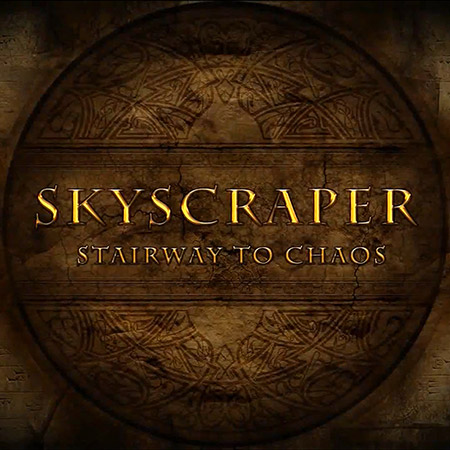Virtual reality is undoubtedly a revolutionary technology, allowing people to experience almost anything they want without being bound to a location. VR's capabilities have transformed how we work, study, and entertain. The data shows that the global VR gaming market reached the size of $6.26bn in 2020, and the virtual reality expert predicts it will grow significantly to $53.44bn in 2028.
Hence, many entrepreneurs have ambitions to enter such a booming market as a virtual reality game development company. However, launching an outstanding VR product is vital to compete with many current offerings. So, how hard is it to make a VR game?
In this article, we leveraged our experience and gathered the main points you should know about the intricacies of VR game development. Feel free to use this piece as your initial guide into the exciting world of virtual reality games and VR environments. So, dive into our piece and learn how to build virtual reality games!
The Main Types of VR Games
To make a VR game with current market demand and audience interest, you need to analyze carefully the existing landscape of VR gaming and align your concept with it. Therefore, you need to understand what genres go well with VR capabilities to build a masterpiece.
Virtual Reality Action and Adventure Games

- These VR game types are known for immersive gameplay, often involving exploration, puzzle-solving, and combat.
- Example: Half-Life: Alyx – A critically acclaimed action-adventure VR game that sets a new standard for immersive VR with its interactive environments.
Virtual Reality Horror Games

- VR takes horror to a new level by placing players directly into terrifying environments.
- Example: Resident Evil 7: Biohazard VR – This game offers a chilling experience with its intense atmosphere and first-person perspective.
Virtual Reality Simulation Games

- These VR game types replicate real-world activities, offering a highly immersive experience.
- Example: Microsoft Flight Simulator VR – A VR game that provides a realistic flying experience, allowing players to pilot a wide range of aircraft.
Virtual Reality Puzzle Games

- Puzzle games in VR typically involve spatial reasoning and can be mentally challenging and visually engaging.
- Example: The Room VR: A Dark Matter – A puzzle game that transports players into a mysterious world filled with intricate, immersive puzzles.
Virtual Reality Sports and Fitness Games

- VR brings a new dimension to sports games, offering physical activity and realistic simulations.
- Example: Beat Saber – A rhythm-based game that doubles as a fitness experience, where players slash blocks to the beat of the music.
Virtual Reality Racing Games

- Racing games in VR, or virtual reality, provide an intensely exhilarating sense of speed coupled with unparalleled realism.
- Example: Project CARS 2 VR – Known for its stunning visuals and realistic racing simulation.
Virtual Reality Strategy Games

- These VR game types focus on tactical and strategic decision-making, offering a bird's-eye view or direct control of units.
- Example: Skyworld – A strategy VR game that combines turn-based strategy with real-time battles in a VR world.
Virtual Reality Educational and Training Games
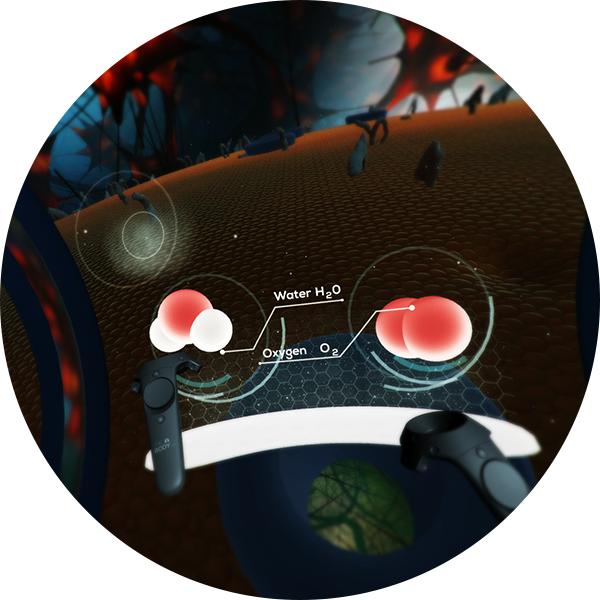
- Virtual reality is increasingly employed for educational purposes, offering interactive and engaging learning experiences.
- Example: The Body VR – An educational VR game that takes players on a journey through the human body.
Virtual Reality Narrative and Story-Driven Games

- VR game types strongly emphasize storytelling and character development, immersing players in richly detailed and interactive narratives.
- Example: Moss – A narrative-driven adventure game that combines classic components of a great game with the exciting opportunities of VR.
Each of these virtual reality game types demonstrates the versatility and potential of VR gaming, offering unique experiences that traditional gaming platforms might not provide. Explore the VR game titles we mention and evaluate what virtual reality genre you are interested in the most.
Essential VR Game Development Tools
How to make a VR game? Use the right tools! From game engines to 3D modeling software and audio tools, these building blocks bring virtual reality to life.
1. VR Development Environments
Unity
Unity is one of the most popular game development platforms, widely used for VR due to its user-friendly interface and versatility. It supports a range of VR platforms, including Oculus Rift, HTC Vive, and PlayStation VR.
Unity offers a comprehensive set of tools for both 2D and 3D game development, including advanced physics, animation, and scripting capabilities. Its Asset Store provides many resources, from textures and models to project templates.
Unreal Engine
Known for its high-fidelity graphics capabilities, Unreal Engine is a top choice for developers aiming to build visually stunning VR experiences. It supports major VR platforms like Oculus, SteamVR, and PlayStation VR.
Unreal Engine is celebrated for its powerful graphics engine, capable of rendering complex scenes with high detail. It also features a robust physics engine and supports visual scripting through Blueprints, making it accessible for non-programmers.
2. 3D Modeling Software for Virtual Reality Game Development
Blender
Blender is a free and open-source 3D creation suite. It supports the entirety of the 3D pipeline — modeling, rigging, animation, simulation, rendering, compositing, and motion tracking necessary for a VR game.
Blender is versatile and suitable for creating detailed models, animations, and rendering VR scenes. Its open-source nature means a vast community contributes to its continuous improvement.
Maya
Maya is a professional 3D software used extensively in the movie and gaming industries. It's known for its powerful modeling and animation tools.
Maya excels in creating complex 3D animations and realistic models. It integrates well with Unity and Unreal Engine, making it a popular choice for VR game development.
3. Audio Design Tools for VR
FMOD
FMOD is an audio content creation tool for games and VR, known for its powerful and flexible audio system.
It allows for the creation of sophisticated sound effects and audio that can react to game events. FMOD's 3D audio capabilities are crucial for VR, providing a more immersive experience.
Wwise
Wwise is another advanced tool for sound design and audio integration in games and VR.
It provides a comprehensive audio integration solution, including real-time audio authoring and 3D sound playback. Wwise helps to make top-notch immersive audio environments essential for VR.
Each of these tools plays a vital role in VR game development, and the choice of virtual reality tools can vary based on the specific needs and goals of the project. While mastering these tools takes time and dedication, they provide the creative freedom to bring imaginative VR worlds to life.
Character Design and Animation in VR
Have you ever wondered what makes a character like Alyx Vance from Half-Life: Alyx so captivating in VR gaming? It's not just her compelling backstory or the game's narrative that draws players in; it's also the meticulous attention to detail in her design and animation that sets a new standard in virtual reality.
In VR, characters must be more than visually appealing; they must exist as almost tangible entities within a three-dimensional space. This requirement presents a significant challenge: making a design that combines a high degree of realism with performance optimization. Characters need to be detailed enough to withstand the scrutiny of an immersive environment yet streamlined enough to maintain the fluidity of the VR experience. Any lapse in visual fidelity or a glitch in movement can disrupt the virtual reality player's sense of immersion, a cardinal sin in VR gaming.
Animating these characters adds another layer of complexity. Unlike traditional gaming, where players might forgive a slight delay or robotic movement, VR is less forgiving due to its immersive nature. Players in VR environments have an elevated expectation for realism; they anticipate that virtual reality game characters will not only look real but also move and react in a lifelike manner. This expectation means virtual reality animators must create fluid, natural movements that respond dynamically to the player's actions. For instance, if a VR player reaches out to a character or changes their viewpoint, they expect the character to acknowledge these actions realistically. Achieving this level of interaction in VR often involves sophisticated animation techniques and a deep understanding of human motion and behavior.
Moreover, the way characters interact with players in VR is crucial. These characters often serve as the player's companions, adversaries, or guides, making their ability to engage with the player believably and intuitively vital. This interaction is not just about visual and motion realism; it's about creating a sense of presence and emotional connection. VR designers and animators must consider nuances such as eye contact, body language, and responsive dialogue. These elements are essential in crafting characters that not only exist in the VR space but also live within it, offering players a sense of connection and immersion that is the hallmark of a great virtual reality game experience.
Key Considerations To Remember When Designing a VR Game Character:
Realism and Detail. Make the game character's appearance detailed and realistic enough to maintain immersion in the VR environment. Performance Optimization. Balance high-quality graphics with the performance constraints of VR systems to prevent lag or glitches that can break immersion.
Scale and Proportion. Virtual reality game characters must be accurately scaled to the VR environment to enhance realism and prevent disorientation.
Motion and Animation Fluidity. Implement smooth, natural animations that respond realistically to the player's interactions and movements.
Facial Expressions and Body Language. Develop nuanced facial expressions and body language for VR game characters to convey emotions and reactions, enhancing player connection.
Eye Contact and Awareness. Design VR game characters to make and maintain eye contact or respond to the player’s presence, fostering a sense of connection and engagement.
Interactivity and Responsiveness. VR game characters should respond to the player’s actions and decisions consistently and believably.
Voice and Sound Design. Use high-quality voice acting and sound effects to bring characters to life and enhance their presence in virtual reality.
Cultural and Diversity Considerations. Make virtual reality game character designs inclusive and respectful of cultural and diversity aspects to appeal to a broad audience.
Narrative Integration. Integrate virtual reality game characters seamlessly into the game’s narrative, ensuring their presence and actions are meaningful and contribute to the story.
Player Comfort and Safety. Build VR game characters and their interactions in a way that prioritizes player comfort, avoiding elements that could cause distress or discomfort.
Personal Space and Boundaries. Respect the player's personal space in VR, avoiding virtual reality game character interactions that may feel intrusive or uncomfortable.
Essential Steps to Build VR Games Efficiently

Do you want to know how to make a VR game so that you can stay within budget but satisfy audience needs? A workflow described below can help you most optimally organize the process of creating a VR game.
1. Preparation
Preparing to create a VR game takes time and careful work of the entire team, from marketers to testers. Since the carefully conducted pre-production stage can save you plenty of time and material resources on the project, it’s vital not to skip it. So, an essential checklist for virtual reality game development should be done before any action is taken.
- Unique idea generation. Along with a product owner, marketing specialists analyze the VR gaming market and develop a concept to engage a potential audience. It’s not strictly necessary that the idea be branded new; however, something should distinguish your project from competitors’.
- Virtual reality platform selection. Find out which virtual reality headset is more prevalent among VR users, and you can increase the number of your game’s potential players in advance. A careful analysis will help you in this crucial decision. As for now, the most popular platforms are Meta Quest 3, PlayStation VR2, HTC Vive Pro 2, Valve Index, and Meta Quest Pro.
- Drawing VR talents to a team. Experienced pros in your VR game project are necessary because nonqualified specialists are one of the most common reasons for launch delays and excess spending on mistake fixing. Besides, it’s unnecessary to overpay for employees with high compensation expectations, as there are plenty of other, more optimal options like outsourcing or hiring foreign VR experts with a lower price per hour rate.
- VR game design document creation. Technical requirements, game logic, visual concepts, and the like should be determined and recorded in a GDD (game design document). This paper is also a detailed strategy that is thought out well, so your VR developers should follow it to achieve an expected result with minimal divergences.
- Test design document. Similar to GDD for developers, testers should also prepare a detailed strategy for virtual reality quality control. Usually, this document consists of technical information about a VR project and the general formulation of testing tasks. This step is in advance to start testing once the first virtual reality code unit is ready.
2. Production
So, once you know the theoretical part of how to create a VR game, it’s time to take action. Depending on the tech stack your team would work with, the workflow may differ slightly. Usually, most VR specialists choose one of the two popular game engines to make a VR game without excess difficulties — Unity or Unreal Engine (UE), as we have already mentioned.
These software pieces provide robust capabilities to build a VR game, but specialists prefer to use them for different project types. Making VR games with Unity is more suitable for creating a virtual reality game as a mobile application. In contrast, VR game development with Unreal is primarily suitable for creating high-quality consoles and desktop experiences.
Aside from this, the key stages to building a VR game are similar to any other software. 3D modeling artists create visual content (environments, characters, props, etc.), animating it according to the virtual reality game requirements and the other front-end parts like user interface design, menu section, etc. Both Unity and UE offer marketplaces of ready-made assets so that you don’t have to create virtual reality content from scratch but simply customize the ready one.
Then, the back-end work takes place, combining all the visuals and actions according to a script and transforming them into code language. When you create a VR game in the game engines we’ve mentioned, you can use many tools and SDKs to set up the environment and get the finest virtual reality product. In addition, once a part of the VR code is built, it has to be checked for bugs with the Unit testing type.
3. Post-production
Once VR developers assume their code is ready and works well, testers prepare their litmus papers (testing techniques and tools) to check the functionality and sustainability of a game under different conditions. In testing a VR game, specialists search for bugs that are unexpected results from interaction with a product to return some code units to developers for fixing.
A VR game that’s carefully tested and proven its excellent functionality and user experience is launched on the market. However, the virtual reality development team’s work isn’t even close to being finished. The hard work of improving a product and maintaining the high quality goes on permanently. VR developers add new features while testers do regressive testing to ensure the code isn’t broken by constantly modifying separate units.
Looking for virtual reality professionals to cover all of these steps of VR game development?
Ethical Considerations in VR Game Development
As virtual reality technology continues to evolve and become more immersive, it brings a range of ethical considerations that developers must conscientiously navigate. It is essential to balance creative impulses, profitability considerations, and ethics to build an unharmful and enjoyable environment for all VR users. So, what are the main points VR developers need to monitor?
Realism and Impact on Reality Perception
Hyper-Realistic Environments and Experiences
VR's ability to create hyper-realistic environments raises questions about the impact on an individual's perception of reality. The blurring line between virtual reality and a real world can have profound psychological effects, particularly on younger or more impressionable users. It's crucial for virtual reality developers to consider the long-term effects of prolonged exposure to hyper-realistic VR environments and to provide clear distinctions between virtual and real-world experiences.
Desensitization and Empathy
There is a concern that intense and realistic VR experiences, especially those depicting violence or traumatic events, could lead to desensitization. Conversely, VR also has the potential to foster empathy by placing users in others' shoes. VR developers should strive to balance immersive storytelling and gameplay with the potential psychological impacts, ensuring that VR enhances empathy and understanding rather than diminishes it.
How to Make a VR Game to Avoid Negative Psychological Effects
VR Motion Sickness and Disorientation
A common issue in VR is motion sickness, caused by a disconnect between what the eyes see and the body feels. Disorientation and dizziness are also potential side effects. To make a VR game, developers must implement user-friendly design choices, such as customizable settings for motion sensitivity, which can help reduce these effects. Regular breaks and clear warnings about potential side effects are also important.
Mental Health Considerations
VR experiences can be intense and emotionally impactful. A virtual reality game that might build up anxiety or other mental health issues should come with clear warnings and offer settings to tailor the experience to individual comfort levels. Incorporating options for VR users to control the intensity of the experience and providing resources for mental health support can be part of ethical VR game design.
Privacy and Data Security in Your VR Game
Data Collection and Privacy Concerns in Virtual Reality
VR systems can collect significant user data, including physical movements, voice data, and even biometric data. This raises substantial privacy concerns. VR developers must be transparent about what data is collected, how it is used, and how they build its protection. Adhering to data protection laws and regulations is not just legal compliance but also a matter of user trust in VR.
Ensuring Data Security in Virtual Reality
The sensitive nature of data collected by VR systems makes them a potential target for cyberattacks. It is paramount to build robust security measures to protect user data. Strong encryption, secure authentication methods, and regular security audits can help safeguard virtual reality user data.
Ethical Use of Data in Virtual Reality
Beyond security, the ethical use of VR collected data is a key consideration. This includes avoiding manipulative practices based on data analysis, such as exploiting user behavior for profit. Establishing and adhering to ethical standards for data use protects users from exploitation and maintains the integrity of the VR platform.
Ethical considerations in VR game development are crucial for the responsible growth of this immersive technology. By addressing these virtual reality concerns proactively, developers can create safe, enjoyable, and ethically sound VR experiences that respect and protect their users.
5 Best Practices to Make a VR Game
There’s no secret that any process has the best ways of accomplishing it. Usually, the knowledge of helpful virtual reality details comes with experience — multiple mistakes made to find the best solutions for particular tasks.
Luckily, the internet era makes it possible to save time on mastering virtual reality game development on your own, as plenty of experts are sharing their VR knowledge for free. Specialists from Game-Ace have highlighted the top 5 tips for beginners of VR game development and beyond.
1. Make a decent interactivity level. This may sound obvious, but a VR game requires a particular focus on interactivity. Since VR technology is designed to get the ultimate experience, gamers must feel in a realistic world where objects that look interactive are actually like that.
2. Consider virtual reality limitations. It’s wonderful if you have excellent ideas for a VR project, but ensuring they suit virtual reality capabilities is better. Simply put, mechanics and gameplay that are good for desktop games are not for experience with VR headsets.
3. Don’t design VR levels too complicated. Orienting in a fully immersive and new environment is harder than in a PC, mobile, or even console game. Some users may feel anxious if they can’t determine what to do or do next. Thus, it’s preferable to create levels less complicated than AAA ones and add some extra hints to potentially confusing game parts.
4. Use positional audio. Positional audio is when sounds come from a source they aim to be from. So, make sure to adjust the audio to correspond to the distance and position of the VR player about the sound object for better immersion and a more realistic impression in a VR game.
5. Conduct real-life testing on virtual reality headsets. A VR game uses most of the human senses, so it’s crucial to test a game in a headset, tracking the gaming user experience and the health state. If a tester gets motion sickness after 10 minutes of gaming, that something should be fixed, be it camera settings or mechanics.

Making a VR Game with Professional Support: What to Expect
If you are new to VR game development or simply lack some resources for an efficient process organization, it’s a common practice to partner with a professional company providing outsourcing and/or outstaffing services. This option has multiple benefits:
- there’s no need for you to conduct recruitment to find the best-in-class VR specialists, as they are already checked and hired by a specialized company;
- outsourcing virtual reality companies already have all the hardware and software necessary to build and test a VR game;
- cost savings on full-time salaries, PTOs, perks, office rent, training for in-house employees, and the like.
To get the VR development off your shoulders, opt for Game-Ace — a pro-innovative and robust game creation studio with 18 years of experience. Being experts in Unity and Unreal Engine, we build VR games of the next generation that provide gamers with an outstanding experience.
Contact us for a personal consultation and learn more about our flexible business models for virtual reality game partnerships.
 How to Design Learning Games That Teach Real-World Skills to Young Learners
How to Design Learning Games That Teach Real-World Skills to Young Learners  Level Up Learning: How Game-Based Learning Drives Real Results
Level Up Learning: How Game-Based Learning Drives Real Results  AI Game Assistant Integration for Smarter, Player-Responsive Games
AI Game Assistant Integration for Smarter, Player-Responsive Games  Beyond Reality: What Is a Simulation Game and Why It Matters Today
Beyond Reality: What Is a Simulation Game and Why It Matters Today  Proof of Concept Game: The First Step Toward a Full-Scale Game
Proof of Concept Game: The First Step Toward a Full-Scale Game