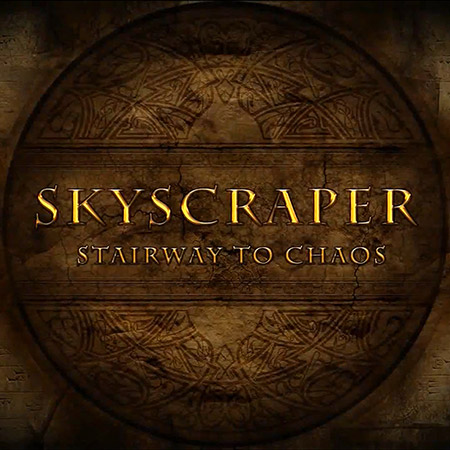Are your team constantly struggling with the seemingly endless cycle of game development? Do you find yourself constantly battling against tight deadlines, complex coding requirements, and the pressure to deliver a polished product in a competitive market? If so, you're not alone. The world of game development is fraught with challenges, each more daunting than the last. Long development times not only strain resources but also risk losing market relevance in this highly competitive industry.
But what if there was a way to simplify the complex processes of game development? What if a tool could help streamline game development, allowing you to bring your creative visions to life faster than ever before? We believe that Unity is a magic wand with capabilities to enhance your game creation. In this article, we, from the point of view of a Unity game development studio, will explore how Unity addresses the pain points of traditional game development and accelerates the time-to-market for your projects.
The Main Challenges in Traditional Game Development
The journey of creating a captivating and functional game is filled with hurdles. Traditional game development often encounters a range of challenges that can impede progress, affect quality, and stretch timelines. Here are the main challenges commonly faced in this domain:
Prolonged Development Process
Perhaps the most significant challenge in traditional game development is the extended time it takes to bring a game from concept to launch. This prolonged process is often caused by the complexity of game design, coding intricacies, and the need for extensive testing. As technology and player expectations evolve, so does the complexity of creating games, leading to longer development cycles that can span years.
Resource Management and Budget Constraints
Game development requires a substantial allocation of resources, both in terms of manpower and budget. Balancing the cost of development with expected returns is a tightrope walk. Smaller studios, in particular, struggle with limited budgets and resources, making it challenging to compete with larger, more established companies.
Technological Limitations and Integration Issues
Keeping up with the latest technological advancements is crucial in game development. However, integrating new technologies can be a challenge, especially for traditional development frameworks that may not be equipped to handle the latest hardware or software advancements. This leads to limitations in-game features and performance.
Difficulty in Bug Fixing and Quality Assurance
Ensuring a bug-free, high-quality gaming experience is essential. However, the complexity of game code and the interactive nature of gaming often result in bugs that are hard to predict and fix. Quality assurance in game development is a time-consuming and intricate process, requiring multiple rounds of testing and revisions.
Adapting to Changing Market Trends and Player Expectations
The gaming industry is constantly evolving. What is popular today may become obsolete tomorrow. Traditional game development methods can struggle to quickly adapt to these changes, leading to games that may feel outdated by the time they are released.
As you can see, these challenges emphasize the reactive and ever-changing nature of GameDev, where studios need to be flexible and move fast along their projects to remain competitive and loved by their audience.
How Does Time-to-Market Impact the Success of a Game Development Project?
The timing of a game's release can be as crucial as its content and quality. The time-to-market for a game development project significantly influences its success in several ways:
- Market Relevance. The relevance of a game's theme, technology, and gameplay mechanics can diminish quickly. For instance, a game developed with cutting-edge graphics might lose its appeal if released after newer, more advanced technologies become standard. A notable example is the development of Duke Nukem Forever, which faced numerous delays over 15 years. By the time of its release, the game had been surpassed by others with more advanced graphics and gameplay, impacting its reception and success.
- Competitive Advantage. Releasing a game at the right time can capitalize on market trends or fill a gap in the gaming landscape. A delay might result in competitors releasing similar titles first, eroding the unique selling proposition of the game. For example, Fortnite quickly overshadowed PlayerUnknown's Battlegrounds (PUBG) in popularity, partly due to its timely updates and the introduction of a free-to-play battle royale mode.
- Marketing and Hype Maintenance. Prolonged development can lead to waning interest among potential players. Games that are heavily marketed during their development phase but take too long to release often struggle to maintain the initial hype. The hype cycle for Cyberpunk 2077 is a case in point. While initial excitement was high, multiple delays dampened enthusiasm and affected its initial impact upon release.
- Financial Implications. Longer development times translate to higher costs. This not only affects the profitability of the game but also ties up capital that could be used for other projects. Games like Shenmue, which was one of the most expensive games of its time, faced immense pressure to succeed commercially due to its prolonged and costly development period.
- Community and Fan Base Response. For games with an existing fan base or those that are part of a series, delays can lead to frustration and disappointment in the community. This can impact initial sales and long-term loyalty. The delay in releasing Half-Life 3, for instance, has become a running joke in the gaming community, affecting the brand's image.
Time-to-market is a critical factor in the success of a game development project. As you can note, delays can lead to a game becoming technologically outdated, losing its competitive edge, struggling with marketing momentum, incurring higher costs, and potentially disappointing its fan base. This makes a strong case for development tools and methods, like Unity, that can expedite the development process without compromising on quality.
Unity as a Game-Changer for Rapid Game Development
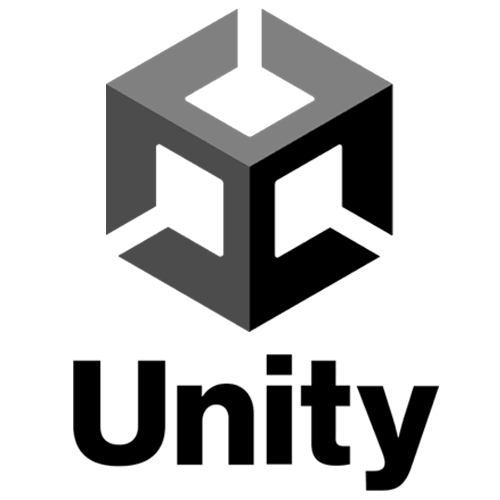
Unity, one of the most popular game engines, has emerged as a groundbreaking platform, redefining the efficiency and accessibility of creating games. It offers a blend of user-friendly design and robust capabilities that cater to both novice and veteran developers, as well as successfully powers up projects that should be completed rapidly.
At the heart of Unity's appeal is its ability to streamline the development process. Unlike traditional game development methods that often require juggling multiple tools and complex coding, Unity simplifies these challenges with its intuitive interface and support for popular scripting languages like C#. This ease of use not only makes the platform accessible to a wider range of developers but also significantly shortens the development cycle by allowing for quicker iteration and refinement of game elements.
Unity is equipped with efficient testing and debugging tools that integrate seamlessly into the development environment. These tools enable developers to swiftly identify and resolve issues, ensuring a smoother and more efficient development process.
At the same time, Unity's commitment to staying at the cutting edge with regular updates and new features ensures that developers have access to the latest technological advancements. This continuous evolution keeps Unity developers at the forefront of the gaming industry, enabling them to incorporate the newest trends and innovations into their games without extensive redevelopment.
Hire Unity developers with years of hands-on experience from Game-Ace.
Key Features of Unity that Accelerate Game Development
Unity has rightfully earned its place as a pivotal tool in the game development industry. Its combination of accessibility, versatility, and robust features makes it an ideal platform for rapid game development, allowing creators to bring their visions to life with greater speed and less technical hassle. Let’s contemplate in detail the functionality that makes Unity so powerful.
- Cross-Platform Support. Unity allows developers to build their games once and deploy them across multiple platforms, including mobile, PC, consoles, VR, and AR. This reduces the development time and effort required for multi-platform releases.
- Asset Store. Unity's Asset Store offers a vast library of ready-to-use assets, tools, and plugins. Developers can save time by using these pre-made assets instead of creating everything from scratch.
- Visual Scripting with Bolt. For developers who are not familiar with coding, Unity offers Bolt, a visual scripting tool that simplifies the game development process by allowing the creation of game logic through graphical nodes.
- Integrated Development Environment (IDE). Unity provides a comprehensive and user-friendly IDE, making it easier and faster for developers to write, test, and debug their code.
- Real-Time Collaboration with Unity Teams. This feature allows teams to collaborate more efficiently in real time, streamlining the development process and reducing delays caused by miscommunication or waiting for assets.
- Advanced Rendering Capabilities. Unity's powerful rendering engine supports high-quality graphics and visual effects, enabling developers to create visually stunning games without extensive time investment in graphic design.
- Physics Engine. Unity's built-in physics engine allows for realistic simulation of physical interactions within the game world, simplifying what would otherwise be a complex and time-consuming aspect of game development.
- Animation System. The platform's sophisticated animation system helps in creating smooth and realistic character movements and animations, saving time in the animation process.
- Customizable Editor and Tools. Unity’s editor is highly customizable, allowing developers to tailor the interface and tools to their specific workflow, which can increase efficiency and ease of development.
- Mobile Optimization. Unity includes features specifically designed for mobile game development, such as optimization tools that help in creating games that run smoothly on various mobile devices.
- VR/AR Support. Unity offers extensive support for developing virtual and augmented reality experiences, providing developers with the tools to easily create immersive games in these emerging fields.
- Extensive Documentation and Community Support. Unity has a vast and active community along with extensive documentation, providing developers with resources, tutorials, and support, which accelerates the learning and development process.
Rapid Prototyping with Unity
Rapid prototyping in game development refers to the process of quickly creating a working model (prototype) of a game or game element. The goal is to materialize concepts into playable formats early in the development process. This approach allows developers to test ideas, receive feedback, and iterate designs efficiently before committing to full-scale production. Rapid prototyping is crucial for validating game mechanics, experimenting with design elements, and identifying potential issues at an early stage.
Step-by-Step Guide to Rapid Prototyping with Unity
Step 1: Conceptualize Your Idea Begin by outlining the core concept of your game. Focus on the main gameplay mechanics or the unique aspect you want to test. Keep it simple; the aim is to translate an idea into a playable form quickly.
Step 2: Set Up a New Unity Project Launch Unity and create a new project. Choose a template that closely matches your game’s genre (2D, 3D, VR, etc.) to save time in the initial setup.
Step 3: Use Unity’s Asset Store Utilize the Asset Store to find assets that fit your prototype. This can include character models, environments, animations, or even code snippets. Using pre-made assets significantly speeds up the prototyping phase.
Step 4: Create Basic Game Elements Construct the fundamental elements of your game. This includes setting up the environment, adding characters or objects, and implementing basic gameplay mechanics.
Step 5: Scripting and Gameplay Mechanics Use Unity’s scripting capabilities to bring your game to life. Script the essential interactions and mechanics. For non-coders, tools like Bolt for visual scripting can be immensely helpful.
Step 6: Build a Playable Prototype Assemble your assets and scripts to create a basic but playable version of your game. Ensure that the core gameplay loop is functional and testable.
Step 7: Testing and Feedback Test your prototype to see how it plays. Gather feedback from team members or test players. Focus on the gameplay experience and not on the visual aesthetics at this stage.
Step 8: Iterate Based on Feedback Use the feedback to iterate and refine your prototype. Modify mechanics, tweak interactions, and adjust the game elements based on the input received.
Step 9: Finalize Prototype for Presentation Once you are satisfied with the gameplay, prepare your prototype for presentation. This might include adding basic menus, and instructions, and polishing key elements.
Step 10: Plan for Full Development Use your prototype as a foundation for full-game development. Assess what worked well and what needs more development or reworking.
Rapid prototyping with Unity allows developers to quickly move from concept to a playable format, enabling a more dynamic and responsive development process. It facilitates creativity, experimentation, and quicker validation of game ideas, making it an invaluable practice in modern game development.
Best Practices for Accelerating Development in Unity
Drawing from the extensive experience of our development team, we've compiled a set of best practices that can significantly accelerate the game development process in Unity. These practices are distilled from real-world applications and years of hands-on experience, aiming to streamline workflows and enhance efficiency.
Optimize Asset Management
Organize assets in a clear folder structure and use naming conventions for easy navigation and retrieval. Leverage Unity's asset bundles to manage and load assets dynamically, which helps in reducing the initial load time and memory usage. Also, regularly clean up and remove unused assets to declutter the project.
Use Version Control Systems
Implementing a version control system, like Git or Unity Collaborate, for efficient team collaboration. It allows multiple team members to work on the same project simultaneously, track changes, and revert to previous versions if needed. This practice reduces conflicts and ensures a smooth workflow, especially in larger teams.
Implement Modular Design
Adopt a modular design approach in your game development. Break down the game into independent, interchangeable modules. This not only makes the code more manageable but also allows different team members to work on separate components without affecting the entire project. It facilitates easier updates and scalability in the future.
Profiling and Optimization
Regularly use Unity's Profiler tool to monitor the performance of your game. Identify and address bottlenecks in real-time, optimize scripts, and ensure efficient use of resources. Efficient profiling leads to smoother gameplay and can significantly reduce development time by catching performance issues early.
Utilize Unity's Built-In Tools and Features
Maximize the use of Unity's built-in tools and features like Physics engines, Particle systems, and the Animation system. These tools are optimized for Unity and can save a considerable amount of time that would otherwise be spent on custom development. Also, keep an eye on Unity updates for new features and improvements that can enhance your development process.
By integrating these best practices into your development workflow in Unity, you can significantly accelerate the process of bringing your game from concept to market. These strategies not only save time but also enhance the overall quality and performance of the final product.
Develop Unity Games Rapidly with Game-Ace
If you need help organizing your development process and enhancing its speed, Game-Ace, a custom game development company, is ready to help you with this challenge. For years, we have been developing Unity games in various genres, and this experience has shown us the best ways to approach the subject of rapid game development. Feel free to contact us and discuss possible cooperation.
 The Architect’s Dilemma: Engineering the Next Generation of Tower Defense
The Architect’s Dilemma: Engineering the Next Generation of Tower Defense  How to Turn Idle Game Development into a Scalable, Long-Term Revenue Product
How to Turn Idle Game Development into a Scalable, Long-Term Revenue Product  Key Trends Shaping Gamification in Recruitment for 2026 and Beyond
Key Trends Shaping Gamification in Recruitment for 2026 and Beyond  How to Create Crypto Casino Games the Right Way
How to Create Crypto Casino Games the Right Way  AI Recruitment Games: From Real-Time Assessments to Better Hiring Outcomes
AI Recruitment Games: From Real-Time Assessments to Better Hiring Outcomes