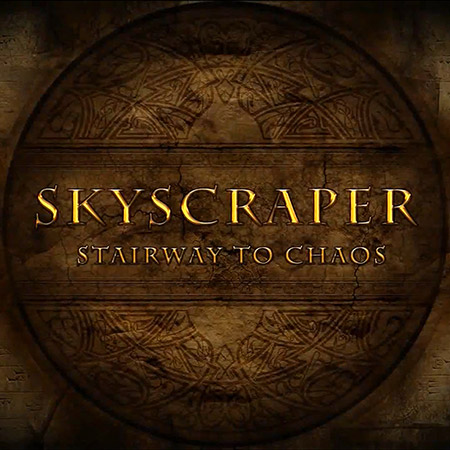Any gaming project takes a robust tech stack in order to get a flawless workflow and an outstanding result. For many companies, the Unity game engine became an integral part of game development and 3D content creation. Yet, this piece of software isn’t a magic pill that suits any project or purpose.
So, can you make 3D models in Unity? Of course. Still, it’s better to know Unity’s ins and outs, as well as the additional ways to develop striking content so that you don’t waste your team’s time running on low efficiency.
Yet, can you create 3D models in Unity without any third-party programs and still achieve top-notch quality? This article will shed light on this question and Unity’s capabilities for your project, as well as share the 3D modeling pipeline from an experienced Unity game development studio.
How To Make 3D Models For Unity
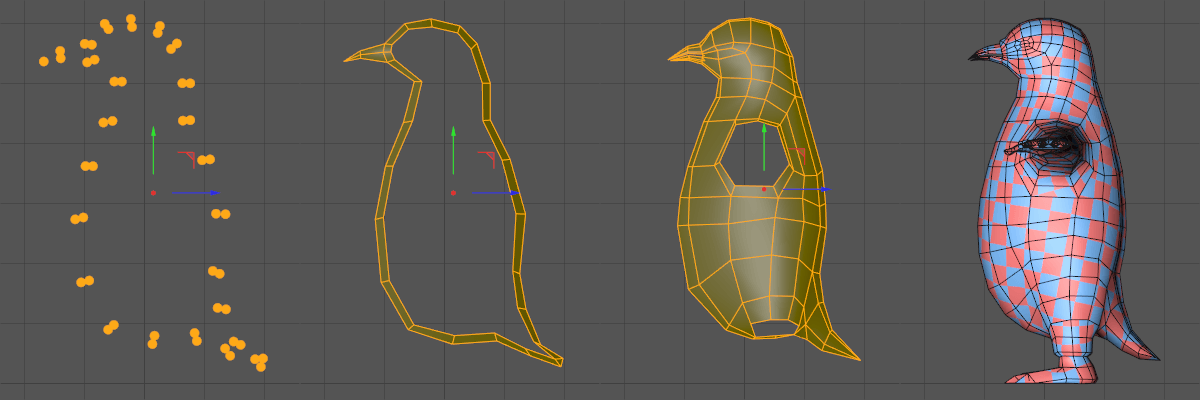
Even though Unity considers itself an advanced program for content creation and game development, as well as presents tutorials on how to create 3D models in Unity, it’s not so optimized for 3D modeling from scratch.
That’s why many specialists end up making 3D models for Unity with the help of third-party software. Further, they use Unity for model manipulation and animation.
So, if you are interested in how to make a 3D model in Unity, explore an ultimate pipeline on 3D modeling combining Unity and additional capabilities.
Modeling
3D modeling is the process of creating a visual and digital representation of an object. Usually, artists create a 3D model using third-party software and various methods like:
-
Box modeling is a 3D modeling technique where you take a simple shape like a cube, cylinder, or sphere as a starting point and work along the modeling process until the model is complete. Using simple forms as building blocks is a good way of making your work more efficient and straightforward.
-
NURBS (non-uniform rational basis spline) modeling is a mathematical modeling method that generates and represents curves and surfaces. A 3D artist can draw harsh lines, and the software automatically creates smooth shapes. The following method can be used to quickly prototype models by creating basic outlines of an object.
-
Digital sculpting is a modeling technique where a 3D artist uses a digital brush to manipulate a 3D object. The process is similar to using clay in real life. But in this case, an artist uses a software editor to work with a digital object. The method allows models to be built extremely quickly. However, it also makes models very polygon-intensive and heavy, so further optimization is required.
-
Procedural modeling (simulation) is a method of modeling where a 3D artist uses mathematical formulas, algorithms, and sets of rules to build 3D models or environments. Procedural modeling is used with randomized object details such as trees, landscapes, mountains, fire, water, and other substances.
-
NFT 3D modeling. If you need to model some NFT assets for Unity, this process will take a particular attitude, professional skills, and the specific use of Unity tools. In order to learn more about it, you can explore the information and features of NFT in Unity on the official forum. Otherwise, you can rely on professional NFT game development services that will cover this task for you.
Retopology

Retopology is the process of converting high-poly models into the preferable poly count. This step is an integral part of the post-modeling process that helps make models easy to work with in Unity.
Retopology helps to reduce the polygon count to optimize a model for mobile games, apps, PC games, or AR/VR apps. An artist can either manually create a new mesh over the existing model or use automatic, semi-automatic, or manual retopology tools such as Maya, ZBrush, or 3D-Coat.
UV mapping
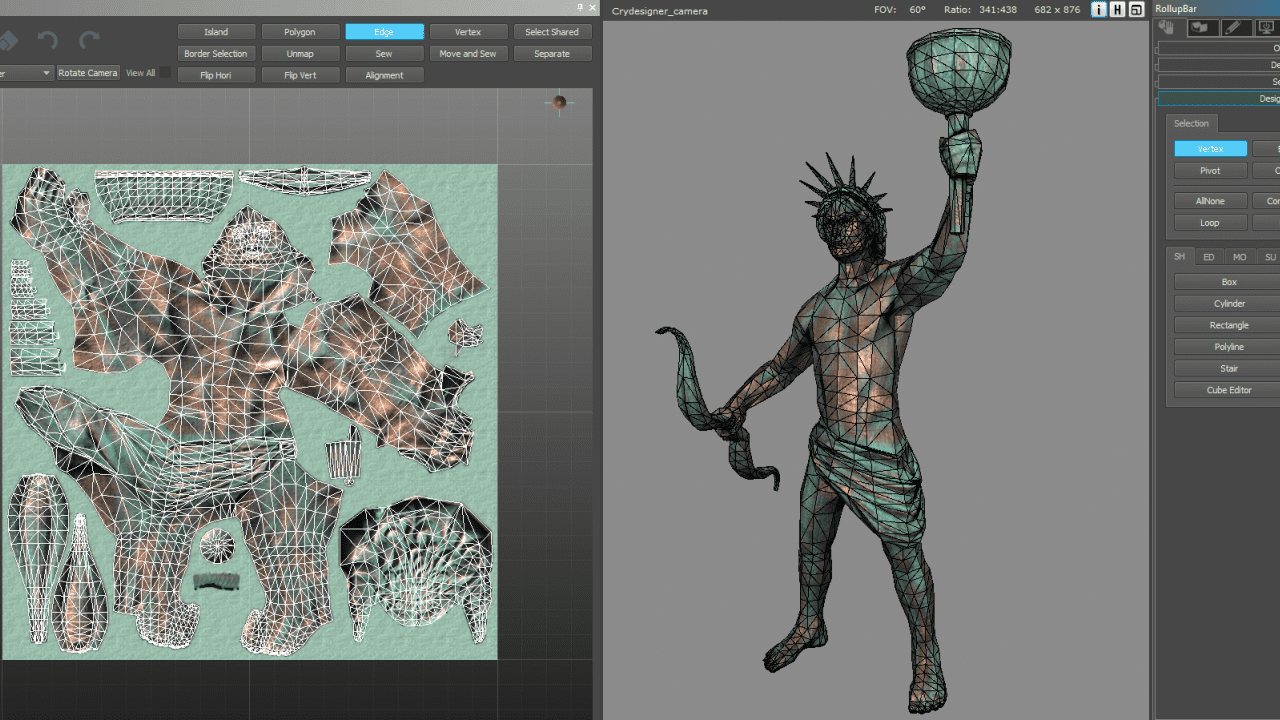
UV mapping is the process of projecting a 2D image onto a 3D model’s surface for texturing. In other words, an artist takes a 3D model, unfolds it, and creates a 2D image that’s easier to paint textures upon.
UV unwrapping is done before you apply an image texture to a model to tell the software the texture’s position, rotation, and scale. The UV mapping can be generated manually or automatically depending on the complexity of a model as well as the skills of an artist.
The most popular UV mapping pieces of software are Roadkill, Ultimate Unwrap 3D, Rizom UV, and the in-built UV mapping functionality in Blender or Maya.
Rigging
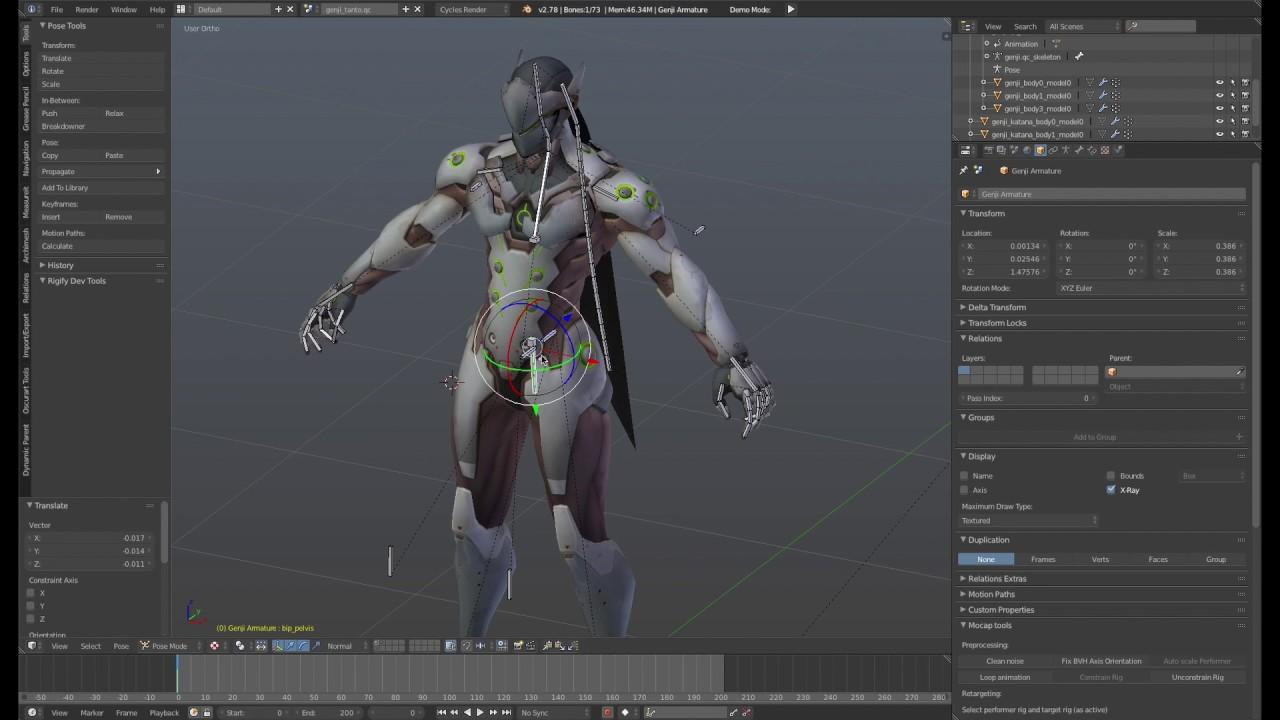
When it comes to 3D character modeling, rigging is used as a method of controlling and driving points to manipulate the bone system. A rig can have dependencies and expressions to automate some movement of an object (character).
Rigging is used everywhere, from animating a face of a character to the opening doors of a car. By creating a digital skeleton structure of an object, you can easily manipulate it to create a pose of a shot, make an animated movie, or make an animated avatar in a game.
However, the digital skeleton won’t be moving with the muscle unless you actually bind it to the mesh you’ve created. This requires a method called skinning.
Skinning
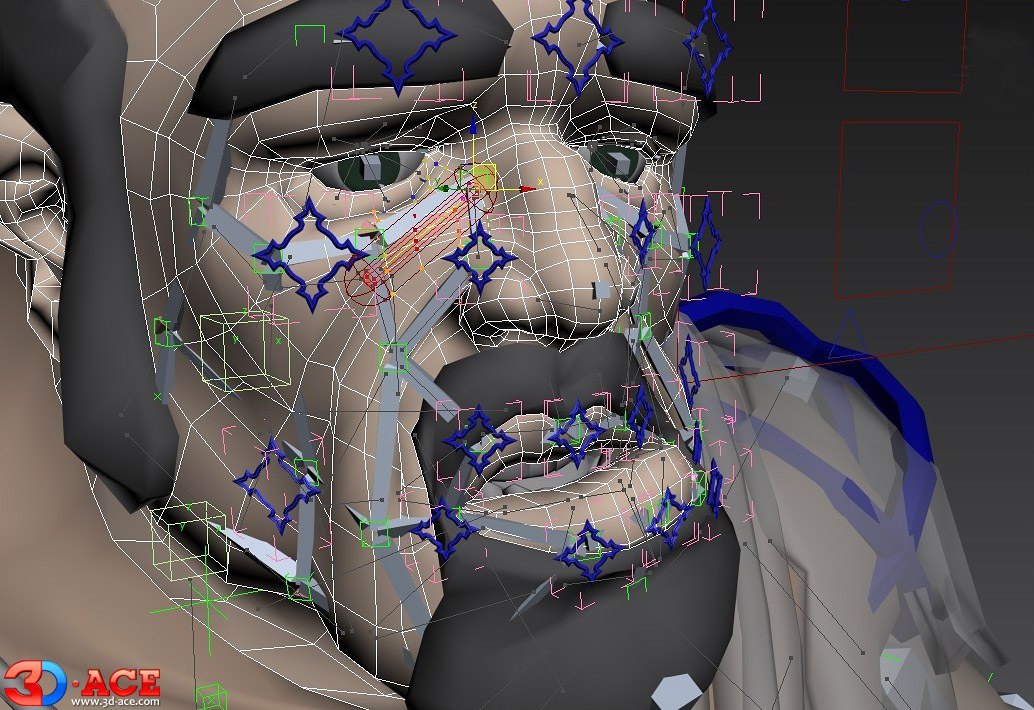
Skinning binds the 3D mesh with the bones (rigging) so that you can move vertices and use your model to the fullest capacity in animation.
Proper skinning is essential because it helps to create smooth animation and ensures your model’s legs aren’t dragging behind when you manipulate the eyes of a character, for example.
Skinning ensures the right deformation of a model. The skinning can be done manually or automatically using various functions.
Texturing
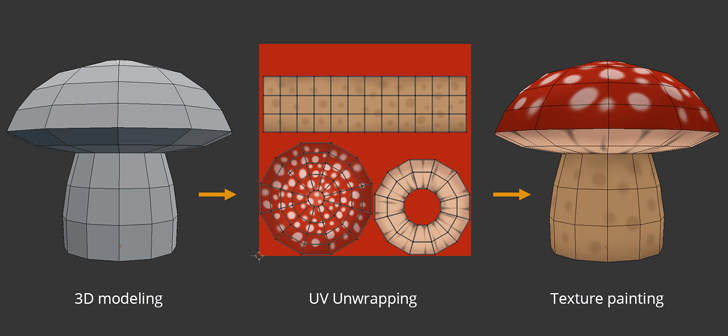
Texturing is the final stage of the modeling process. To achieve the best texturing results using materials and textures, an artist has to ensure that the model’s been rigged, skinned, retopologized, and UV-mapped successfully.
There are different types of texturing methods, such as height mapping, bump mapping, normal mapping, displacement mapping, reflection mapping, specular mapping, and occlusion mapping, which can be used to create photorealistic or cartoonish graphics you see in apps and games today.
Texturing is usually done in Substance Painter, BodyPaint 3D, Zbrush, Mudbox, 3D-Coat, or other pieces of software, allowing artists to achieve realistic-looking and cool model textures.
Unity 2D Image To 3D Model
If you have relevant content for your game in 2D format, your artists can use Unity to convert it into 3D. In fact, there are several ways to perform this task. First, artists can utilize the photogrammetry functionality in Unity, which allows scanning real objects, photos, and videos, then transforming them into 3D models.
An expert takes 360° photos of an object, then uploads them into the software, which generates a model. The software creates a 3D model based on the imagery. The cleaner the shots, the cleaner the model is. Often, the model requires further manipulations and retopology to make it visually appealing, smooth, and comfortable to work with.
Additionally, the ready-made 2D content can be converted into 3D with Unity tools. However, there’s no specific button to make a 2D image take a 3D shape. Instead, you can apply effects and manipulations to work on a 2D image to look volumetric. These tricks imply manipulations with sprite render, 3D mesh, camera, shadows, light, etc.
Common Types of 3D Modeling With Unity
There are two most popular game engines similar in many aspects — Unity and Unreal Engine. However, each of them is best used for different kinds of tasks and purposes. Thus, the use of Unity for 3D modeling allows the high-quality performance of the following project types.
Prototyping. Before the full-scale game development, experienced teams design a game’s demo version. This approach helps visualize a gaming concept, review it, make crucial edits, and think through game logic more carefully. Luckily, Unity offers ProBuilder — an in-editor tool for fast and straightforward game prototyping. Thus, 3D modeling Unity artists can block out levels and basic models in minutes.
Building Basic Virtual Worlds. Even though Unity isn’t as popular for hyper-realistic VR/AR game development as Unreal Engine, it can serve for the creation of low-poly models and virtual worlds. Unity’s capabilities, like real-time tools for 3D, VR, and AR development, as well as pre-ready materials, make this game engine a great fit for immersive projects of simple to medium complexity.
3D Modeling for Mobile Games. Compared to UE’s hyper-realistic content creation powers, Unity’s proven itself as a top-notch mobile game development platform. Accordingly, specialists in Unity create 3D characters, environments, props, and other models suitable for mobile games by format and size with no drop in quality. In this way, you get the finest time-efficient content creation.
3D Character Modeling. When mastering how to make a 3D character in Unity, artists dive deep into numerous documentation and materials on the platform, which helps sharpen this process. In addition to guides and manuals, Unity’s asset store offers various pre-ready characters that can be customized according to individual concepts and different project types.
Best 3D Modeling Software for Unity
When it comes to complex 3D modeling, Unity needs some support. In the Unity 3D modeling guide above, we’ve presented the use of tools from some software before a model is ready for further manipulations. So, what is the best 3D modeling software for Unity?
Explore the top 3 programs on the market to perform 3D modeling for Unity which you can choose from or use in tandem.
-
Blender. This piece of software is a hit among the 3D modeling artist community. It’s a free-to-use program with multiple modeling tools like mesh creation and an easy drag & drop function. Blender allows complex work with models, also providing rigging, texturing, and animation capabilities.
-
3Ds Max. Even though 3Ds Max provides almost the same powerful 3D modeling toolkits as the other popular software, artists use this program only for specific projects. Considering the relatively high price and advanced capabilities, 3Ds Max is primarily suitable for AAA game development and photorealistic modeling.
-
Maya LT. In contrast to traditional Autodesk Maya, Maya LT is designed for gaming art creation and animation. As one of the most dedicated Unity 3D modeling software, it allows the direct export of models into the game engine. Additionally, there are multiple helpful functionalities like shader effects, substance material integration, UV editing tools, etc.
Opt for Professional Unity Game Development
As you can see, choosing Unity as the leading program in a tech stack for your project entails complex work with various software. Hence, engaging a professional Unity 3D modeler would make art creation for your game more sustainable and of high quality.
In order to save tons of resources with no drop in quality, you are welcome to hire 3D artists for your team from Game-Ace, an experienced game development agency. Thus, you can choose one of the several flexible partnership models that cater to your business needs without exhausting HR processes.
Contact us to get personal consultation and estimations.
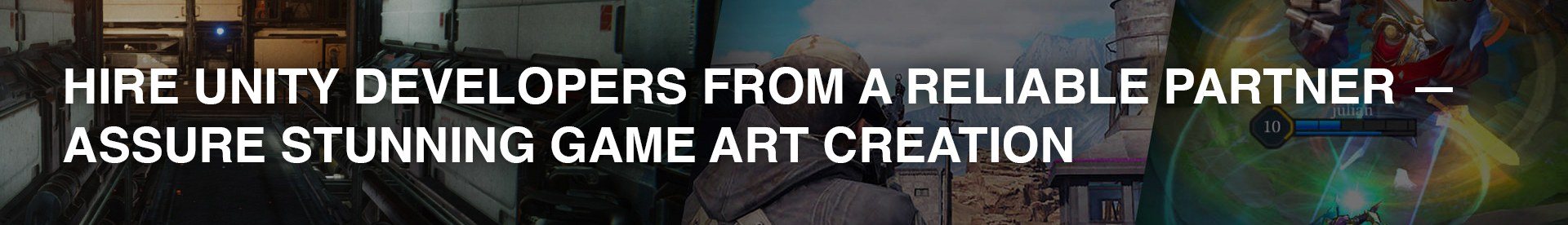
 Character Skinning: The Key to Lifelike 3D Animation for Games
Character Skinning: The Key to Lifelike 3D Animation for Games  Unity 6: Revolutionizing Game Development for the Next Generation
Unity 6: Revolutionizing Game Development for the Next Generation  The Best Ways to Use Procedural Generation in Games
The Best Ways to Use Procedural Generation in Games  3D Modeling as the Cornerstone of Your Video Game
3D Modeling as the Cornerstone of Your Video Game  Rapid Game Development: Unleashing Creativity with Speed and Precision
Rapid Game Development: Unleashing Creativity with Speed and Precision