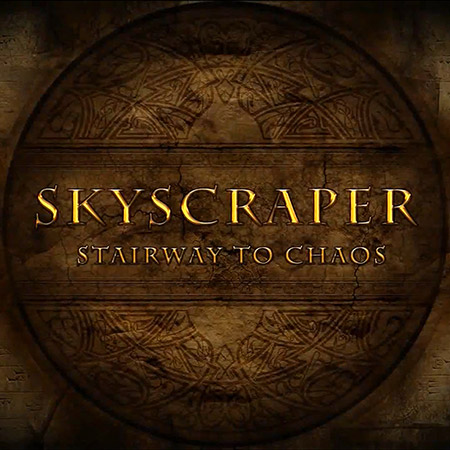GameDev is one of the leading sectors in the entertainment industry, with thousands of AAA game development companies, indie studios, enthusiasts, and gamers pushing this market forward.
Such a burgeoning sector growth would not be possible without the simultaneous rise of game developing software. Moreover, these two processes are intertwined: the upgrades in game development create new game development software pieces. At the same time, innovative solutions expand developers' capabilities and bring to life the most ambitious game concepts.
So, what are the main game development software solutions? The specialists of Game-Ace, a game development company with more than a decade of experience, prepared a detailed overview.
Game Development Software: The Concept Explained
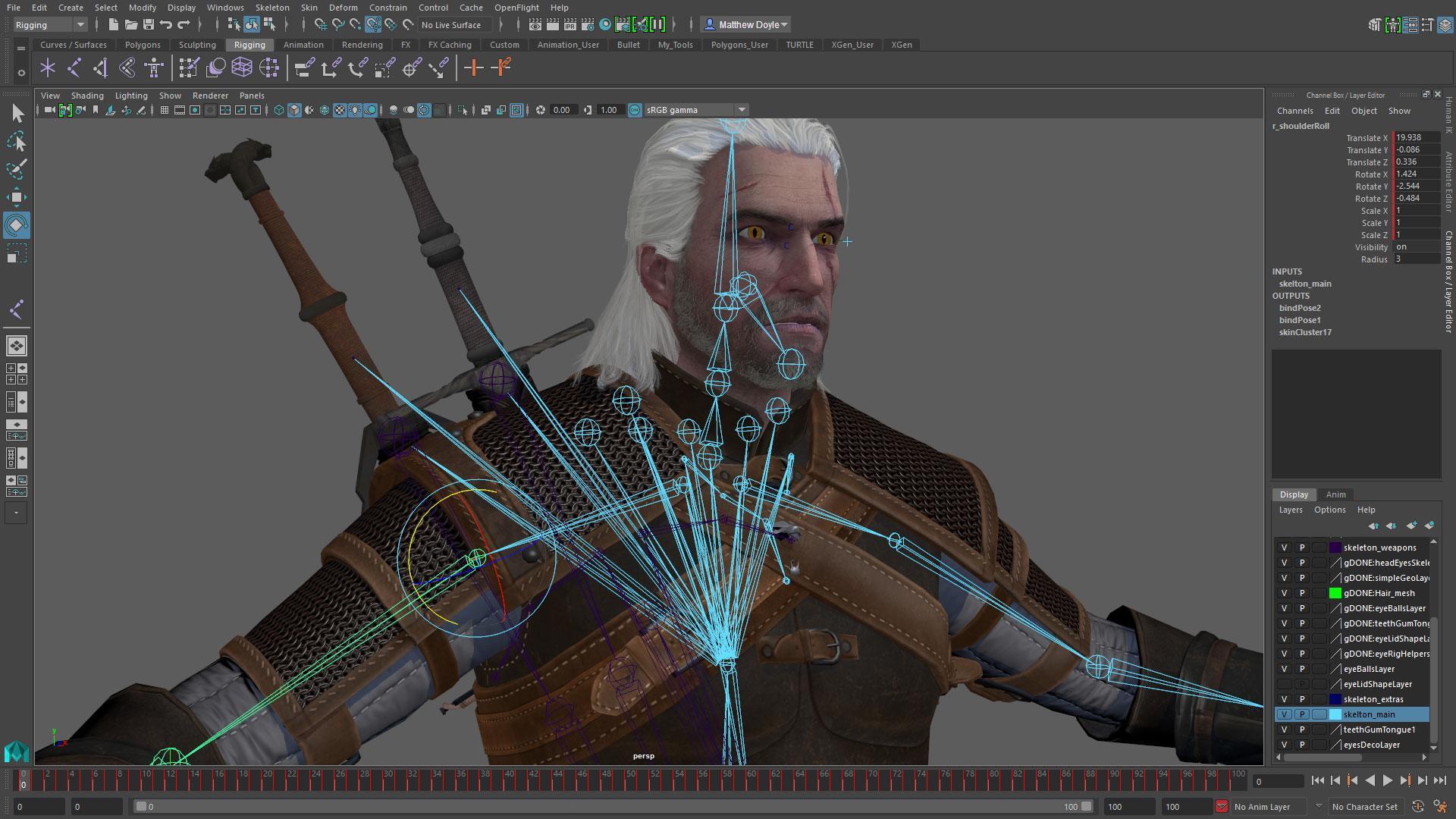
Game development software refers to specialized tools and programs that facilitate the creation of video games. At its core, game development is a convergence of storytelling, art, music, and programming, and the video game-making software used plays a pivotal role in weaving these elements together.
Building a video game consists of numerous stages and tasks, each requiring time, skills, and effort. For example, a development team must craft intricate 3D models, design vast landscapes, produce realistic physics interactions, and embed gripping narratives. Various software pieces aid with every journey step, ensuring the characters move naturally, the sun casts shadows just right, and the game responds correctly to a player's actions.
Popular game development platforms, like Unity and Unreal Engine, offer comprehensive tools for beginners and professionals. They have features for rendering graphics, simulating physics, and even testing games in real-time. Moreover, with the rise of mobile gaming, many platforms have adapted to support cross-platform development to make the same playable on phones, tablets, and traditional gaming consoles.
If draw an analogy, we can say that games development software is like the paintbrush for a digital artist. Without it, turning the imaginative worlds of video games into fully-fledged entertainment products would be impossible. Whether you're an avid gamer or an aspiring developer, it's the engine beneath the hood of your favorite virtual adventures.
Benefits of Using Game Development Software
Game development software has gone a long way to become what they are now — an irreplaceable tool in the arsenal of every game studio. Video game development software has numerous advantages that generate exceptional value. Our developers prepared a list of the main benefits of the game development software they appreciate so much.
Efficiency and speed. With predefined modules and libraries, developers no longer have to start from scratch. This dramatically reduces the development time, allowing quicker turnaround of game prototypes and the final product.
Cost-effectiveness. Before the advent of such software, creating a game would require disparate tools, each potentially carrying its own cost. Unified game development platforms consolidate these tools, reducing overall costs.
Flexibility. Platforms like Unity and Unreal Engine support cross-platform development. A game developed on one platform can easily be adapted to run on various others, whether PCs, gaming consoles, or mobile devices.
Integrated testing environments. Testing is an essential phase in game development. These software tools come with testing environments, enabling developers to spot and rectify bugs or performance issues in real time.
High-quality graphics. Game-creating software has democratized access to top-notch graphics engines. This paved the way for impressive visuals, beautiful details, and photorealistic graphics within video games.
Community and support. Popular game development platforms have vast and active communities. Developers can share, learn, and troubleshoot together. Often, communities share solutions and plugins that help developers refine their game.
Scalability. Whether you're an indie developer looking to create a simple 2D game or an AAA studio aiming for a massively multiplayer online game, the software is able to scale to your needs.
Continuous updates. As the gaming industry evolves, so do these tools. Regular updates mean developers have access to the latest technology and trends, allowing them to level up their products quickly.
Key Features and Functionalities in Game-Making Software
Game-making software encapsulates various features and functionalities designed to cater to every nuance of the complex game development process. These solutions streamline the intricate process of breathing life into game concepts. Let's delve into the core features and functionalities they offer.
Graphics rendering. This feature converts game assets into visuals that players see on their screens. Most engines support both 2D and 3D graphics, providing developers with flexibility in game design.
Physics Engine. A crucial element that brings realism to games. Whether making apples fall from a tree or simulating a raging river, the physics engine ensures every movement and interaction is consistent with real-world or fantasy physics.
Scripting and programming. Game solutions come with integrated scripting languages. This allows developers to control game mechanics, character behaviors, and other dynamic elements.
Animation tools. These allow developers to animate game characters and objects. Be it a character's walk cycle or the fluttering of leaves, animation tools give movement to static assets.
Sound integration. Any immersive game experience is incomplete without sound effects. Engines offer tools for adding, editing, and triggering sound effects and background music.
User interface design. UI tools provide functionality for designing menus, scoreboards, and other in-game interactive elements, powering up a holistic design style and enhancing the game ambiance.
Multi-platform deployment. Nowadays, gamers play through various devices, and this functionality enables developers to design a game once and deploy it across various platforms, be it mobile, PC, or gaming consoles.
Real-time preview. Before finalizing any element, developers can preview changes in real time and assess the element’s correctness and performance. This significantly reduces the guesswork and iterations.
Asset libraries. Many engines come with a library of pre-made assets, like characters, terrains, and props, which can be used as-is or customized. This can relieve developers from a certain amount of workload.
Networking and multiplayer support. Games-creating software equips developers with tools to design online multiplayer games, handle player connections, data synchronization, and more.
| Feature | Function |
| 1. Graphics Rendering | Converts assets to visuals |
| 2. Physics Engine | Simulates real-world or custom physics |
| 3. Scripting and Programming | Controls mechanics and behaviors |
| 4. Animation Tools | Animates characters and objects |
| 5. Sound Integration | Adds and triggers in-game sounds |
| 6. User Interface Design | Creates in-game menus and interfaces |
| 7. Multi-platform Deployment | Enables cross-platform game releases |
| 8. Real-time Preview | Offers instant previews of changes |
| 9. Asset Libraries | Provides pre-made game assets |
| 10. Networking and Multiplayer | Supports online gameplay and player connections |
In a nutshell, video game development software is a multifaceted toolkit, ensuring developers can realize their visions with precision and efficiency. Whether you're a novice or a pro, understanding these functionalities is the cornerstone to crafting memorable gaming experiences.
Leverage our game development outsourcing services to build top-notch video games.
Types of Game Development Software
Game engines
Game engines are foundational software frameworks designed to simplify and streamline the creation of video games. They provide developers with essential tools and services, from rendering graphics and simulating physics to scripting gameplay and managing assets, thus enabling the construction of intricate digital experiences.
Examples of some prominent game engines:
1. Unity
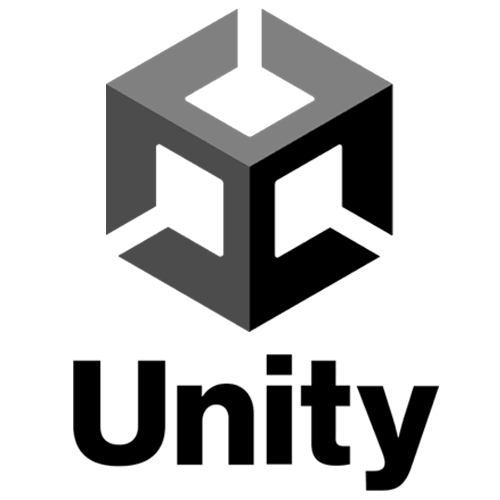
A versatile and widely-used engine, Unity supports both 2D and 3D game development. With a vast community and extensive asset store, it's a go-to for many indie developers and professionals alike.
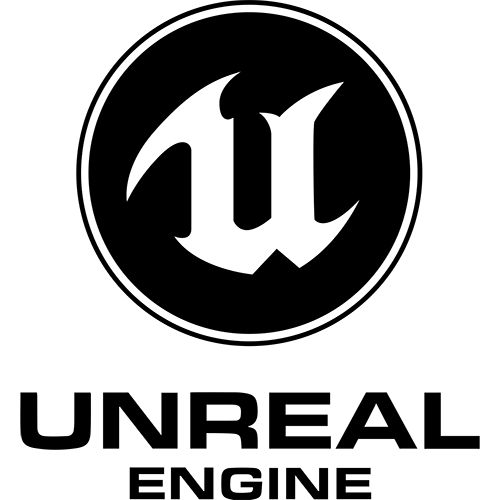
Known for its cutting-edge graphics and high fidelity visuals, Unreal Engine is the choice for many AAA game titles. Its visual scripting system, Blueprint, facilitates complex game mechanics without deep coding knowledge.
Unreal Engine and Unity are two most popular engines, providing versatile capabilities for 2D, 3D, PC, mobile and VR game development.
3. Godot
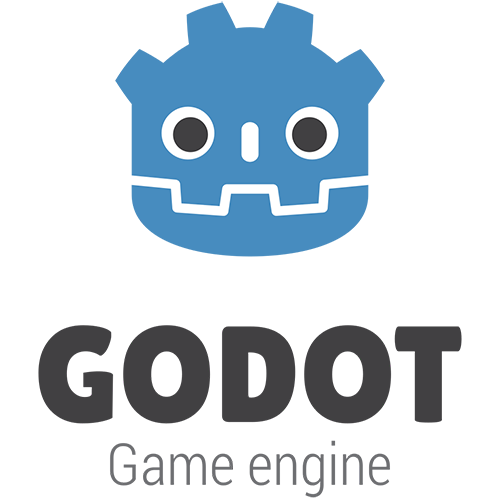
This open-source game engine renowned for its flexibility, powerful scripting capabilities, and user-friendly interface. Ideal for both 2D and 3D game development, it empowers creators of all levels of proficiency.
4. CryEngine

Recognized as cutting-edge game engine known for its stunning visuals and realistic physics. Widely used in AAA games, it offers developers robust tools for immersive 3D environments and lifelike interactive experiences.
3D game development software
3D game development software provides developers with a comprehensive suite of tools to design, create, and optimize intricate three-dimensional gaming environments and characters. Unlike 2D games, which exist on a flat plane, 3D games offer depth, allowing players to immerse themselves in more realistic and dynamic worlds. These software solutions often include features for modeling, texturing, animating, and rendering 3D objects and landscapes.
Examples of popular 3D game development software:
1. Autodesk 3ds Max

A premier 3D modeling and animation software, favored by game developers for its powerful toolset. It excels in creating detailed characters, environments, and assets, enhancing game realism and interactivity.
2. Cinema 4D
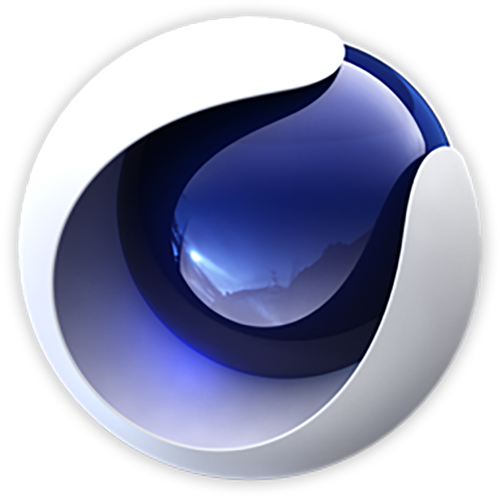
This solution, a versatile 3D modeling and animation tool, cherished by game developers for its intuitive interface. It's adept at crafting intricate characters, dynamic environments, and captivating visuals, elevating game design and storytelling.
3. ZBrush
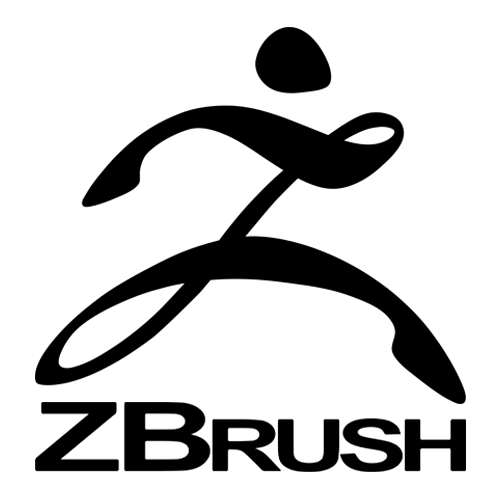
A leading 3D sculpting software, ZBrush has become essential for game developers. It excels in creating high-detail and organic 3D models. Its prowess in sculpting and painting makes it indispensable for character design and intricate objects.
4. Houdini

A powerhouse in 3D game development, Houdini is known for its procedural approach. It offers developers dynamic tools for modeling, animation, and VFX, enabling the creation of complex, interactive worlds and assets with unparalleled realism and detail.
5. Modo
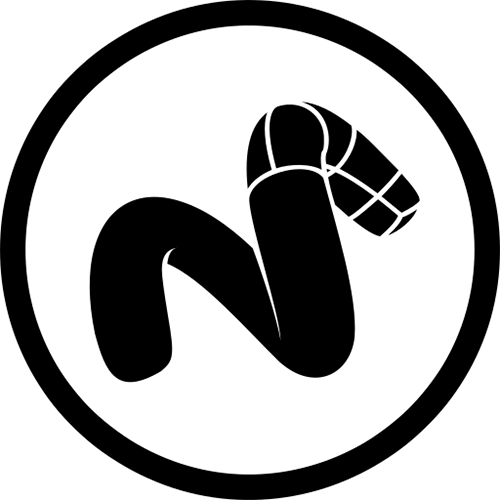
A comprehensive 3D software tailored for game developers, Modo offers intuitive interface, combined with robust modeling, texturing, and rendering tools, facilitates the creation of detailed game assets, characters, and environments.
2D game development software
2D game development software is dedicated to crafting games on a two-dimensional plane, utilizing height and width but lacking the depth characteristic of 3D games. This focus allows for a distinct visual style and gameplay mechanics reminiscent of classic arcades and platformers but also adaptable to many modern game genres.
Examples of notable 2D game development software:
1. GameMaker Studio 2

Widely recognized for its intuitive drag-and-drop interface, GameMaker is ideal for beginners and seasoned developers looking to create engaging 2D games without steep learning curves. Its versatility supports multiple platforms.
2. Construct 3
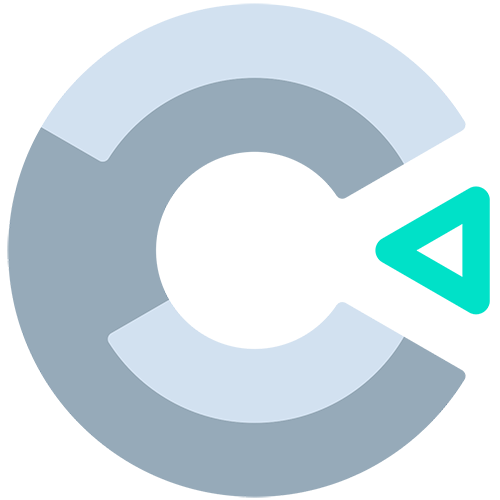
A web-based platform known for its event-driven logic system, Construct 3 is suitable for non-programmers aiming to bring their 2D game visions to life. Its cloud-based nature allows for collaborative development and easy access from any device.
3. RPG Maker

Tailored for creating classic 2D RPG games, it offers a comprehensive set of tools and pre-made assets to kickstart development. With a rich history and community, it's a favorite for many aspiring game designers.
4. Stencyl

This software employs a block-snapping interface, allowing developers to create games using pre-defined blocks, making it great for those without coding experience. Its visual approach simplifies complex game mechanics, fostering creativity.
5. PICO-8
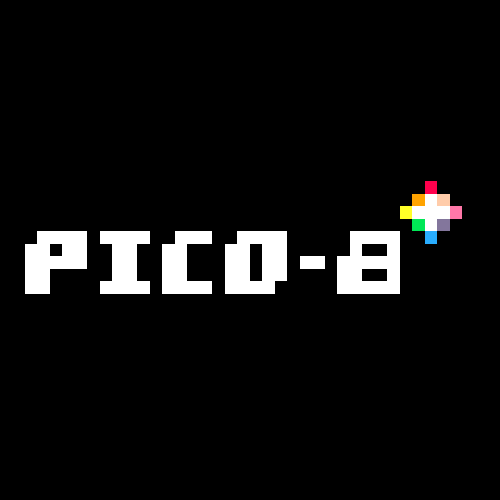
A fantasy console for making, sharing, and playing 2D games in a unique 8-bit style. Its nostalgic aesthetic and sound design tools make it a favorite among retro game enthusiasts.
6. TIC-80
Another fantasy console, TIC-80 offers a minimalistic approach to game development, allowing for retro-style games. Its lightweight nature and community-driven content make it a gem for indie developers.
7. Adventure Game Studio

Specifically designed for point-and-click adventure games, this software offers tools tailored for the genre. Its dedicated community provides ample resources, tutorials, and support for newcomers.
8. Pixel Game Maker MV
Focusing on action games, Pixel Game Maker provides a series of tools optimized for 2D sprite-based games. Its user-friendly interface and extensive asset library make it a go-to for action game enthusiasts.
Best animation software for game development
Animation software for game development enables creators to breathe life into game characters, objects, and environments, transforming static assets into dynamic elements that move, react, and engage. This software encompasses skeletal animation, morphing, and keyframing tools, among other techniques, ensuring characters move naturally and scenes flow seamlessly.
Examples of renowned animation software for game development:
1. Maya

A powerhouse in the animation world, Maya offers robust tools for character rigging, animation, and simulation, making it a favorite among professional game developers and film studios.
2. Blender

A versatile open-source software we have already mentioned, Blender is a modeling tool with comprehensive animation features. Its user community often shares plugins and tutorials, enhancing its capabilities.
3. Spine
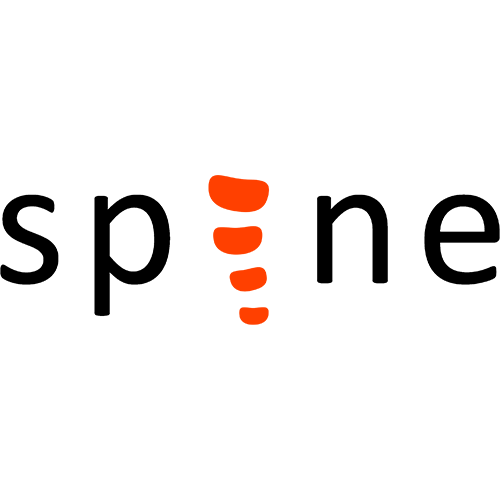
Specifically tailored for 2D game animation, Spine focuses on skeletal animation, allowing for fluid character movements with fewer graphics, thus optimizing game performance. Its unique mesh deformation capabilities enable intricate animations.
4. Animate CC (formerly Flash)

Adobe's solution for vector-based 2D animation has evolved over the years and is used for both game animations and interactive web content. Now, Animate CC brings traditional animation with digital platforms.
5. Akeytsu

A newer contender, Akeytsu focuses on simplicity and intuitiveness, aiming to redefine the art of character animation. Its innovative spin on traditional rigging and animation tools make it a refreshing choice for modern game creators.
Level design and world-building software
These type of tools play a crucial role in game development, allowing developers to create intricate environments and design gameplay spaces that engage and challenge players.
Some popular examples of level design and world-building software:
1. Unity's Terrain Editor
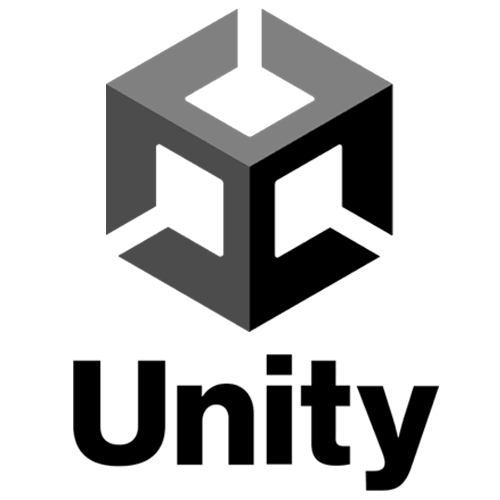
Unity boasts a robust terrain editor adept at sculpting landscapes, painting textures, and adding lush foliage. This comprehensive tool empowers developers, providing a canvas to craft immersive 3D worlds with precision.
2. Unreal Engine's Landscape Tool
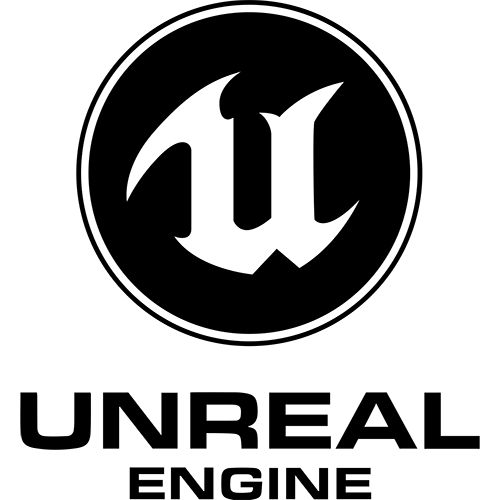
Unreal's Landscape tool is a masterpiece, enabling designers to mold expansive terrains. With layers, brushes, and the innovative Blueprint system, it facilitates the creation of intricate, interactive terrains with ease.
3. Tiled

Geared towards 2D games, Tiled stands out as a versatile level editor. Its tile mapping support ensures developers can design complex scenes, piecing them together with pre-defined artistic tiles.
4. World Machine

A haven for realism enthusiasts, World Machine specializes in terrain generation. Through advanced procedural techniques, it crafts terrains showcasing eroded mountains and lifelike water flow, elevating game realism.
Audio editing and production software
The realm of audio editing and production is intricate, playing an essential role in various industries, especially in game development. High-quality soundscapes elevate user experiences, making them immersive and emotionally resonant. Audio editing and production software is the backbone of such sonic landscapes, providing tools to manipulate, refine, and innovate sounds.
Here are notable examples:
1. Adobe Audition
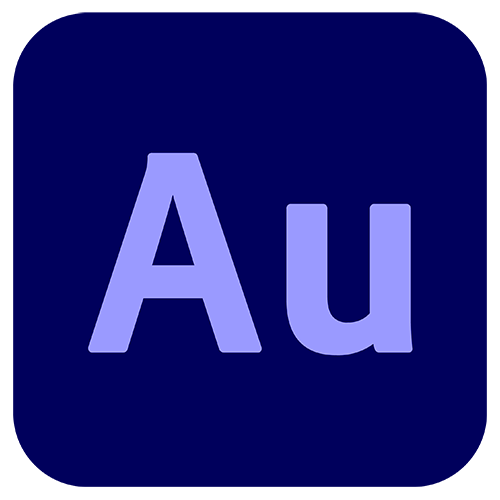
Hailing from Adobe's suite, Audition is a professional-grade audio tool. It's celebrated for its exhaustive features catering to sound design, mixing, and restoration, making it a top choice for industry professionals seeking precision and quality.
2. Audacity

Standing as a beacon of accessibility, Audacity is a free, open-source software. It boasts a plethora of functionalities, earning admiration from novices to experts for its blend of depth and user-friendly nature.
3. Reaper
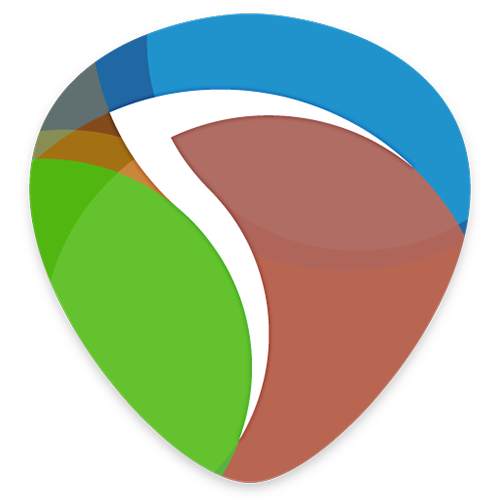
Reaper shines with its adaptable interface and a hearty set of features. Its efficiency, combined with its versatility, has garnered praise, positioning it as a reliable tool for diverse audio projects.
4. FMOD Studio
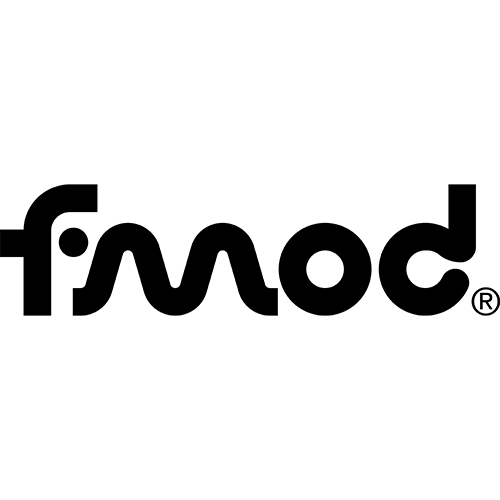
Carving a niche in the gaming realm, FMOD Studio is uniquely designed for game audio. It empowers sound designers to sculpt dynamic, interactive soundscapes that harmoniously sync with in-game mechanics and events.
Mobile game development software
Mobile game development software equips developers to create interactive and engaging games optimized for smartphones and tablets. Given mobile devices' unique hardware and user interaction patterns, these tools are tailored to accommodate touch controls, limited screen real estate, and device-specific performance considerations.
Examples of popular mobile game development software:
1. AppGameKit

Simplifying the multi-platform challenge, AppGameKit stands as a user-friendly gateway for developers. It champions the "code once, deploy everywhere" philosophy, ensuring games reach diverse mobile audiences.
2. Corona (Solar2D)

A beacon of efficiency, Corona, rebranded as Solar2D, is a free, open-source 2D game engine. Its rapid performance and streamlined workflow have made it a preferred choice for mobile gaming developers.
3. Buildbox
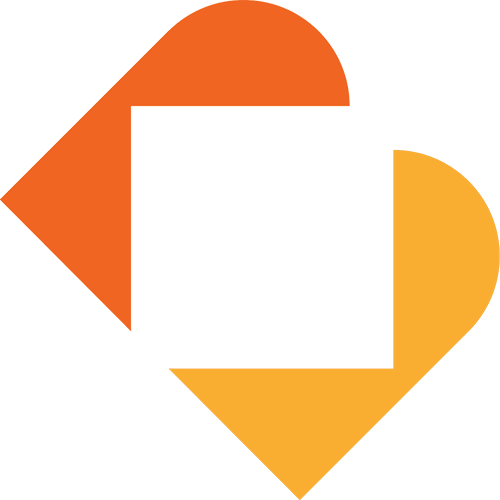
Catering to the non-coders, Buildbox democratizes game creation. Its intuitive drag-and-drop interface breaks down barriers, enabling individuals, regardless of their coding background, to dive into mobile game development with confidence.
4. Marmalade SDK

Emphasizing the potency of C++, Marmalade SDK offers a comprehensive cross-platform solution. Developers can leverage the familiarity and power of C++ and then effortlessly deploy apps across a spectrum of mobile devices.
Game development software for PC
Game development software for PCs enables developers to craft games tailored to the power and capabilities of personal computers. With their expansive hardware potential and more significant screen real estate, PCs offer a vast playground for intricate game designs, high-definition graphics, and complex mechanics.
Some notable PC game development software:
1. Amazon Lumberyard

Venturing beyond traditional game engines, Amazon Lumberyard is a free AAA engine deeply intertwined with AWS and Twitch. With its cloud capabilities and live-streaming integration, Lumberyard is tailored to craft high-caliber PC games.
2. Source Engine

Birthed by the gaming giant Valve, the Source Engine has been the backbone of iconic titles like Half-Life 2 and Counter-Strike: Source. Its robust toolset make it a favorite among developers aiming for top-tier PC game experiences.
3. Torque 3D

Embracing the open-source ethos, Torque 3D presents a versatile platform for game creation. Its suite of features, catering to both 2D and 3D game designs, ensures developers have the flexibility and tools to bring their PC game visions to life.
4. Blender Game Engine

Beyond its acclaim in modeling and animation, Blender surprises with its integrated game engine. This holistic approach ensures artists and developers have a unified workspace, streamlining the journey from concept to playable PC game.
VR game development software
Virtual reality (VR) game development software offers a specialized toolkit to create immersive experiences that transport players into three-dimensional, interactive environments. Crafting games for VR requires particular attention to user comfort, spatial interactions, and 360° visuals.
Examples of pivotal VR game development software:
1. VRChat SDK

Tailored for the immersive VRChat universe, this SDK is more than just a tool for a VR social platform. Developers harness its capabilities to craft interactive worlds, fostering experiences that captivate VRChat's vibrant community.
2. Stingray
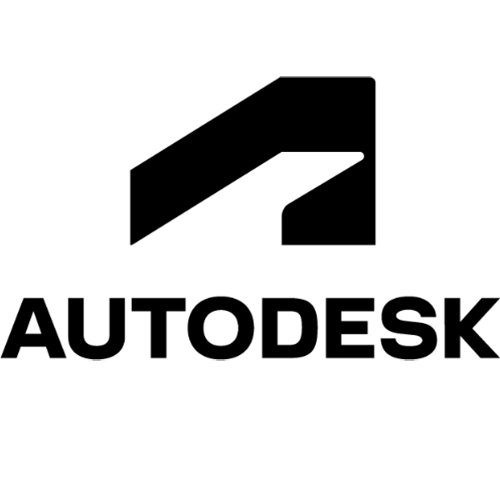
Under the umbrella of Autodesk, Stingray emerges as a formidable game development platform. Its tools, particularly optimized for VR content creation, ensure developers can craft immersive experiences for VR enthusiasts.
3. Vuforia

While its reputation is deeply rooted in augmented reality (AR), Vuforia's prowess isn't confined to just that. Its versatility extends to the realm of VR, particularly shining in the domain of mobile VR experiences.
4. MiddleVR
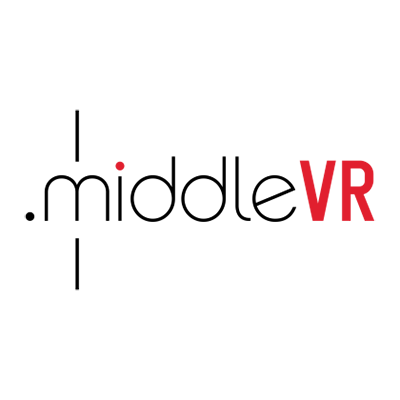
Enhancing Unity's native capabilities, MiddleVR is a plugin that supercharges VR development. With features like multi-user collaboration, it ensures developers can craft immersive experiences, elevating the standard of VR content within Unity.
5. SimTools

Catering to the niche of simulation-based games, SimTools is a dedicated toolkit for crafting VR experiences. Its specialized tools ensure that simulations are not only realistic but also deeply engaging, capturing the essence of virtual immersion.
How to Choose the Right Game Development Software
Selecting the right software for game development is instrumental in the trajectory of your game creation journey. However, making an informed choice might be a challenge, considering the massive amount of solutions available on the market. Based on our experience, we suggest evaluating options according to the following factors.
Project scope and goals. Begin by outlining your game's envisioned scale and objectives. Whether targeting a minimalist mobile puzzle or an expansive multiplayer PC game, the nature of your project will guide your software choice. For creators interested in Roblox game development, tools that enable collaborative, user-generated content can align well with the platform's creative potential.
Learning curves and documentation. Assess your proficiency level. For beginners, software with a gentle learning curve, comprehensive documentation, and active community can significantly aid development.
Licensing and pricing models. Understand the financial aspects. Some engines are free with caveats, charging for advanced features or earning through royalties. Analyze the costs associated with your chosen platform, both immediate and long-term.
Platform compatibility. Ensure the software supports your target platform, whether mobile, PC, console, or VR. Cross-platform capabilities can also be a boon for broader reach.
Extensibility and plugin ecosystem. A robust suite of plugins and extensions can enhance software capabilities, enabling you to incorporate advanced features without building from scratch.
Community and support. Active communities can be reservoirs of solutions, shared assets, and collaborative opportunities. A well-supported software ensures you're never truly stuck.
Future Trends in Game Creation Software
The game creation software market constantly evolves, reflecting technological advances, player expectations, and behavior shifts. Our game development experts emphasize these tendencies as trends that will gain even more importance.
Cloud-based development
Cloud platforms are becoming more integrated into game development workflows, offering scalable resources and fostering collaborative environments. This allows developers to work seamlessly from anywhere, accessing vast computational power without local hardware constraints.
Augmented reality integration
As AR technology matures, game creation software incorporates tools tailored to AR game development. Games will transcend screens, integrating real-world environments with digital elements.
AI-driven design
Artificial intelligence is set to revolutionize game design. From procedural content generation, where AI creates game elements on the fly, to adaptive difficulty levels based on player behavior, AI will make games more dynamic and personalized.
Immersive audio tools
3D spatial audio will become a standard, enhancing VR and AR experiences. Game creation software will integrate advanced audio tools to create a multi-dimensional soundscape, further immersing players.
Real-time ray tracing
With graphics cards now supporting real-time ray tracing, game engines adapt to this technology, offering realistic lighting, reflections, and shadows, elevating visual realism.
Deep learning optimization
Game engines will leverage deep learning to optimize game performance, automating texture compression, load balancing, and graphics rendering tasks.
Enhance Your Game Development Capabilities with Game-Ace
Selecting suitable game-building software is a task that requires thoroughness and long-term planning. Thankfully, there is a software piece for everything you imagine, you just need to know how to find it.
At the same time, you are not alone in this challenge. Game-Ace, a leading game development studio, is ready to give you a hand. With our expertise in top video game creation software examples like Unreal Engine and Unity, you can expect your products to perform at the top level. Feel free to contact us and initiate the cooperation!
 Unlocking Cinematic Quality in Unreal Engine 5.6: Insider Tips from GameDev Industry Pros
Unlocking Cinematic Quality in Unreal Engine 5.6: Insider Tips from GameDev Industry Pros  Unity 6: Revolutionizing Game Development for the Next Generation
Unity 6: Revolutionizing Game Development for the Next Generation  How to Develop an Endless Runner Game in Unreal Engine: A Step-by-Step Guide
How to Develop an Endless Runner Game in Unreal Engine: A Step-by-Step Guide  Rapid Game Development: Unleashing Creativity with Speed and Precision
Rapid Game Development: Unleashing Creativity with Speed and Precision  How Much Do You Know About Games in the Unity 2D vs. 3D Battle?
How Much Do You Know About Games in the Unity 2D vs. 3D Battle?