The VR gaming industry is becoming more popular year after year, with the market projected to grow exponentially from $7.92 billion to $53.44 billion over the next 7 years. Obviously, VR game developers are in great demand, but not all of them know how to build a stunning and entertaining immersive experience.
One reason is quite evident – a lack of understanding about how to test VR games properly and get expected results. To add insult to injury, information about conducting VR games tests is very scarce on the internet, and some people just don’t know who to turn to. Luckily, we have enough expertise and experience in the field of VR game testing, and will be glad to share the key details with you!
This article will cover how to test VR games without losing your customers and profit, and actually do the opposite. In addition, you can find out how to save extra time by outsourcing this type of work via game testing services.
VR Game Testing stages

It’s easier to do anything correctly when you know how a process flows, step-by-step. The first thing to understand is that the general testing for VR takes place in almost the same way as your average QA (quality assurance) process, so there is no need to change workflow in a major way. VR game testers usually follow the main game testing stages described below to achieve accurate strong game performance in different conditions and find critical bugs.
Planning
The planning phase may seem like a mere formality, but in fact, this phase should never be neglected. Planning involves two main steps.
- Data gathering and analysis
The tester needs to understand the features of the product, the specific testing requirements, and the optimal lead time. For example, sometimes there is very little time left before the launch, and the client can afford to find and fix only critical errors, so as not to waste time on secondary problems. - Organization
At this stage, specialists determine what resources they need to perform testing and create the optimal strategy to meet the deadline and quality to perform testing of each required function. Besides, the testing method is determined considering all the project’s characteristics and the client’s requirements.
Alpha testing
Alpha testing can be likened to a pioneer that explores the performance of an application right after its development. End-to-end Alpha testing helps determine if a VR game meets technical requirements and performs well enough. This stage is an opportunity to catch bugs and various issues, as well as fix them before they affect real users.
It is worth noting that during the development, internal testing is usually carried out after each step of game design to create a product that functions in all aspects and won’t take too much time to test in alpha. That’s why it’s better to outsource full-stack game development to studios that specialize in quality assurance as well.
Beta testing
Beta testing for products like video games in VR is similar to alpha testing, except that instead of professional testers, the game is tested by people who represent end-users. At this stage, a quality control team simulates the first run of the product to real users.
Assessing VR games with a beta test doesn’t require a QA specialist with a computer testing script; it is done by real people who note problems they experience and provide feedback. When these users finish testing all the necessary functions, their notes go to the QA department, so that developers can fix the final issues before actually launching the product.
Pre-production
The final stage before launching a product to market is reporting, and it matters. A detailed report gives developers an understanding of the mistakes that caused bugs in the product and contains key data for identifying and solving specific problems in the future, should they occur. In addition, at this stage, a final analysis is carried out – establishing whether all testing goals have been achieved and whether there are any open bugs with a high severity level.
VR Game Testing Types
When testing VR games, it’s vital to carry out to specific testing types, as each of them assure quality of different factors. QA engineers highlight seven main testing types that are better to run before launching a VR game or update to it.
This testing type determines if the end functionality meets development requirements. Simply put, the functionality that was taken into account when designing a VR game should work without defects and bugs.
The technique of testing a VR game for a specific region determines the suitability of content and special functionality in different countries. For example, in certain countries, there are cultural and linguistic considerations that should be considered when developing a product and then testing it before a global launch.
The purpose of this testing method is to assess the level of user satisfaction with their interactions with a VR game. Usability testing covers UI/UX, as well as the terms of use of the product. In addition, the level of ease or difficulty in using the game is assessed.
A part of non-functional testing — compatibility testing is about making sure that a VR game is compatible with different hardware and gaming platforms that it is going to be used on. A game shouldn’t contain any conflicting features that prevent it from working properly in different environments.
This type of testing is responsible for ensuring that users with different levels of physical ability can use the game at an optimal level. For example, people with basic hearing or vision problems should be able to experience VR games with minimal discomfort.
An immersion test measures the degree to which users experience a virtual environment. The test results usually show how deeply users are immersed in the game world and how intense these feelings are. Sure, VR technology already does half the work, but there is always an opportunity to pull users into a game even more by increasing its realism.
This type of testing is aimed at checking how fast and powerful a VR game functions under normal load and stress conditions. The load level usually denotes the number of users who run the game at the same time, as well as the number and weight of third-party processes and applications that are executed simultaneously with a VR game.
Are you in need of VR game testing? Get our game testing services in a couple of clicks!
Top 5 Tips for Testing VR games
Do you want to create the next viral sensation in VR gaming? You can take a step in this direction with our top VR game testing tips that we’ve highlighted from our own experience!
- User experience is as important as perfect performance.When testing VR games, the main thing to remember is that the product should not only meet the technical requirements, but also provide users with a truly immersive experience. Thus, investing in the little details, atmospheric sound and visual effects, and adding intuitiveness can help users quickly sink into your game world.
- Safe testing is a must.Testing of VR games on real users should be closely monitored. Some people may get motion sickness, while others may get lost in their surroundings. Therefore, you might want to have someone nearby as the game mechanics and movement are tested. You will get a much clearer picture of possible health effects by selecting users that are more sensitive to sharp movements.
- Don’t forget about reporting.A real person who tests a VR game on themselves should immediately write down their impressions, comments, and notes, as their attention may be scattered during games, but do not forget that this is a test to identify bugs and defects. Alternatively, a person nearby may document the tester’s impressions from oral to written form.
- Consider the specifics of the VR gameplay.The main feature of testing VR games is that it takes much more time. This is not the same as a PC or mobile game testing, as VR hardware is heavier and more immersive. Thus, the tester needs to take breaks more often and also takes more time to fix errors.
- Pay more attention to manual and Beta testing.Given that the immersion experience in virtual reality is aimed at creating certain emotions and sensations, automatic testing will not be able to produce any results in this regard. This way, you can test the core technical requirements with automated testing, but you also need to pay a lot of attention to beta testing human impressions.
Every VR game manufacturer should consider how many resources are needed to test the product qualitatively and release it to the market with complete confidence that it will bring profit. Otherwise, many hours of work and investment can go bust.
How to Outsource VR Game Testing and Save Extra Time
Do you want to save time on high-quality VR game development and meet the launch deadline? One of the best solutions is to outsource the quality assurance part to experienced industry professionals, who not only test games but also create them. VR game testers-plus-developers know the target user behavior well and have a broad experience with how specific hardware works.
games, as well as conducting game testing for each of the above game types. We are game development experts who have created and launched dozens of games and know precisely how to test to ensure the quality of the product and its future success. Moreover, our team knows the best performance optimization practices and testing tips.
Feel free to contact us at any time to discuss the details of your project and testing assistance.
 How to Make a VR Game and Succeed
How to Make a VR Game and Succeed  Mobile Game Testing: Types, Tools, and More
Mobile Game Testing: Types, Tools, and More  Oculus Game Development: Cutaway View
Oculus Game Development: Cutaway View  Hardships and Rewards of Oculus Quest Game Development
Hardships and Rewards of Oculus Quest Game Development  Understanding the Role of QA Game Testers in Game Development Projects
Understanding the Role of QA Game Testers in Game Development Projects