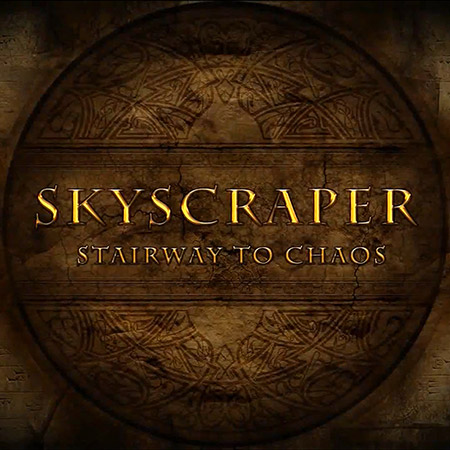WebGL technology is changing how developers approach browser game development. You no longer need plugins or heavy installs to play games directly in a browser. Today's online games run smoothly across devices, using only a web browser and a standard internet connection. Developers are using WebGL to create fast, visually rich, and responsive games that users can access instantly.
WebGL game development has shifted from basic 2D experiences to full 3D worlds that support real-time physics, multiplayer interactions, and adaptive performance across screen sizes. Studios are choosing WebGL to reduce loading times, improve compatibility, and reach broader audiences without rebuilding their games for each platform. Players benefit from quicker access and smoother gameplay with no setup.
WebGL removes common technical barriers and opens up real-time interactivity that previously required native apps. Developers can now focus more on gameplay and less on hardware or software limitations. Game studios, indie developers, and tech companies are adopting WebGL not as an experiment but as a core strategy for browser game development. The growing demand for lightweight, accessible, and fast web-based games shows no signs of slowing down.
Understanding WebGL Games

WebGL games run directly in the browser without requiring any external software. They rely on the WebGL API, which uses the device’s GPU to render 2D and 3D graphics in real time. Unlike older browser games built with Flash or Java, WebGL delivers high performance and full integration with HTML5 and JavaScript. Developers can build a game once and deploy it across multiple systems.
WebGL also allows smooth updates, efficient memory use, and support for complex environments. For those learning how to make a game demo, WebGL provides a reliable way to showcase features with minimal setup. Interactive demos load instantly and work across browsers, giving users a quick way to test ideas or preview gameplay.
What Is WebGL and How Does It Work in the Browser?
WebGL stands for Web Graphics Library. It is a JavaScript API that enables the rendering of 2D and 3D graphics within a compatible browser, utilizing the system's graphics hardware. WebGL runs without needing plugins, which removes a major limitation from earlier browser-based games. It integrates directly with the HTML5 canvas element and works well with other JavaScript libraries.
When a user opens a game using WebGL, the browser communicates with the GPU through low-level instructions. These instructions tell the system how to draw shapes, apply textures, and handle movement. Developers use shaders written in GLSL (OpenGL Shading Language) to define how pixels and vertices behave.
WebGL utilizes the browser's JavaScript engine, enabling it to respond to user inputs, load external assets, and connect to APIs in real time. As a result, developers can create highly interactive scenes with dynamic lighting, animations, and even physics simulations.
Most modern browsers support WebGL by default, including Chrome, Firefox, Safari, and Edge. WebGL's compatibility with standard web technologies also makes it easy to integrate game logic, UI, and audio within the same environment.
The Advantages of WebGL Games Over Traditional Formats
WebGL games offer a range of benefits compared to traditional downloadable or plugin-based formats. They require no installation, support instant play, and run on most modern devices. WebGL eliminates the friction between discovery and engagement. Users can start playing immediately.
The technical and business advantages are:
- No plugins needed. Games load directly in the browser using native APIs.
- Real-time performance. Hardware acceleration delivers smooth animations and 3D effects.
- Broad browser support. Works on all major desktop and mobile browsers.
- Lower maintenance costs. One version runs across platforms with minimal adjustment.
- Quick updates. Developers can push changes instantly without user downloads.
For cross-platform game development, WebGL brings several critical strengths:
- Single codebase. Developers write the game once and deploy it to various platforms.
- Wider reach. Users on Windows, macOS, Linux, Android, and iOS can access the game through a browser.
- Better performance scaling. Games can adjust rendering quality based on device capabilities.
- Easier distribution. Web-based links simplify marketing, testing, and user onboarding.
- No store restrictions. Games are independent of app stores, with fewer approval delays.
WebGL enables fast development cycles and broad accessibility, making it a strong choice for modern interactive browser experiences.
Why Browser Games Are Gaining Ground
Browser games are becoming more common because users want faster access, fewer steps, and reliable performance across devices. WebGL and modern web standards make that possible. Developers can now build visually complex games that load instantly and play smoothly without installations. The convenience appeals to casual users, while the technical progress satisfies advanced players. Studios also benefit by cutting down production time and avoiding app store fees or platform limitations.
The Shift Toward Instant Play Experiences
Players expect games to load quickly and start without delays. WebGL supports this demand by removing the need for downloads or updates. Games built with WebGL launch straight from a link or webpage, allowing users to begin playing in seconds.
Traditional desktop or mobile games often involve large files, long installation times, or account creation before access. That slows user adoption. In contrast, browser-based games provide immediate entry. No waiting, no setup. Users try them instantly, making them more likely to stay engaged.
Developers also benefit. They can run early demos directly in the browser, helping them gather feedback or test features before the final release. Games become easier to share and promote through social media, emails, or direct links.
The rise of instant play changes how games are consumed. It shifts the focus from large-scale downloads to fast, accessible experiences. For WebGL developers, this makes it easier to attract new users, test ideas early, and increase visibility across all platforms.
Cross-Platform Reach and Accessibility Benefits
WebGL makes browser games available across many systems without requiring rewrites or device-specific builds. One game version can work on laptops, desktops, tablets, and mobile phones, which is essential for developers targeting global users across varied devices and connection speeds.
Browser games help developers:
- Reach wider audiences. Games play in Chrome, Safari, Firefox, Edge, and other standard browsers.
- Skip platform approvals. There is no need to go through the App Store or Play Store review processes.
- Enable faster testing. Developers can share a browser link with testers across platforms instantly.
In the the world of video game genres, browser-based options now include everything from puzzle games to FPS and even RPGs. WebGL supports complex visuals and logic, allowing studios to expand genre boundaries within the browser.
Cross-platform reach also supports accessibility. Users with older hardware-shared devices or no admin rights can still access games. Developers can optimize games based on hardware detection, providing simplified graphics where needed. This expands usability without compromising the core experience.
Reducing Development and Distribution Costs
Browser games lower both initial and long-term expenses. Developers don’t need to build separate versions for Android, iOS, and desktop. A single WebGL-based build works across all platforms. That means less code, fewer bugs, and shorter testing cycles.
Cost-saving benefits are:
- No app store fees. Developers keep full control over monetization.
- Fewer maintenance tasks. Web apps update automatically when deployed to the server.
- Simplified QA. One version to test, debug, and optimize.
- No packaging or release delays. Launches happen instantly via a link.
Smaller studios especially benefit from this model. They can get their games online with limited resources and still reach broad audiences. Larger companies use browser games for demos, seasonal events, or lightweight companion experiences.
WebGL makes browser game distribution direct and affordable. Developers skip stores, installers, and middle layers. They deliver content straight to users, cutting down on both time and infrastructure costs.
Core Technologies Powering Today’s Browser Games
Modern browser games rely on fast, hardware-accelerated graphics and efficient code execution. WebGL provides real-time rendering, while WebAssembly improves performance by running code nearly as fast as native applications. Combined, they support responsive and visually complex games in the browser.
JavaScript handles interactions and logic, while HTML5 manages structure and layout. These tools work together across all major platforms. Developers can now build complete experiences directly inside the browser, covering all game development stages from prototype to final release.
WebGL and WebAssembly — The Technical Backbone
WebGL enables browsers to draw 2D and 3D graphics using the device’s GPU. It serves as the main rendering engine in most modern browser games. WebGL runs through JavaScript and connects to the HTML5 canvas, allowing real-time visuals without plugins or downloads.
For better performance, developers also rely on WebAssembly (Wasm). Wasm is a binary instruction format that runs in the browser at near-native speed. Unlike JavaScript, which is interpreted line-by-line, Wasm executes compiled code directly. It supports languages like C++, Rust, and C#, letting developers reuse existing code and optimize performance-critical parts of the game.
Together, WebGL and WebAssembly allow for complex game logic, fast rendering, and efficient resource use. Large-scale games, physics engines, and multiplayer frameworks can now run in-browser with minimal overhead.
Critical strengths of combining WebGL and WebAssembly include:
- High frame rates. GPU acceleration and native-like performance reduce lag.
- Reusable code. Developers can port desktop games to the web more easily.
- Efficient memory use. Games load faster and use less RAM.
- Improved scalability. Games adapt to different device capabilities without extra builds.
Popular Frameworks and Engines for Building WebGL Games
Game developers rarely build WebGL experiences from scratch. Instead, they use engines and frameworks that handle rendering, input, asset management, and scene updates. Several tools stand out for supporting efficient browser game development.
Top frameworks and engines include:
- Three.js. A lightweight JavaScript library for building 3D content in WebGL.
- Babylon.js. A full-featured engine supporting physics, animation, and WebXR.
- PlayCanvas. A cloud-based platform that enables real-time collaboration and publishing.
- Unity WebGL. Allows developers to export Unity projects directly to the browser.
- Godot Engine (HTML5 export). An open-source engine that exports games to WebAssembly and WebGL.
Each engine comes with its own tools and workflow. For example, Unity provides a full editor and supports C# scripting, while Three.js requires more manual setup but offers maximum control. PlayCanvas, on the other hand, runs entirely in the browser and suits teams working on collaborative web-based projects.
Choosing the right engine depends on your goals, budget, and team structure. During different game development stages, developers can switch tools or combine them. For instance, using Blender for asset creation and Babylon.js for scene interaction.
Browser game development becomes faster and more scalable with these engines, helping teams of all sizes build and ship polished games more efficiently.
Hire WebGL game developers today for flawless in-browser gameplay.
Business Use Cases: How Companies Are Leveraging WebGL Games
Companies across multiple industries are using WebGL games to support marketing, training, and customer engagement. The technology’s compatibility with browsers means businesses can deliver interactive experiences without requiring users to install anything.
Marketing teams launch browser games to boost user attention and campaign reach. Training departments integrate WebGL-based simulations into onboarding or compliance programs. Brands also build game-based loyalty tools that keep users coming back. WebGL supports these goals while reducing development friction and improving accessibility.
Marketing Campaigns That Drive Engagement
Marketing teams utilize WebGL games to create concise, interactive experiences that capture attention and enhance brand awareness. Games in the browser eliminate the need for downloads, which improves conversion rates and reduces bounce rates. Brands can embed WebGL games into landing pages, social media posts, or banner ads, giving users an instant reason to interact.
Common use cases are:
- Product-themed games. Users engage with the product in a gamified setting.
- Interactive sweepstakes. Playing unlocks rewards or entry into contests.
- Limited-time challenges. Seasonal or event-based games are tied to promotions.
- Leaderboards and sharing. Players post scores online, driving traffic.
Browser game campaigns also support detailed analytics. Companies track how long users play, where they click, and what actions they take. This helps optimize campaign performance and understand audience behavior.
Agencies often recommend WebGL for branded content because it combines visual quality with low friction. It supports both mobile and desktop audiences, offering flexibility across various design styles. With minimal technical barriers, companies can quickly deploy browser games, make real-time updates, and enhance user engagement metrics across all channels.
Gamified Training and E-Learning Platforms
Training programs often fail due to low engagement or poor retention. WebGL helps solve this by turning training content into interactive tasks that work directly in the browser. Employees complete simulations, assessments, or compliance modules using standard devices without software installs.
Use cases for gamified training include:
- Onboarding modules. New hires go through step-by-step tutorials in simulated environments.
- Safety training. Users handle virtual procedures and respond to on-screen risks.
- Product training. Staff explore features through guided walkthroughs.
- Certification prep. Employees complete tasks and quizzes to qualify for internal badges.
WebGL allows real-time tracking and updates. Companies can measure employee progress, issue instant feedback, and adapt content without technical downtime.
The browser-based format makes learning easier to access, especially for distributed teams or contract workers using their own devices. No admin rights or IT support is needed. Training content loads instantly, and users can start without assistance.
For industries like manufacturing, logistics, retail, and healthcare, WebGL-based training tools improve knowledge retention and lower support costs. By simulating real-world scenarios, companies can provide practical experience without the need for expensive hardware setups.
Customer Loyalty Through Interactive Experiences
Browser games built with WebGL help brands retain customers through fun, low-friction experiences. Loyalty programs often use gamified dashboards, daily challenges, or point-based reward systems to keep users engaged.
Some essential examples are:
- Spin-to-win games. Users return daily to unlock rewards or discounts.
- Quiz challenges. Players earn loyalty points by answering brand-related questions.
- Progress trackers. Users see their level or rank and get rewarded for the activity.
WebGL supports all of these use cases with smooth animations, branded visuals, and instant loading. Customers don’t need to download apps or sign up to play, which reduces churn and increases repeat engagement.
Brands also benefit from data collection. In-game behaviors can inform future offers, product design, or UX improvements. With the ability to update content frequently, companies keep the experience fresh and relevant throughout the year.
Design and Development Considerations for WebGL Games

Building effective WebGL games requires attention to performance, compatibility, and user data protection. Developers must consider how visuals impact loading time and hardware usage. Games should run well across various browsers, screen sizes, and operating systems. Security also plays a role, especially for games with user accounts, scoring systems, or payment features. Every detail, from texture compression to script size, affects how well the game performs and scales. With the proper planning, teams can balance design, speed, and compliance throughout development.
Balancing Visual Quality With Performance
High-quality visuals attract users, but large assets can slow down loading times and reduce frame rates. Developers working with WebGL must optimize models, textures, and shaders without sacrificing the visual appeal.
Practical steps to balance quality and speed include:
- Use compressed textures. Smaller files load faster and consume less memory.
- Limit polygon count. Reduce mesh complexity for better GPU performance.
- Avoid excessive lighting effects. Real-time shadows and reflections should be used carefully.
- Implement LOD (Level of Detail). Adjust model detail based on the viewer’s distance.
- Use sprite sheets. Combine multiple images into one to reduce draw calls.
Testing is key. Developers should run the game on multiple devices to evaluate rendering speed, asset load times, and smoothness. Profiling tools help identify bottlenecks related to draw calls, CPU spikes, or memory leaks.
By optimizing early and often, teams ensure that players get a stable experience with smooth visuals. The goal is to maintain a consistent frame rate while keeping the game visually engaging across different hardware setups.
Ensuring Compatibility Across Devices and Browsers
A WebGL game must perform reliably on various browsers and screen sizes. Differences in GPU support, input handling, and performance across devices can break core functionality if not addressed early.
Best practices to maximize compatibility include:
- Test on multiple browsers. Chrome, Firefox, Safari, and Edge all have unique quirks.
- Use fallback features. Provide basic versions when WebGL 2.0 is not supported.
- Design responsive UI. Menus and HUDs should scale with screen size.
- Avoid device-specific dependencies. The code should run without assuming specific hardware.
- Standardize input handling. Support both mouse, touch, and keyboard where needed.
Frameworks like Babylon.js and Three.js include tools for handling compatibility. Developers can also use feature detection to check for WebGL support before launching the game.
Proper testing is essential. Emulators and browser dev tools can simulate screen resolutions, input methods, and GPU types. Bugs often appear only on certain systems, so real-device testing is recommended before release. Games that run well across browsers gain wider reach, reduce support costs, and increase user satisfaction from the start.
Security and Data Privacy Best Practices
Even browser games must follow security and privacy standards, especially when collecting player data or enabling account-based features. WebGL itself does not introduce major risks, but poor implementation can expose vulnerabilities.
Steps to protect users and game data include:
- Use HTTPS. Secure all server communications, including game asset delivery.
- Sanitize inputs. Filter user data to prevent injection attacks.
- Avoid exposing logic. Keep sensitive operations server-side when possible.
- Limit local storage. Do not store sensitive info like tokens or IDs in the browser.
- Set clear permissions. Ask for user data only when necessary and explain how it’s used.
GDPR, CCPA, and similar regulations apply to browser games that collect user data. Developers must include privacy policies, consent checkboxes, and options to opt-out or delete data.
Multiplayer games or those with in-game purchases require even more protection. Rate-limiting, input validation, and secure authentication protocols should be enforced. A secure WebGL game builds user trust and reduces legal and operational risks. Taking security seriously from the start prevents future issues and supports long-term game success.
Future Trends in WebGL Games
WebGL games are moving beyond simple interactivity toward smarter, more immersive experiences. Developers are adopting AI to adjust content based on player behavior. WebXR is extending WebGL into VR, letting users explore 3D environments directly in the browser. These trends reduce hardware barriers and open new use cases in training, simulation, and entertainment. As browsers continue to improve performance and compatibility, WebGL games will support richer mechanics, smarter NPCs, and more lifelike environments without extra software.
The Impact of AI on Game Personalization
AI enables browser games to adapt their content in real time based on player actions, skill levels, and preferences. This means users experience different story paths, challenges, or feedback depending on how they play. WebGL integrates with AI frameworks through JavaScript or WebAssembly, enabling the addition of personalization without increasing load times or system requirements.
AI-powered personalization in browser games can include:
- Dynamic difficulty adjustment. Game mechanics change based on player success or failure.
- Behavior prediction. AI tracks player patterns to guide NPC responses or offer tailored tips.
- Content recommendation. Games suggest new levels or features based on play history.
- Procedural generation. Environments or tasks adjust automatically to keep content fresh.
Personalization enhances retention by reducing friction and keeping players engaged. Instead of static difficulty levels or one-size-fits-all storylines, WebGL games with AI create experiences that feel tailored to each player. As AI tools become more accessible for browser-based development, an increasing number of games will utilize real-time data to shape gameplay, eliminating the need for back-end servers or large datasets.
WebXR and the Evolution Toward Browser-Based VR
WebXR is an API that extends WebGL into augmented and virtual reality. It enables browser games to run immersive experiences on VR headsets and AR devices without special apps. Users can move through 3D spaces, interact with objects, and receive spatial audio feedback.
Uses of WebXR in browser games include:
- First-person exploration. Players walk through game environments using VR controllers.
- Interactive simulations. Users interact with objects and complete tasks in a 3D space.
- Immersive training. Scenarios mimic real-life activities, such as repair, navigation, or emergency response.
- Educational games. Concepts are taught using 3D interaction and visual cues.
WebXR is compatible with most modern browsers and supports devices such as Meta Quest, HTC Vive, and mobile phones in VR mode. Developers can use Babylon.js or A-Frame to add VR support on top of WebGL.
As headset adoption grows, browser-based VR offers a fast way to reach users without large app downloads or installations. WebXR simplifies the distribution of VR content and enables WebGL games to evolve into more advanced formats.
Why Now Is the Right Time to Invest in Browser Games with Game-Ace
WebGL and browser technologies have matured to the point where developers can build full-featured, cross-platform games with excellent performance and accessibility. Users expect instant access, low system requirements, and smooth gameplay, all of which browser games deliver. Businesses are using these games to support marketing, training, and customer engagement with measurable results.
As a custom game development company, Game-Ace offers deep experience in browser game development across different genres and business needs. Our team handles the full cycle, from concept and art to coding, optimization, and launch. We build games that work across browsers, run efficiently on all devices, and deliver real value to users and stakeholders.
If you're planning a campaign, platform, or internal training tool, now is the time to build it for the browser. You'll reduce costs, speed up launch timelines, and reach more users. Ready to get started? Contact us to discuss your browser game project.
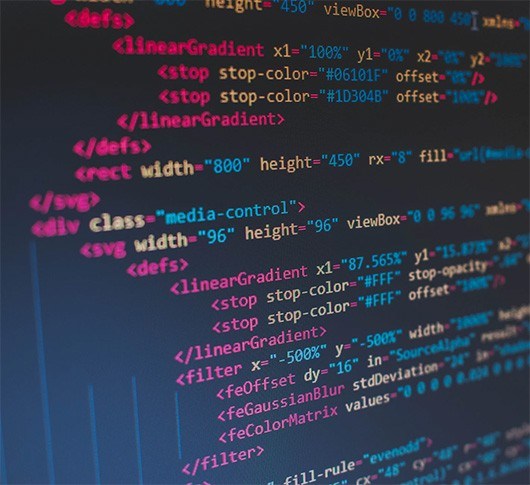 Web Development Services for the Game Industry
Web Development Services for the Game Industry  Learn More About HTML5 Game Development
Learn More About HTML5 Game Development