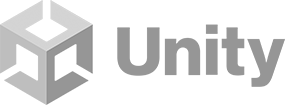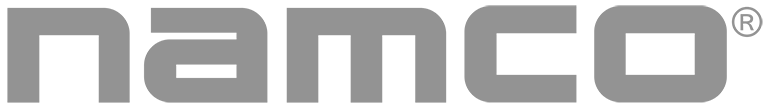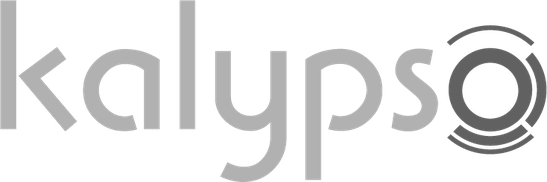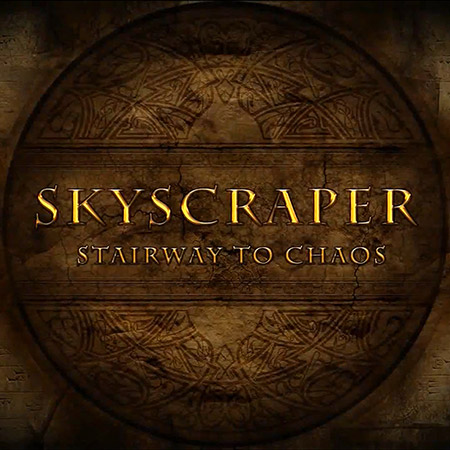When you hire WebGL developers from Game-Ace, you get a dedicated team that works with you in a way that is designed for long-term scalability, technical consistency, and open communication. If you want to add experienced WebGL experts to your in-house team without having to go through a long hiring process, onboarding, or setting up new infrastructure, this is the best way to do it.
With this model, our WebGL developers only work on your project and are fully integrated into your workflow, communication tools, and development pipeline. You are still in charge of managing the business, but Game-Ace takes care of hiring, payroll, HR, and technical supervision. To make sure that your WebGL projects work well on all platforms, we check each developer's experience with performance optimization, shader programming, multiplayer architecture, and browser compatibility.
On the other hand, the project-based model works best for clients who have clear budgets, timelines, and scopes. In this setup, Game-Ace handles the whole production process, from coming up with the idea to designing it, coding it, testing it, and launching it. This gives you a complete solution with results you can count on.
In practice, companies often start with a project-based engagement to validate our collaboration and then transition to a dedicated model for ongoing development, content updates, or new feature releases. Hiring dedicated WebGL developers from Game-Ace gives you more strategic freedom and control over how your game evolves. This leads to more innovation, more technical depth, and faster time-to-market.