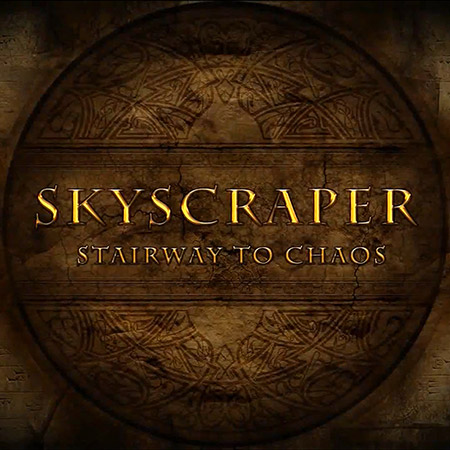Unity Technologies has released Unity 6 Preview, introducing significant advancements in Unity game development. The latest version offers powerful features designed to enhance rendering performance, optimize lighting workflows, simplify multiplayer creation, and expand multiplatform reach. Developers can render larger, more complex scenes efficiently using the new GPU Resident Drawer and Spatial-Temporal Post-Processing, which improve visual quality without compromising performance.
The introduction of Adaptive Probe Volumes streamlines global illumination, improving visual fidelity and memory efficiency. Multiplayer development becomes more accessible with tools like the Multiplayer Center and Multiplayer Play Mode, facilitating easier testing and deployment. Unity 6.0 also extends support for web runtimes, including Android and iOS mobile browsers, enabling developers to reach a wider audience. The integration of Unity Sentis brings dynamic AI capabilities directly into game development, allowing creators to incorporate features like object recognition and smart NPCs without needing extensive machine-learning expertise.
Productivity and functionality are enhanced with an improved UI Toolkit and updated Memory Profiler, providing better insights and streamlined workflows. High-fidelity environments benefit from advancements in the High Definition Render Pipeline, including realistic sky rendering and advanced water effects. XR experiences are elevated through innovations in hand and eye input and enhanced visual fidelity via Composition Layers. With the Unity 6 release date on October 17, 2024, the game engine represents a comprehensive upgrade, empowering developers to push the boundaries of Unity game development.
What Is Unity 6? — Its Business Impact
Unity 6 is the newest iteration of Unity Technologies' game engine, designed to enhance every phase of game development stages. It offers advanced features that improve rendering, lighting, multiplayer capabilities, and AI integration. For businesses in the gaming industry, Unity 6 provides tools that can reduce development time and costs. Enhanced performance and new functionalities enable companies to create more complex and engaging games efficiently. The engine's support for multiple platforms, including mobile browsers and XR devices, allows businesses to reach a broader audience. So, is Unity 6 good for your business? Let’s find out.
A Quick Sum Up of What’s New in Unity 6
Unity 6 introduces several key updates that aim to streamline game development. The GPU Resident Drawer significantly improves rendering performance, allowing for efficient rendering of large-scale scenes. Spatial-Temporal Post-Processing has been added to upscale lower-resolution frames without losing visual fidelity. In terms of lighting, the new Adaptive Probe Volumes and the Probe Adjustment Volumes Tool make it easier to achieve realistic global illumination and fine-tune lighting settings.
Unity 6 offers the Multiplayer Center and Multiplayer Play Mode for multiplayer development, simplifying the creation and testing of multiplayer features. These tools help developers integrate multiplayer functionality more efficiently. The engine also expands multiplatform support with Android and iOS mobile browser compatibility and provides early access to the WebGPU backend for enhanced graphics rendering in desktop browsers.
Unity Sentis has enhanced AI capabilities, allowing seamless integration of AI models into games without requiring extensive machine-learning expertise. Productivity features like the improved UI Toolkit and updated Memory Profiler offer developers better tools for efficient workflow management. Overall, Unity 6 delivers a comprehensive set of new features that address common development challenges.
Unity 5 vs. Unity 6: The Comparison Table
| Feature | Unity 5 | Unity 6 |
| Rendering Performance | Standard performance | Enhanced with GPU Resident Drawer for efficient large-scale rendering |
| Spatial-Temporal Post-Processing | Not available | Introduces STP technology for upscaling without compromising fidelity |
| Adaptive Probe Volumes (APV) | Not supported | Offers streamlined global illumination with APV |
| Multiplayer Tools | Basic multiplayer support | Includes Multiplayer Center and Multiplayer Play Mode for simplified creation and testing |
| Web Runtimes Support | Limited to desktop browsers | Expands to Android and iOS mobile browsers, enhancing multiplatform reach |
| AI Integration | Minimal AI capabilities | Seamless integration with Unity Sentis for dynamic AI experiences |
| UI Toolkit | Basic UI development tools | Improved toolkit with flexible data binding and enhanced productivity |
| Memory Profiler | Standard memory profiling features | Updated with better insights and precise graphics memory reporting |
| High Definition Render Pipeline | Early versions with limited features | Advanced HDRP offering realistic sky rendering and water techniques |
| XR Experiences | Fundamental XR support | Innovations in hand and eye input, plus enhanced visual fidelity with Composition Layers |
Unity 6 Preview: Boosting Rendering Performance
Unity 6 Preview offers significant enhancements in rendering performance, enabling developers to create more complex and visually impressive games. The focus is on optimizing rendering processes, reducing CPU workload, and improving frame rates across various platforms. Larger scenes can now be rendered more efficiently, which is crucial for high-end games requiring detailed graphics.
These improvements benefit not only desktop and console platforms but also high-end mobile devices. Businesses can leverage these advancements to deliver games with better visual fidelity without compromising performance, enhancing user experience and potentially increasing player engagement.
GPU Resident Drawer for Efficient Large-Scale Rendering
One of the standout features in Unity 6 Preview is the GPU Resident Drawer, designed to optimize the rendering of large-scale scenes. The tool significantly reduces CPU workload by offloading rendering tasks to the GPU, which handles complex graphics more efficiently. By utilizing the GPU Resident Drawer, developers can achieve up to a 50% reduction in CPU frame-time when rendering extensive environments. This improvement is particularly beneficial for game animation, where multiple objects and characters need to be rendered simultaneously.
The technology supports various platforms, including high-end mobile devices, PCs, and consoles. For example, an open-world game with expansive environments and numerous interactive elements can now run more smoothly, providing a better experience for players. Businesses can capitalize on this by developing games that are both visually impressive and performance-optimized, meeting the high expectations of today's gamers.
Upscaling Without Compromise with STP Technology
Among many other features, Unity 6 introduces Spatial-Temporal Post-Processing (STP), a technology that allows upscaling lower-resolution frames without losing visual fidelity. STP enables developers to deliver high-quality graphics while maintaining optimal performance, especially on devices with varying capabilities and screen resolutions. Using STP, games can run internally at lower resolutions and then upscaled to the target resolution, saving computational resources.
Such an approach is beneficial for platforms like mobile devices where hardware limitations can impact performance. For instance, a game running on a tablet can maintain high frame rates without sacrificing image quality. Developers and businesses can benefit from STP by reaching a wider audience and ensuring that games look great on all devices without requiring extensive optimization for each platform. This leads to cost savings in development and a better overall player experience.
Optimizing Lighting Workflows for Visual Fidelity
Unity 6 Preview enhances lighting workflows to improve visual fidelity in video games. Developers gain tools that streamline the creation of realistic lighting, which is crucial for achieving diverse video game art styles. The engine introduces features that simplify the process and reduce development time. Businesses benefit by delivering visually stunning games more efficiently, meeting player expectations for high-quality graphics.
Streamlined Global Illumination with Adaptive Probe Volumes
Adaptive Probe Volumes (APV) in Unity 6 Preview offer a new approach to global illumination. This feature allows developers to implement realistic lighting without extensive manual adjustments. APV automatically places light probes in a scene, capturing indirect lighting and providing consistent illumination across environments. For instance, in an open-world game, APV can handle varying light conditions as players move between different areas.
These improvements ensure that objects and characters are lit appropriately, enhancing the overall visual experience. The use of APV simplifies the process of achieving high-quality lighting, which is essential for various video game art styles, from photorealistic to stylized graphics. Businesses can produce games with improved lighting effects while reducing the workload on artists and developers.
Fine-Tuning with the Probe Adjustment Volumes Tool
The Probe Adjustment Volumes Tool complements APV by allowing precise control over light probes. Developers can fine-tune lighting in specific areas of a scene to fix issues like light leaking or to adjust the lighting ambiance. For example, in a horror game where certain areas need to be darker to create suspense, this tool enables adjustments without affecting the entire scene.
It provides the ability to invalidate or override probes within a defined volume, offering granular control over the lighting. This level of customization is valuable for achieving the desired mood and atmosphere in a game. By utilizing the Probe Adjustment Volumes Tool, businesses can ensure that their games have the exact lighting conditions required for their specific video game art styles, enhancing player immersion and satisfaction.
How Unity 6 Simplifies Multiplayer Creation End-to-End
Unity 6 provides tools that make the creation of multiplayer games more straightforward than ever before. The new features integrate seamlessly into the development workflow, reducing complexity and saving time. Developers can implement multiplayer functionalities without needing extensive networking knowledge. Businesses benefit by delivering multiplayer experiences more efficiently, improving time-to-market, and reducing development costs.
Multiplayer Center as Your Development Gateway
The Multiplayer Center in Unity 6 serves as a centralized hub for all multiplayer development needs. It offers interactive guidance tailored to the specific requirements of your project. By analyzing your game's multiplayer specifications, the center recommends appropriate tools and services, streamlining the setup process. For instance, if your game needs matchmaking services, the Multiplayer Center will suggest suitable solutions and provide resources for implementation.
As a result, the need to sift through extensive documentation is eliminated, saving valuable development time. The center also provides access to educational materials and shortcuts for deploying features rapidly. Developers can experiment with multiplayer capabilities more efficiently, focusing on creating engaging gameplay rather than dealing with complex networking setups. Businesses gain from reduced development overhead and can bring multiplayer features to market faster, giving them a competitive advantage.
Easy Testing with Multiplayer Play Mode
Unity 6 introduces Multiplayer Play Mode, a feature that simplifies testing of multiplayer functionality within the Unity Editor. Developers can simulate up to four players on a single device without building separate client instances. Such functionality accelerates the testing process, allowing for quick identification and resolution of issues. For example, developers can observe real-time interactions between simulated players when testing a cooperative game mechanic.
The feature uses the same source assets on disk for all simulated players, ensuring consistency and reducing potential errors. By streamlining multiplayer testing, developers can improve code quality and stability. Businesses benefit from shorter development cycles and can allocate resources more effectively, ultimately delivering a polished multiplayer experience to their audience.
Expanding Multiplatform Reach with Web Runtimes
Unity 6 introduces enhanced support for web runtimes, allowing developers to reach a broader audience across multiple platforms. The engine now supports Android and iOS mobile browsers, enabling games to run directly in mobile web environments. Such an expansion simplifies deployment and reduces the need for platform-specific adjustments. Businesses can now offer their games to players who prefer browser-based gaming on mobile devices, increasing user engagement and market reach. Additionally, Unity’s support for WebGL game development opens the door to web deployment with minimal friction.
Android and iOS Mobile Browser Support
Unity 6 Preview extends its capabilities by supporting mobile browsers on Android and iOS platforms. Developers can now run Unity games directly in mobile browsers without significant modifications. This advancement is particularly beneficial for mobile game design, as it allows for rapid deployment and easy updates. Features like compass support and GPS location tracking are available, enabling games to utilize device-specific functionalities.
For example, a location-based game can now access GPS data directly from the mobile browser, enhancing gameplay without requiring a native app installation. This approach reduces development time and costs associated with creating separate applications for different platforms. Businesses can capitalize on this by reaching users who prefer instant access to games without downloading apps, thereby expanding their potential user base.
Experimenting with Early Access to WebGPU Back End
Unity 6 offers experimental support for the WebGPU back end, marking a significant step forward in web-based graphics performance. WebGPU is a modern graphics API designed to provide high-performance 3D graphics and computation on the web. Developers can experiment with this feature to enhance graphics rendering fidelity in desktop browsers. For instance, web-based games can now render complex visual effects and high-resolution textures more efficiently.
A similar capability opens up new possibilities for delivering rich gaming experiences directly in the browser. While still in the experimental stage, early adoption allows developers to familiarize themselves with the technology and prepare for future advancements. Businesses can benefit by staying ahead of industry trends, offering cutting-edge web gaming experiences that rival native applications in quality and performance.
Delivering Dynamic Experiences with AI
Advanced AI capabilities are now directly accessible in game development with Unity 6. Developers can enhance their games by integrating features like object recognition and intelligent NPC behaviors without requiring extensive machine-learning expertise. These enhancements allow games to respond dynamically to player actions, creating more engaging and interactive experiences. Businesses can leverage these tools to increase player satisfaction and retention, ultimately leading to greater success in the competitive gaming market.

Seamless AI Integration with Unity Sentis
Unity Sentis simplifies the process of incorporating AI models into games. Developers can directly integrate ONNX-compatible AI models within the Unity Editor, enabling functionalities such as natural language processing and image recognition. For instance, an NPC can adapt its responses based on player interactions, providing a more immersive experience.
Unity Sentis handles the complexities of AI integration, allowing developers to focus on game design and core functionality. This approach reduces development time and costs associated with implementing advanced AI features. Businesses benefit by making sophisticated gameplay mechanics more attainable, enhancing the overall quality and appeal of their games.
Model Selection Simplified via Hugging Face Partnership
Unity's collaboration with Hugging Face streamlines the process of selecting AI models. Key advantages include:
- Access to extensive model repository. Developers can choose from over 600,000 AI models available on Hugging Face.
- Easy model discovery. Instant searching and selection of models suitable for Unity Sentis simplifies the workflow.
- Compatibility ensured. Models from Hugging Face are compatible with Unity Sentis, reducing the need for adaptation.
- Community support available. Access to documentation and forums assists in effective model implementation.
- No extensive expertise required. Integration of complex AI functionalities is possible without deep machine-learning knowledge.
This partnership empowers developers to enhance their games with advanced AI features, improving user engagement and creating more compelling gaming experiences.
Enhancing Productivity and Functionality with new Unity 6 Features
Unity 6 includes enhancements that increase developer productivity and functionality. The new UI Toolkit and Memory Profiler simplify processes and give more significant insights into application performance. These advancements simplify complicated jobs, enabling developers to concentrate on creativity rather than technical problems. Businesses that integrate these technologies may shorten development cycles and increase game quality.
Flexible Data Binding with Improved UI Toolkit
The new UI Toolkit in Unity 6 provides flexible data binding capabilities that make connecting data models to UI elements more straightforward. Developers can bind UI components directly to data sources without writing extensive boilerplate code. For example, updating a player's health bar becomes easier, as the UI element automatically reflects changes in the underlying data.
The toolkit supports both one-way and two-way data binding, offering greater control over data flow between the UI and the data model. This feature reduces development time and minimizes errors by eliminating the need for manual synchronization of UI elements. Additionally, the improved UI Toolkit includes enhanced styling options and supports responsive design, making it suitable for projects targeting multiple platforms and screen sizes.
Gaining Insights with Memory Profiler Updates
Unity 6 introduces significant updates to the Memory Profiler, giving developers more precise insights into memory usage. The profiler now offers detailed reporting of graphics memory, including resources like render textures and compute shaders. Such a level of detail helps identify memory leaks and optimize memory consumption, which is crucial for performance, especially on devices with limited resources. Understanding how much memory each asset consumes in a mobile game with limited memory allows for better optimization strategies.
The updated profiler also reports resident memory more accurately, excluding memory that has been swapped to disk. This precision aids in diagnosing performance issues that may not be apparent through general profiling tools. By utilizing the enhanced Memory Profiler, developers can improve application stability and performance, leading to a better user experience. Businesses benefit by delivering high-quality games that run smoothly across various devices.
Creating Richer High-Fidelity Environments with Unity 6 HDRP
The High Definition Render Pipeline (HDRP) in Unity 6 empowers developers to craft high-fidelity environments that elevate visual storytelling in narrative game design. Recent enhancements focus on realism and performance, enabling more immersive and detailed worlds. By utilizing advanced rendering features, creators can develop captivating scenes that support complex narratives and engage players on a deeper level.
Realistic Sky Rendering Enhancements
Significant improvements have been made to sky rendering, especially during sunrise and sunset. Enhanced atmospheric scattering and ozone layer support contribute to more lifelike skies, essential for setting the mood in narrative-driven games. For instance, games can now depict realistic transitions between day and night, with accurate color shifts and lighting effects.
Not only do these improvements raise the bar for visual excellence, but they also represent the game's emotional tone, which helps with the narrative. Developers can create dynamic environments where the sky responds naturally to changes in time and weather, adding depth and immersion to the game world.
Advanced Water Rendering Techniques
Water rendering has been upgraded with features like an underwater volumetric fog that generates volumetric light shafts. These techniques enhance the realism of aquatic environments, which is crucial for games involving underwater exploration or scenes near bodies of water. Performance optimizations ensure that these effects do not compromise frame rates. For example, realistic reflections, refractions, and caustics can be rendered more efficiently, contributing to an immersive experience. By incorporating advanced water rendering, developers can design interactive and visually stunning water scenes that enrich the narrative and engage players more effectively.
XR Experiences: Pushing the Boundaries of Reality
Advancements in Unity 6 empower developers to create more immersive XR applications. Enhanced tools for virtual and augmented reality enable richer interactions and higher visual quality. Support for innovative input methods like hand and eye tracking allows for natural user experiences. Improved rendering techniques contribute to more realistic environments. Businesses can utilize these features to develop cutting-edge XR solutions that deeply engage users and offer competitive advantages in the market.
Innovations in Hand and Eye Input
Developers gain access to advanced hand and eye input capabilities in Unity 6. The XR Interaction Toolkit 3.0 introduces features that facilitate intuitive and immersive user interactions. Custom hand gestures are now supported, enabling applications to recognize specific movements such as pointing or thumbs up. Eye tracking integration allows for gaze-based controls, enhancing accessibility and engagement.
For instance, in a virtual showroom, users can select items simply by looking at them or using hand signs. Tools for creating and debugging hand shapes simplify the development process, reducing time spent on fine-tuning input recognition. These innovations enable more natural interactions in XR applications, improving user satisfaction. By leveraging these capabilities, businesses can deliver experiences that set their products apart and meet the growing expectations of users in the XR space.
Enhanced Visual Fidelity with Composition Layers
The introduction of Composition Layers in Unity 6 significantly improves visual quality in XR applications. Key benefits include:
- Higher-quality rendering of text and UI elements. Composition Layers allow for sharper and clearer display of text, images, and user interface components, enhancing readability and user interaction.
- Reduced visual artifacts. By leveraging native support for runtime compositor layers, applications experience fewer artifacts, resulting in smoother visuals and a more polished appearance.
- Improved performance. Offloading certain rendering tasks to compositor layers can lead to better performance, as the main rendering pipeline handles fewer elements.
- Flexibility in layer management. Developers have control over multiple composition layers, enabling the stacking and blending of different visual elements to achieve desired effects.
- Enhanced clarity for high-resolution devices. On devices with high-resolution displays, Composition Layers ensure that visuals remain crisp and clear, providing a superior user experience.
By incorporating Composition Layers, developers can create XR applications with visuals that meet or exceed user expectations. This enhancement is crucial for user engagement and satisfaction, especially in applications where visual fidelity is paramount.
Build powerful and successful games with professionals.
Partner with Game-Ace to Reveal the Full Potential of Unity 6
Game-Ace is a custom game development company with extensive experience in utilizing Unity's capabilities. Our team is prepared to help you leverage the advanced features of Unity 6 to bring your game ideas to life. With expertise in rendering, lighting, multiplayer integration, and AI, we offer comprehensive development services tailored to your project's needs. Collaborating with us ensures that you make the most of Unity 6's full potential, creating engaging and high-performance games. To discuss how we can assist with your next project, contact us today.
 Rapid Game Development: Unleashing Creativity with Speed and Precision
Rapid Game Development: Unleashing Creativity with Speed and Precision  How Much Do You Know About Games in the Unity 2D vs. 3D Battle?
How Much Do You Know About Games in the Unity 2D vs. 3D Battle?  The Best Game Engines: Research from Game-Ace Specialists
The Best Game Engines: Research from Game-Ace Specialists  Unity vs Unreal: Two Main Game Engines Compared by Game-Ace
Unity vs Unreal: Two Main Game Engines Compared by Game-Ace  Unity Game Development Studio: Empowering Creators with Seamless Innovation
Unity Game Development Studio: Empowering Creators with Seamless Innovation