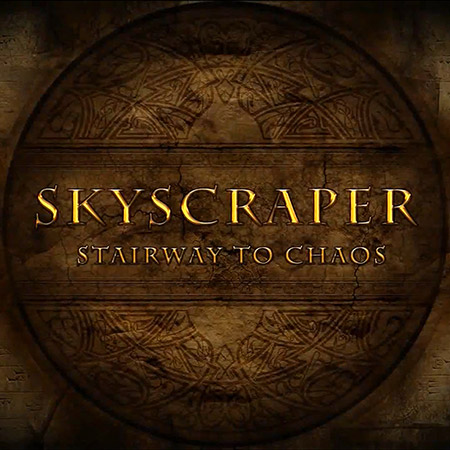Creating believable character motion in 3D animation depends on more than just good modeling or textures. Skinning plays a direct role in how characters move, bend, and react in motion. Without proper skinning, even the most advanced models can appear stiff or unrealistic. Character skinning connects the mesh to the skeleton, defining how joints influence surrounding geometry. Every limb twist, facial shift, or body movement is shaped by how well the skinning setup works.
Studios that provide professional 3D animation services place a strong emphasis on this stage. It helps maintain natural deformation, especially in high-motion sequences. Whether animating for film, games, or VR content, clean skinning determines whether a character feels alive or artificial. Many issues in the final output, such as mesh clipping or awkward joint bending, often stem from poor skinning rather than poor animation.
Working with experienced teams ensures that characters behave consistently across different movements. Proper skinning also allows animators to focus on performance instead of constantly correcting geometry. For companies investing in high-quality 3D animation services, solid skinning workflows save time, improve realism and reduce post-production adjustments.
Understanding Game Character Skinning and Its Role in 3D Art
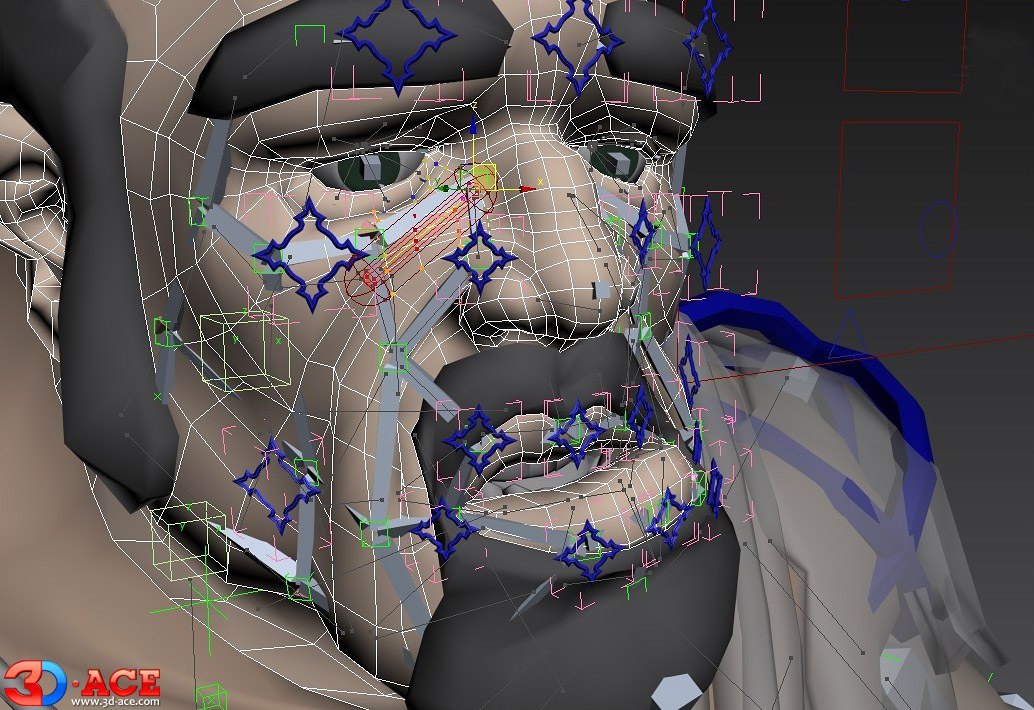
Character skinning defines how a 3D mesh responds to joint movement. It connects the skeleton to the surface mesh and determines how each vertex reacts when the character moves. VFX artists rely on precise skinning to maintain natural deformation during animation. Without it, joints stretch or collapse geometry in ways that break realism. Skinning affects visual quality just as much as modeling or rigging. In any reliable 3D animation services workflow, skinning is treated as a technical priority, not an optional detail.
What Character Skinning Is and Why It Matters
Skinning is the process of binding a 3D mesh to its underlying rig. Each joint influences a group of vertices based on weight values. These weights control how the surface deforms during movement. A poor skinning setup can create visible issues, such as sharp bends, mesh tearing, or unnatural stretching.
In game production, skinning quality affects several areas:
- Animation control. A stable skin setup supports full joint range without distortion.
- Visual consistency. Clean deformation keeps the character believable in close shots.
- Workflow speed. Fewer geometry issues reduce cleanup time in the animation stage.
- Performance stability. A lean setup avoids extra vertex calculations during playback.
- Asset reusability. Well-skinned rigs can be repurposed in new environments or sequels.
Character rigging for video games demands predictable mesh behavior. If skinning causes strange movement, the problem will appear during cutscenes, gameplay, or combat. Clean weight painting improves accuracy and simplifies testing across different use cases.
The Connection Between Skinning and Animation Fluidity
Skinning quality directly affects the smoothness of the animation. Even well-made keyframes cannot fix a poorly weighted mesh. When joints rotate, vertices must follow naturally without pulling or collapsing. Clean transitions between joints keep the motion believable.
Key links between skinning and fluid movement:
- Joint influence. Even weight distribution avoids unwanted stretching or collapsing.
- Vertex smoothing. Shoulders, elbows, and hips blend rotations without sharp bends.
- Secondary motion. Good deformation supports overlap and follow-through effects.
The animation feels fluid only when the surface mesh responds as expected. Skinning allows the animator to focus on timing and expression instead of fixing mesh distortion.
The Impact of Proper Skinning on Performance and Realism
Skinning affects both visual quality and real-time speed simultaneously. Every vertex connected to too many joints or weighted incorrectly can cause lag or deformation glitches. Small errors in setup lead to large issues when scaled across a production pipeline.
Advantages of well-executed skinning:
- Fewer redraw errors. Geometry remains intact during joint rotation or collision.
- Faster playback. Efficient weighting reduces strain on the rendering pipeline.
- Improved silhouette. The shape of the character stays controlled during complex moves.
- Consistent expressions. Facial movements behave predictably in all animation sequences.
Studios that provide 3D animation services build strong skinning systems early in the workflow. Without reliable deformation, motion looks broken, and realism is lost, no matter how detailed the model or how skilled the animator is.
Techniques That Define High-Quality Character Skinning in Games

High-quality skinning depends on a structured process that minimizes visual issues during motion. Artists use specific tools and techniques to maintain consistent deformation. Accurate joint influence, clean weight distribution, and helper features, such as corrective shapes or masks, all contribute to the believable movement. Professional 3D animation services employ consistent testing and refinement to identify and address minor issues before they impact the final output. Quality in skinning often reflects the overall precision of the production pipeline.
Rigid vs. Smooth Skinning — Key Differences
| Aspect | Rigid Skinning | Smooth Skinning |
| Vertex influence | Each vertex connects to only one joint. | Each vertex blends influence from multiple joints. |
| Performance | Lightweight and efficient. | Slightly more resource-intensive. |
| Use case | Ideal for low-poly or static parts like weapons. | Used for organic deformation like limbs or facial areas. |
| Visual result | Sudden transitions at joint boundaries. | Gradual bending with more natural joint behavior. |
| Control level | Less flexibility for complex movement. | Greater control over how geometry bends. |
| Setup time | Faster to assign and configure. | Requires time-consuming weight painting. |
| Real-time suitability | Often preferred in mobile or older hardware. | Common in current-generation real-time content. |
| Animation accuracy | Limited expression of detailed motion. | Higher fidelity for nuanced movement. |
The Importance of Weight Painting in Realistic Movement
Weight painting defines how much each joint affects specific vertices. Without clean painting, even a well-rigged skeleton will cause mesh distortion. During movement, characters must bend without sharp creases or broken geometry. Smooth transitions come from balanced weights across joint areas.
Core benefits of proper weight painting:
- Natural joint bending. Areas like elbows and knees retain shape while rotating.
- Clean silhouettes. The mesh keeps a readable outline during movement.
- Improved rig control. Animators adjust poses without causing damage to the model.
- Mesh integrity. Stretching and clipping problems stay minimal.
- Precision in stylization. Artists can fine-tune how exaggerated or subtle motion feels.
In 3D character modeling, weight painting connects form and function. A visually appealing model becomes usable only when its deformation matches the intended motion. Characters can’t look natural during gameplay or cinematics without proper skin influence at every key joint.
The Role of Blend Shapes in Refining Expressions
Blend shapes adjust facial geometry without relying on joint movement. Each shape represents a version of the mesh in a specific expression. Animators then blend between those targets to create motion that conveys emotion or dialogue.
Why blend shapes matter:
- Expression accuracy. Subtle changes in the face reflect believable human reactions.
- Joint-free deformation. Shapes work without the limits of bone influence.
- Flexibility. Artists can mix shapes for custom emotional states.
- Lip sync control. Fine-tuned shapes improve speech realism frame by frame.
Blend shapes work alongside joints but offer more detail in areas like cheeks, brows, or lips. Without them, character faces often appear stiff or overly mechanical.
Rely on our professional game developers.
Software That Simplifies Game Character Skinning
Modern tools reduce the time it takes to skin characters without sacrificing quality. Built-in brushes, weight mirroring, and automatic bind systems help artists create usable results faster. These features enable teams to eliminate repetitive tasks and concentrate on refining deformation. Whether working in film, games, or simulations, studios rely on tested software to maintain consistent output. Choosing the right tool affects both short-term speed and long-term stability across production.
Industry-Standard Tools for Character Skinning and Rigging
Studios utilize specialized tools to expedite rigging and skinning workflows. These programs support key features like custom joint hierarchies, precise weight painting, real-time deformation previews, and export compatibility with game engines.
Most used software for skinning and rigging:
- Autodesk Maya. Offers full control over skin weights, joint orientation, and constraint systems.
- Blender. Includes powerful weight painting tools and shape key management in an open-source package.
- Autodesk 3ds Max. Widely used for character rigging in animation and game studios with CAT and Biped systems.
- Cinema 4D. Preferred in motion design and VFX for stable binding and joint-based deformation.
- Houdini. Known for procedural rigging setups and precise control over skin attributes.
- ZBrush. Mainly used for sculpting blend shapes and exporting meshes with clean topology.
Each of these tools supports different stages of the character pipeline. Choosing the right one depends on the studio's needs, output format, and the artist's preferences.
Auto-Rigging Solutions: Shortcuts or Limitations?
Auto-rigging tools automatically generate joints and weights and sometimes blend shapes. They help reduce setup time and offer usable rigs for non-technical artists. These systems often include template rigs with adjustable proportions.
Key advantages and limits:
- Fast results. Auto-rigging can deliver basic deformation in minutes.
- Beginner-friendly. Requires little manual input from the user.
- Limited control. Custom joint placement or weight logic often requires manual correction.
- Not suitable for complex rigs. Detailed face rigs or stylized anatomy may break with automation.
Auto-rigging is helpful in the early stages or for simple characters. For high-end results, manual refinement is still required.
Integrating Skinning Workflows Into a Production Pipeline
Skinning must connect with every other part of character production. Teams build their workflows around tool compatibility, asset naming conventions, and data formats. Once the model is ready, it proceeds to rigging and then skinning. Each step must align with animation and export targets.
Steps to build a reliable skinning workflow:
- Use versioned assets. Keep track of changes to mesh or joint hierarchy.
- Match naming conventions. Joint names and mesh groups must stay consistent across departments.
- Test deformation early. Apply sample poses or animations to check skin behavior.
- Automate exports. Use scripts or tools to prepare assets for engine import without errors.
- Document guidelines. Help team members know how to update, fix, or reuse skin data.
A clear process avoids delays and ensures every character moves as expected from rigging to final output.
Challenges in Character Skinning and How to Solve Them
Skinning often causes issues that become visible during the animation process. Poor weighting, misaligned joints, and engine-specific problems affect both realism and performance. Artists must address these problems early to avoid delays later in the pipeline. Solving skinning challenges involves testing, optimization, and a clear understanding of platform limits. Effective workflows include detailed previews, correction tools, and targeted adjustments across all major character areas.
1. Common Issues in Skin Deformation and Their Fixes
Skin deformation can break when joints bend the mesh in unrealistic ways. Problems often appear around elbows, knees, shoulders, or fingers. Incorrect weighting leads to volume loss or collapsed geometry. Rig errors also cause unnatural shifts when the model moves.
Frequent problems and how to address them:
- Sharp creases at joints. Smooth weight transitions across the rotation area.
- Collapsing geometry. Add support loops or use corrective blend shapes.
- Floating skin sections. Adjust joint influence to connect nearby geometry.
- Facial distortion. Combine joints with blend shapes for complex expressions.
- Volume loss during motion. Use dual quaternion skinning instead of linear methods.
- Skin sliding off bones. Review bind pose and ensure joint alignment matches model rest state.
Testing deformations in extreme poses helps catch issues early. Fixing problems before animation starts keeps quality under control and reduces revision cycles
2. Balancing Detail and Performance in Real-Time Applications
Real-time applications require fast rendering and natural deformation simultaneously. More joints and smoother skinning improve realism, but they also increase GPU load. Finding the balance between detail and speed is a common challenge in game and XR projects.
Steps to maintain both detail and efficiency:
- Limit joint count. Keep only necessary bones in the skin cluster.
- Use vertex limits. Follow engine-specific limits on joint influence per vertex.
- Reduce unnecessary geometry. Avoid high-density meshes in areas with little movement.
- Apply LODs. Use simplified versions of the rig for distant characters.
- Bake corrective motion. Pre-process complex effects instead of calculating in real time.
- Profile performance. Test skinning in the actual engine before finalizing assets.
Quality remains stable when optimization is planned during the early stages of skinning, not after the animation is already built.
3. Optimizing Skinning for Different Platforms and Engines
Each platform and engine processes skinning differently. PC and console projects support high bone counts and advanced methods. Mobile or web-based platforms require smaller rigs and stricter limitations. Exporting the same asset across multiple targets needs careful setup.
Best practices for cross-platform optimization:
- Follow engine limits. Stay within vertex influence caps used by Unity or Unreal.
- Use engine-friendly formats. Export in FBX or compatible formats with a clear hierarchy.
- Adjust the skinning method. Choose linear or dual quaternion based on engine support.
- Remove unused joints. Strip helper bones that do not influence the mesh.
- Test skinning per build. View the character in each engine before deployment.
Planning for platform needs keeps characters functional and visually consistent across all outputs.
How Different Industries Approach Character Skinning

Character skinning methods vary depending on the industry. Games need real-time performance and predictable behavior. Films focus on realism with high control over every detail. Virtual production combines both priorities and adds constraints based on hardware and live feedback. Understanding each industry's goals helps define how skinning should be handled. Teams adapt tools, joint structures, and weight strategies based on project context and delivery format.
Game Development: Creating Expressive Characters
Game studios prioritize efficiency and responsiveness. Characters must perform reliably across gameplay scenarios while remaining expressive in cutscenes. Skinning must support motion range, facial animation, and consistent mesh behavior under load.
Skinning methods in game production:
- Low joint count. Games often limit bones to meet engine caps.
- Weight normalization. Engines require balanced vertex weights to avoid rendering issues.
- LOD integration. Lower-detail skinning is used for background or distant characters.
- Bone-based facial rigs. Blend shapes may be limited in favor of joint-driven expressions.
- Engine testing. Skin deformation is previewed in Unity, Unreal, or custom tools before the animation is finalized.
- Platform-specific tuning. Mobile games may reduce vertex influence and simplify skinning.
Games must deliver consistent performance. Skinning plays a direct role in how believable and stable characters appear throughout gameplay.
Film and Animation: Pushing Realism with Advanced Techniques
Film and high-end animation projects use complex rigs and detailed deformation systems. Characters are expected to move with complete anatomical accuracy. Unlike games, these projects are not limited by real-time performance.
Techniques often used in film and CG animation:
- High-resolution meshes. Skinning is applied to dense geometry for detailed deformation.
- Muscle systems. Skin moves based on simulated muscle layers beneath the surface.
- Corrective blend shapes. Shapes adjust deformation at extreme joint angles.
- Joint-based helpers. Extra joints guide twisting, bending, and stretching actions.
- Simulation support. Skin reacts to cloth, collisions, or secondary dynamics.
- Custom skin solvers. Studios may use proprietary systems for specialized motion control.
Artists invest a significant amount of time adjusting each area of the body. The goal is to avoid visible errors even under extreme lighting or close-up framing.
Virtual Production and Real-Time Animation Workflows
Virtual production requires characters that perform in real time while being controlled by live actors or motion capture systems. Skinning must be optimized and highly responsive to external inputs.
Essential skinning needs in virtual production:
- Real-time deformation. Skin must respond instantly to motion capture data.
- Stable mesh behavior. Any jitter or distortion breaks immersion during live sessions.
- Efficient setup. Tools like Unreal Engine Control Rig help connect mocap to skinned characters.
- Blend shape use. Facial rigs blend joint motion with shape targets for lip sync.
- Simplified systems. Clean rigging ensures performance stays stable under live preview.
Every element of the character rig, including skinning, must support both speed and accuracy in live pipelines.
Advancements in Character Skinning Technology
New techniques and tools are changing how studios handle character skinning. Machine learning, procedural generation in games, and real-time engine updates all influence deformation control. Artists gain faster results and more flexibility without increasing manual effort. These advancements reduce time spent on repetitive tasks and offer more consistent results across platforms. Skinning technology now supports real-time workflows, automated prediction, and integration with procedural systems.
AI-Driven Skinning Solutions
Artificial intelligence improves the speed and accuracy of skinning setup. Machine learning systems analyze large datasets of existing rigs and mesh interactions to make predictions about optimal joint weighting.
Benefits of AI-based skinning systems:
- Faster setup. Tools generate skin weights in seconds with minimal user input.
- Adaptive learning. Algorithms improve over time by analyzing new characters.
- Pattern recognition. Joint regions are identified based on common topology layouts.
- Consistent output. Human error is reduced across multiple characters.
- Custom training. Studios can feed proprietary data to tailor the system.
- Editor integration. Tools support direct previews and editing inside software like Maya or Blender.
AI solutions reduce manual painting work and make it easier to meet production deadlines, especially on large teams or multi-character projects.
Real-Time Skinning Improvements in Modern Game Engines
Modern game engines handle skinning more efficiently than before. Updates to rendering pipelines and GPU-based skinning allow characters to deform smoothly at high frame rates, even with complex rigs.
Some engine improvements affecting skinning:
- Dual quaternion support. Characters bend more naturally in the shoulders, wrists, and spines.
- GPU acceleration. Skinning runs on the graphics card for faster performance.
- Improved LOD systems. Deformation quality adjusts based on screen distance.
- Animation caching. Engines store mesh states to avoid recalculating in every frame.
The Future of Digital Avatars and Hyper-Realistic Skinning
Digital avatars in games, film, and online platforms continue to improve. Skinning plays a direct role in how believable these characters appear in motion. Advances in realism include micro-expression capture, soft tissue simulation, and dynamic muscle behavior.
Trends shaping the next stage of skinning:
- Anatomical accuracy. Rigs now include muscle and fat layers beneath the mesh.
- High-res facial rigs. Blend shapes capture tiny changes in emotion and mouth movement.
- Real-time morphs. Avatars adjust expressions or motion based on a live input.
- Cross-platform fidelity. Avatars remain consistent across engines, apps, or devices.
- Cloud-driven animation. Centralized data helps maintain accurate deformation across environments.
- Procedural correction. Auto-adjusting systems fix deformation issues without manual changes.
Studios aim to make characters feel human during motion, interaction, and speech. Improvements in skinning tech will remain central to that goal.
Best Practices for Achieving Seamless Character Skinning
Skinning becomes easier and more reliable when the process starts with a clean plan. Proper rig structure, consistent naming, and collaborative review reduce errors during deformation. Teams that follow organized steps avoid delays and rework. Testing throughout production is also critical. Skinning must support a wide range of motion and look stable in every shot or gameplay segment. Following best practices helps deliver consistent, high-quality animation results.
Setting Up a Clean Rig Before Starting the Skinning Process
Skinning relies on the quality of the rig beneath it. A disorganized or incomplete rig causes deformation problems, no matter how well the mesh is weighted. Preparation avoids wasted time later.
Steps to prepare a clean rig:
- Name every joint. Use a clear and consistent naming system to avoid confusion.
- Freeze transforms. Reset translation, rotation, and scale values before binding.
- Orient joints correctly. Ensure joint axes align with expected movement directions.
- Group control objects. Keep IK, FK, and helper objects organized in labeled groups.
- Clean hierarchy. Maintain a readable structure with no hidden or duplicate nodes.
- Remove unused geometry. Delete hidden meshes or proxy items not involved in skinning.
Without a stable rig, skinning cannot produce reliable results. A clean setup ensures smoother binding, faster troubleshooting, and predictable animation behavior.
Iterative Testing and Why Refining Skinning in Stages Matters
Skinning should not be treated as a one-time task. Each major movement, such as bending, twisting, or stretching, needs to be tested during setup. Early testing catches issues before they multiply during animation.
Why staged refinement improves skinning results:
- Spot early deformation errors. Extreme poses reveal weight problems missed in default stance.
- Reduce rework. Smaller adjustments during setup prevent time-consuming fixes later.
- Isolate problem areas. Elbows, knees, fingers, and facial zones require targeted checks.
- Match animator feedback. Review skin behavior with the intended animation range.
- Control asset integrity. Prevent accidental changes to the model or rig during late fixes.
Working in layers helps manage complexity. Each pass improves specific regions until the skin behaves as expected in all scenarios.
Collaboration Between Riggers and Animators for Better Results
Clear communication between riggers and animators improves the final result. Animators depend on reliable deformation, while riggers need feedback about motion intent. Shared review helps eliminate mistakes before they reach final production.
How to support collaboration:
- Review test animations early. Identify any skinning errors before final keyframes are created.
- Use shared references. Align expectations using common motion tests or control guides.
- Document control behavior. Riggers should explain how rigs respond to input.
- Schedule joint reviews. Regular check-ins reduce last-minute surprises.
Better collaboration leads to faster approvals, smoother deformation, and stronger character performance in every scene.
Why Expert Game Character Skinning Elevates 3D Animation Quality
Expert skinning allows characters to move naturally without breaking the visual consistency of the model. Clean deformation supports both subtle motion and complex actions across all types of scenes. Animators gain full control over expressions, poses, and transitions when the skin behaves as expected. For studios focused on realism and efficiency, investing in expert skinning pays off across every frame.
A custom game development company can’t afford weak deformation in gameplay or cinematics. Characters must hold up under pressure, including close-up shots and continuous interaction. Proper skinning removes distraction, reduces rework, and improves delivery speed.
Contact us if you need skinning specialists or game developers in general who understand production constraints and deliver stable, high-quality results for any platform or engine.
 The Best Ways to Use Procedural Generation in Games
The Best Ways to Use Procedural Generation in Games  3D Modeling as the Cornerstone of Your Video Game
3D Modeling as the Cornerstone of Your Video Game  3D Character Modeling: Mastering the Art of Digital Design for Lifelike Creations
3D Character Modeling: Mastering the Art of Digital Design for Lifelike Creations  How to Perform 3D Modeling in Unity with No Drop in Quality
How to Perform 3D Modeling in Unity with No Drop in Quality