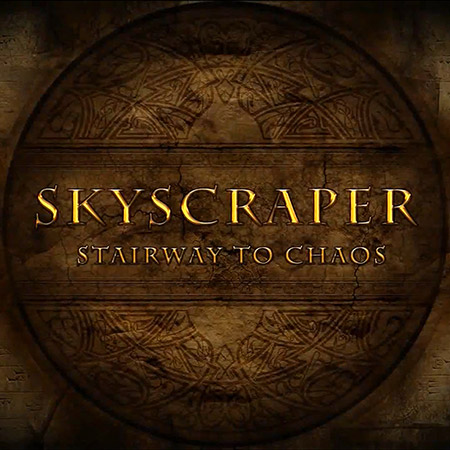Unreal Engine (UE) is a well-known software for game development of all kinds, and it’s used by lots of famous gaming companies to build incredible PCs and console products, like Fortnite, Hellblade, Life is Strange, etc. However, is it a really good decision to opt for Unreal Engine Android game development?
In fact, UE is a top-notch game engine indeed, but it’s not a universal solution for all types of projects. In order to figure out the particularities of using Unreal Engine to produce Android games, you are welcome to explore this article containing the essential information on the subject.
Additionally, in case you will need some practical support, you can use professional Android game development services to optimize the development process. So, let’s get started with the theory for now.
Main Reasons to Choose Unreal Engine for Android Game Development
Unreal Engine was created by a famous gaming company Epic Games, aiming for cutting-edge game development. Yet, why do some specialists choose Unreal Engine to build games for Android OS? Let’s take a look at 5 of the most common reasons.
- Full-cycle development capabilities. Unreal Engine is an all-in-one software for game development of any kind, so each stage of the creation process can be performed there. UE provides tools and packages for visual content creation, animation, coding, and even testing.
- Outstanding content. The primary programming language for development projects in UE is the one designed for striking and detailed content creation — C++. Thus, a proficient developer can choose Unreal Engine if they want to focus on high-quality graphics.
- Multi-platform development. Even if you are developing your game for Android, you may want it available on iOS devices as well because it can draw more players to your product. With UE, you can access a source code and apply C++ API to develop one game and spread it on different platforms.
- Ultimate documentation base. When working in UE, specialists have all the documentation with guides and manuals near at hand. So, there’s no need to surf the internet to find tips on development unless it’s an extraordinary issue.
- No need to start from scratch. In case you run out of time, Unreal allows you to save it on setting up the development environment and content creation. With the Android SDK and NDK, developers have the necessary tools to work with this particular setting. In addition, the UE marketplace offers ready-made assets (characters, props, environment, and other components of gaming content) to use and customize in your project. Hence, the development from scratch isn’t necessary.
How to Develop an Android Game with Unreal Engine: A Step-by-Step Guide
Making Android games with Unreal Engine 4 is a complex work consisting of 4 main stages, not to mention that it requires skilled specialists to handle this process. Yet, the essential guide below will help you learn about the Unreal Engine 4 Android game development and crucial steps in more detail.
Getting Started
The preparation stage takes plenty of work to organize the entire project. However, the proper execution of pre-development steps will pay you off with saved resources.
Do the research. This step is vital for any gaming project, as there are so many Android games on the market that the competition is high. Hence, you need to analyze all the competitors and highlight their drawbacks and strengths to consider them in your project.
Define the monetization model. Whatever monetization strategy you choose out of the 4 most popular ones, the paid app, in-app ads, in-app purchases, or the subscription, you can adjust it right in Unreal Engine using specific documentation or purchasing code plugins on the UE marketplace.
Work on level design. The game level design is the structure and logistics of your future product. Depending on the chosen genre, you should define how a player will move on through your game. For example, there’s a linear design, where a gamer starts from the first (the easiest) level and goes to the final (the hardest), completing quests and gaining collectibles.
Prepare concept art. Before you go with development, it’s crucial to visualize the game’s future content. So, artists create 2D sketches of game characters, props, environments, and the like to make the final visuals based on concepts. In order to come up with amazing and unique content, gather tons of references before starting concept art design.
Create a GDD. All the data from preparation work and technical requirements should be recorded in a game design document. This will help all the specialists to perform their job properly and get the expected result.
Develop a prototype. In order to visualize the entire project at once, developers create a kind of demo version of a game without complex coding to have an illustration of what it can look like. After reviewing and making necessary edits, the production stage begins.
The Execution Part
Android game development with Unreal Engine is usually straightforward and entirely manageable, thanks to the software’s various tools. Thus, each of the following steps can be done with high efficiency.
Create visual content. Based on the previously prepared concept art, artists create characters, props, and environments for each game scene according to a script. Depending on the chosen format, visuals can be drawn as 2D sketches or modeled in 3D with the application of different techniques like polygonal modeling and texturing, etc.
Animation & VFX. The ready-made content can be brought to life with the UE animation system consisting of essential tools, editors, and blueprints for effective task completion. In addition, artists create visual effects like explosions or magical transformations to jazz up the gaming scenes.
Voiceover of characters. In many mobile games, characters can have dialogues with NPCs, so they need to be voiced over. Instead of hiring voice actors, specialists can use the dialogue voices tools to create conversations with CG voices.
UI design. Working on UI (user interface) design for mobile devices, it’s crucial to remember that screen sizes are relatively small and require optimizing buttons and gaming menus placement.
Coding. All the visuals players see on a screen are called the front-end part. However, there’s also the hidden side of a game — the back-end part, which basically implies converting visual content into code, connecting them with databases, and setting up particular scenarios.
Unit testing. In order to ensure that game developers have written sustainable code, they should perform unit testing by checking code pieces (units) on bugs. In UE, specialists can do this with the in-editor testing tool.
Testing a Product
Once a game is ready and relatively working, specialists in Android game testing check it in detail to find bugs, meaning any deviation from the expected result. Globally, the testing process is divided into two main stages:
Alpha testing. This stage implies many functional and non-functional testing types performed in a closed environment. Not each of them can be conducted in Unreal Engine because it’s game development software in the first place. However, specialists can use basic tools like in-editor and mobile previewer for fundamental testing.
Beta testing. After the detailed testing took place and the bugs were fixed by developers, it’s time for another step consisting of two — closed Beta and open Beta testing. During the closed part, specialists mimic real users testing a game on real devices. In open Beta, the regular mobile gamers test a product, give feedback on its useability, and report minor bugs to be fixed.
Launch & Maintenance
A thoroughly tested and improved game is ready to go on the market, but specialists still have some work to do daily. Once you publish a game on Google Play Market, the feedback from real gamers starts to arrive, so developers need to work on improving the user experience. Accordingly, testers should perform regression testing to examine a product after each update, keeping it in good shape.
Looking for Android game developers?
Unity vs. Unreal Engine For Android Game Development
Unity is another popular game engine with similar functionality to UE’s. That’s why any of them can theoretically be used for Android game development. However, Unity’s primary programming language is C#, which is more widely used for mobile game building.
Moreover, it’s possible to make decent graphics with Unity as well as with Unreal, and it takes even less effort. Look at Call of Duty: Mobile, created with Unity — most players consider it stunning, and there are lots of reasons for that: from gameplay to impressively quality visuals.
So, in practice, specialists rarely choose Unreal Engine for mobile game development, as this software better suits more complex projects like console games and even movies with CGI content. In fact, using C++ and developing high-quality and detailed visuals for Android games is a noble cause but a challenging task. Since mobile devices have less powerful technical capabilities and memory capacity, they can’t handle too heavy apps, while the detailed content takes plenty of space.
Additionally, the price gap isn’t so big. Both software are free to use until a project makes a particular profit, which is $100k/year in Unity and $1m in Unreal Engine. Also, an advanced Unity package costs $399/year per person until the project makes $200k/year, and the Unity Pro subscription for $1.8k/year per person. At the same time, the UE enterprise program costs $1.5k/year per specialist.
Entrust Android Game Development to an Experienced Company
If you are confused about the work it takes to develop an outstanding Android game and the resources to apply, there’s good news! It’s not necessary to deal with such a complex process by yourself, as it’s natural to outsource some parts of a project or even full-cycle video game development to a professional company.
Thus, Game-Ace is ready to support you with any task and development stage or provide you with reliable specialists for hire. In addition, we have 13 years of experience with similar projects behind our backs, are equipped with cutting-edge technologies, and are ready to put all the resources to serve your business needs.
Contact us to get a detailed consultation and know all about the prospects of your project.

 The Architect’s Dilemma: Engineering the Next Generation of Tower Defense
The Architect’s Dilemma: Engineering the Next Generation of Tower Defense  How to Turn Idle Game Development into a Scalable, Long-Term Revenue Product
How to Turn Idle Game Development into a Scalable, Long-Term Revenue Product  Key Trends Shaping Gamification in Recruitment for 2026 and Beyond
Key Trends Shaping Gamification in Recruitment for 2026 and Beyond  How to Create Crypto Casino Games the Right Way
How to Create Crypto Casino Games the Right Way  AI Recruitment Games: From Real-Time Assessments to Better Hiring Outcomes
AI Recruitment Games: From Real-Time Assessments to Better Hiring Outcomes